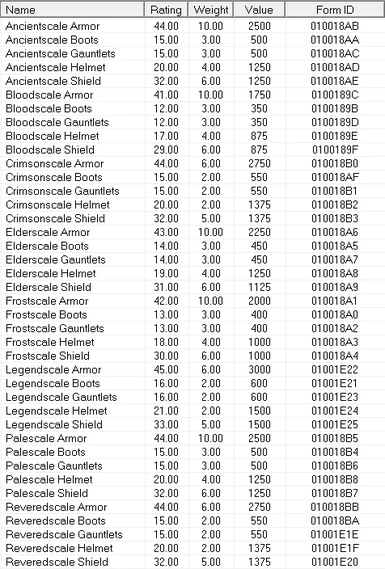About this mod
Adds new dragonscale sets for each of the scaled flying beats of Skyrim, including new helmet models, and full compatibility with other dragon mods.
- Requirements
- Permissions and credits
-
Translations
- Turkish
- Italian
- Donations
❖ NEW craftable Dragnscale armor sets
❖ NEW helmet models with different horn shapes
❖ FULLY compatible with other dragon mods
OVERVIEW
This mod adds 8 dragonscale armor sets that match the color patterns of dragons found in Skyrim. Each armor set includes helmet, armor, gauntlets, boots, and shield. All the sets are classified as Light Amor and fit all sizes, races, and sexes.
NOTE: All dragonscale armor is upgraded using regular dragon scales.
TIP: Regular dragon scales can be made from the new scales at any tanning rack.
HOW TO OBTAIN
Kill Dragons. Collect new types of scales. Craft new sets with the Dragon Armor smithing perk.
The recipes require the same amout of materials as the regular dragonscale armor.
◈ Paarthurnax
If you choose to kill this old dragon, on his corpse you will find enough scales to craft one full set of Palescale armor. This set is the same quality as Ancientscale.
◈ Odahviing
Your dragon ally remains un-killable, but when harvesting dragon scales from other dragons, there is a rare chance of finding Crimson Scales. These scales create a set which matches the red dragon's color pattern and are the same quality as Reveredscale.
◈ Legendary & Revered Dragons
If you have the Dawnguard DLC, this plugin will add new scales to Revered and Legendary dragons. If you do not have the DLC, you can still aquire the sets and materials through console commands.
COMPATIBILITY
This mod is designed to be fully compatible with any and every other mod out there, including other dragon mods!
This is possible because this mod does not alter any of the original game forms. Instead, it adds a background quest which looks for the nearest dragons and adds the appropriate scales upon their death. New types of dragons added by other mods will not be effected.
UNINSTALL
To uninstall this mod in the cleanest way possible, you should do the following:
- Open the console and type:
SetStage XX00BAC4 200 - Exit the console for a couple of seconds.
- Open the console again and type:
SetStage XX00BAC4 255 - Save and exit Skyrim.
- Uncheck this mod before you launch Skyrim again.
Other Languages: