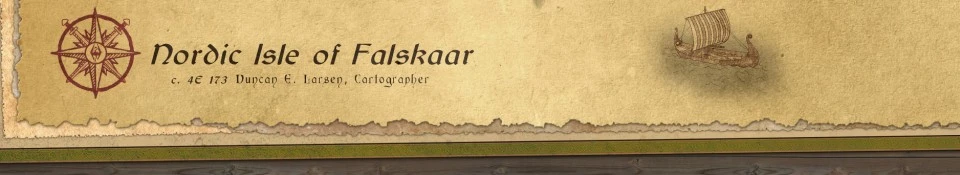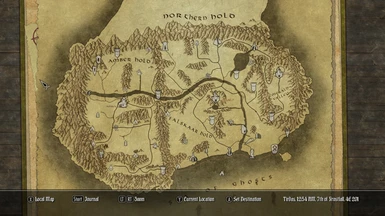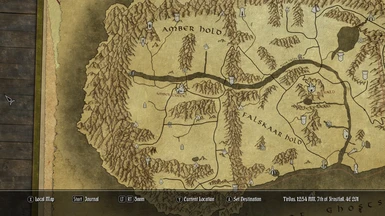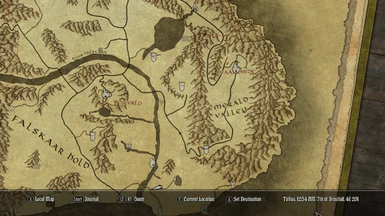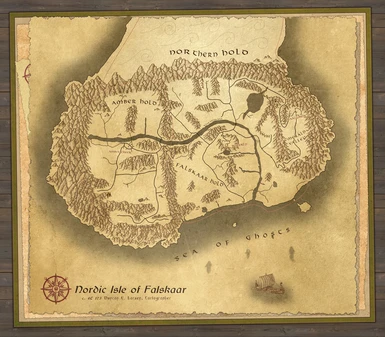About this mod
A fantasy-style world map replacer for Falskaar
- Requirements
- Permissions and credits
- Changelogs
Paper World Map for Falskaar
Wyrmstooth Version Here
Gray Cowl Version Here
Solstheim Version Here
SUPPORTED LANGUAGES
- English
REQUIREMENTS
REQUIRES Latest Skyrim Version
REQUIRES Falskaar
REQUIRES Paper World Map
ABOUT THIS MOD
Warburg's wonderful Paper World Map mod is a must-have in my load order, but it is not compatible with any new worldspaces, as each new land must have a hand-drawn map texture made for it. This mod is an attempt to rectify that incompatibility and thus make adventuring on Falskaar more enjoyable and immersive.
INSTALLATION
Install with your favorite mod manager. Alternately, manually extract the data folder to your game directory and approve all folder merges/overwrites. Move the esp below any other mod that edits the Falskaar worldspace and activate it.
IMPORTANT: Warburg's plugins as well as my own Paper World Map - Falskaar.esp MUST be loaded after anything that may modify the same worldspaces. If you are getting a messed up camera angle, missing map markers or other issues when viewing the map, check your load order and make sure they are loaded as late as possible.
All of my map plugins should be safe to merge, but please merge them manually via TES5Edit. It's very simple as each of my plugins only changes one or two WRLD records.
For those who insist on using Merge Plugins, do so at your own risk. Some users have reported unsightly bugs. Merging in the following order has been reported to work properly; Falskaar -> Wyrmstooth -> The Gray Cowl -> Solstheim
Always make sure that you backup your existing savegame before adding any mod, mine included
KNOWN ISSUES OR BUGS
- The player marker and map icons will appear to float slighty over or under the map in certain locations. I'll be honest, this is mostly because I can't be arsed to adjust every single map marker's z coordinates by hand again right now. Though I will put some of the blame on Mr. Velicky for making a heightmap with such extremes it necessitated scaling down the z-axis of the resulting landscape mesh to keep it from stretching out my map texture too much. Anyway, it's better than it was in previous versions at least. I might fix the map icons at some future point, the player marker however can't ever be helped.
VERSION HISTORY
- 1.0 - Release
- 1.0.1 - Quick fix to set the map markers to the correct height
- 1.0.2 - Added some missing mountains and a bridge, slightly changed map marker position, brightened up the map a little bit
- 1.1.0 - Complete fix for the camera angle issues, reworked the texture for a more realistic look and fixed the "shimmering" effect
INCOMPATIBILITIES
Incompatible with any other Falskaar world map replacer (what a surprise)
CREDITS & USAGE
Warburg, for the inspiration and framework within which to make the map
Alexander J. Velicky, for the captivating island of Falskaar, which I have spent many hours on
Duncan E. Larsen, for the texture work and many headaches trying to figure out LOD
DO NOT upload this or any of my mods to bethesda.net. For all other uses; feel free to package with compilations, and/or use the assets provided, but please give credit where it is due.