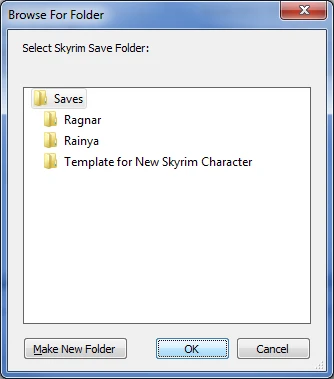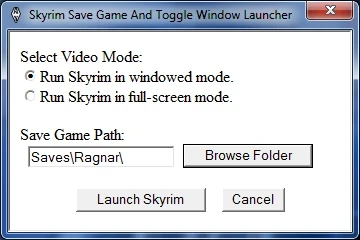About this mod
A script to toggle window vs. fullscreen mode as well as the ability to change save game folders. I long and silly title, I know, but I couldn\'t think of anything shorter.
- Permissions and credits
Description:
Tired of editing your SkyrimPrefs.ini file just to switch between full-screen
and windowed mode?
Are you also tired of editing your Skyrim.ini just to switch save-game
folders?
If so, then "Skyrim Save Game and Toggle Window Launcher" is for you.
In anticipation of the Creation Kit, I suspect I will be switching back and
forth between these options. Therefore, I created this script to make
my life (and maybe yours) a little easier. This launcher does not require
.NET 4.0. It is not an awesome Save Game Manager like:
http://skyrim.nexusmods.com/downloads/file.php?id=365
It does not have fancy graphics integration like:
http://skyrim.nexusmods.com/downloads/file.php?id=1614
It is however a simple HTML Application with VBScript that reads both of your
.INI files and displays the current settings for:
"bFull Screen="
and
"SLocalSavePath="
It then gives you the option to toggle your video mode via radio button.
You also have the option to change your current save game folder.
Finally, you can launch the game by clicking on the button...
BUT WAIT! There's more...
By default, this launcher will start tesv.exe. If you are running windowed
mode and have sbw.exe in the same directory as tesv.exe
http://skyrim.nexusmods.com/downloads/file.php?id=4
this script will launch sbw.exe instead.
Likewise, if you are running in full-screen mode and skse_loader.exe is in the
same folder as the rest, then skse_loader.exe will be used.
==============================================================================
Note:
The Save Game Manager only manages folders. It does not manage individual
save game files. In other words, once you set the save game folder for
a particular character, all save files for that character will go
into that folder.
==============================================================================
Files:
SkyrimSGandToggleLauncher.hta - The script.
SkyrimSGandToggleLauncher.png - Sample picture.
SkyrimSGandToggleLauncher.txt - This file.
==============================================================================
Installation:
Unzip SkyrimSGandToggleLauncher.hta into your game application folder.
Not the Data folder, the one above it. It's the one that has tesv.exe.
(It's usually something like: C:\Games\Steam\steamapps\common\skyrim)
Double-click on the application, create a shortcut for it or whatever.
Uninstall: Simply delete all SkyrimSGandToggleLauncher.* files.
I hope you find this useful.
==============================================================================