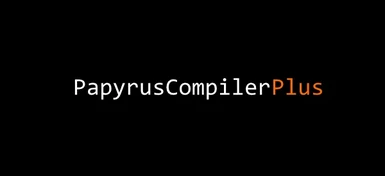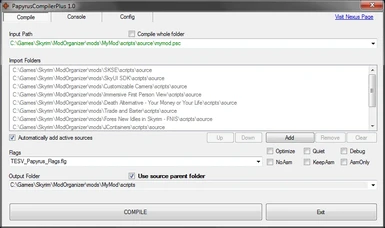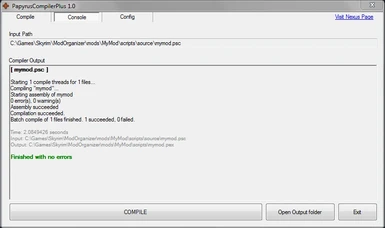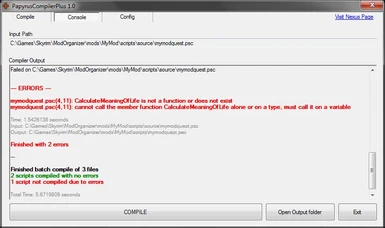About this mod
- GUI wrapper utility for the original Papyrus Compiler with some extra options and compatibility with Mod Organizer if used
- May help people having problems compiling scripts as it will fill in most of the details for you
- Drag & drop source files onto it for quick easy compiling
- Requirements
- Permissions and credits
- Changelogs
This is a GUI wrapper utility for the original Papyrus Compiler with some extra options and compatibility with Mod Organizer if used. It may help people having problems compiling scripts.
This was created and tested with Skyrim but may work with other games that use Papyrus scripts.
FEATURES
- Drag & Drop single or even multiple scripts onto the GUI to compile them
- Compatibility with Mod Organizer without needing to be run through it
- Automatically add all active mods from Mod Organizer as import folders
- Automatically use a custom output folder or the source parent folder
Source parent folder example:
Compiling: mods\MyMod\Scripts\Source\mymodquest.psc
Outputs to: mods\MyMod\Scripts\mymodquest.pex'
ABOUT DRAG & DROP
If you drag a file onto the GUI it will load up the files details and prepare to compile on your command.
You can set the Drag & Drop behaviour on the config tab so that it will automatically compile the dropped file with your current settings.
If dropping multiple files this will immediately start a batch compile.
ABOUT AUTOMATIC IMPORTS
If Automatically add active sources is checked this will add your Data\Scripts\Source folder as an import.
Nothing exciting there but if you are using Mod Organizer this will also add the Scripts\Source folder from every mod that you have activated in your current profile.
This can solve a lot of headaches with import folders and you can also manually add import folders if you find the need.
REQUIREMENTS
.NET Framework
Creation Kit
INSTALLATION (SKYRIM)
Copy the Plus folder from the downloaded archive to your Skyrim\Papyrus Compiler folder so it will be Skyrim\Papyrus Compiler\Plus
Do not overwrite your original compiler! The executable of this program is also named PapyrusCompiler.exe but should be in a different folder to the original if you followed the first step correctly.
Run the PapyrusCompiler.exe in the new Plus folder
This will open up the config tab and check the settings are correct. If you use Mod Organizer fill in the path to its folder.
If all settings look fine then click on the Compile tab to check the settings there. You should be good to go now.
Your custom settings such as the output folder and flags will be saved if modified and used automatically when needed.
TO USE WITH CREATION KIT (SKYRIM)
Open the SkyrimEditor.ini file in your Skyrim folder.
Scroll down to the [Papyrus] section and find this line:
sCompilerFolder="Papyrus Compiler\"
Change this line to:
sCompilerFolder="Papyrus Compiler\Plus\"
(or whatever folder you installed to)
For quick compiling via Creation Kit you can select Hide GUI in the Command-Line Behaviour menu on the Config tab. Please note the Creation Kit will want to compile every time you save a script. If using Mod Organizer, newly created scripts will be saved to your overwrite folder.
COMPATIBILITY WITH MOD ORGANIZER
As described above, PapyrusCompilerPlus (PCP) can automatically add your mods as imports.
This is particularly useful if you run PCP outside of Mod Organizer (MO) as it will fill in the imports in the order that is used on the left panel of MO and allow you to compile scripts that you would normally have to run through MO first.
Of course you can just run even the original compiler through MO with only the main Data/Scripts folder as an import and often will work fine but in my testing I found instances where I couldn't compile with the original compiler through MO but using PCP it worked perfectly.
You can (but it is not necessary) run PCP as an executable through Mod Organizer and it should still keep track and be able to output to the source parent folders instead of the overwrite folder and it should work the same when using the Creation Kit via MO.
Happy Modding!