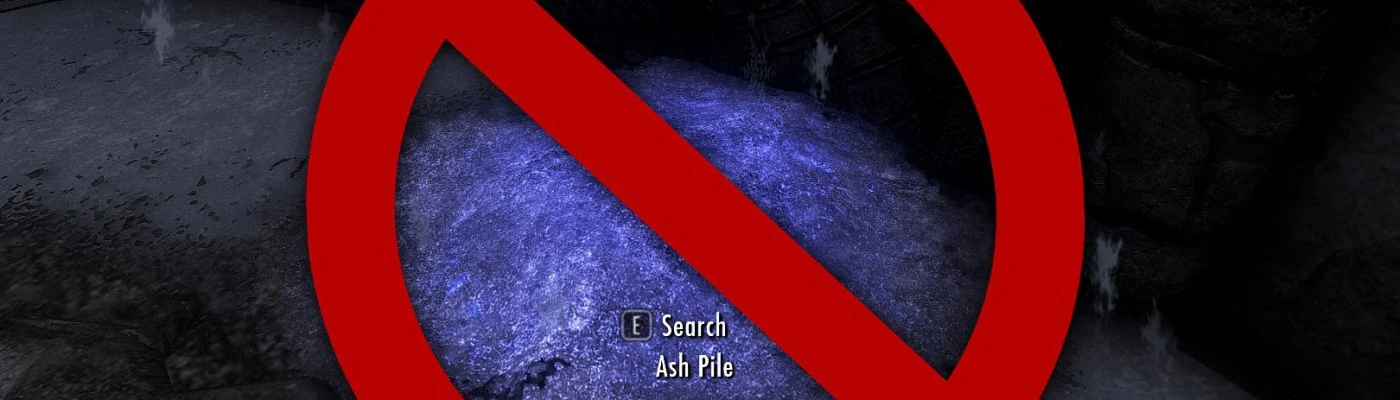About this mod
Prevents reanimated NPCs from prematurely disintegrating into an unlootable pile of ash after going through a load door. It also fixes several other annoying reanimate bugs.
- Requirements
- Permissions and credits
- Mirrors
- Changelogs
Reanimate Disintegration Fix prevents reanimated NPCs from prematurely disintegrating into an unlootable pile of ash after going through a load door, even when their active effect still shows time remaining. It also fixes several other annoying reanimate bugs.
This mod does not completely remove ash piles. It overhauls how reanimated NPCs are handled, while preserving how Bethesda intended vanilla necromancy to work. All of this is needed because the vanilla reanimate effect is fundamentally bugged in a number of ways at a game-code level. This mod aims to resolve or mitigate these issues as much as possible with the resources provided by the Creation Kit.
WHAT'S FIXED
- Thralls turning to ash after going through a load door.
Additional fixes and improvements:
- Thralls loosing the reanimate shader visual effect.
- Thralls loosing their Dark Souls health bonus or health regenerate rate bonus.
- Thralls disappearing after turning around and going back through a load door.
- Some creature thralls not following the player through load doors.
INSTALLATION
You can safely install this mod at any time during a play-through. The fix will apply the next time that you cast any vanilla reanimate spell; it will not retroactively fix existing thralls.
REQUIRED
- Skyrim 1.9.32.0.8
RECOMMENDED
- SKSE 1.7.3 or higher (with memory patch)
- Unofficial Skyrim Legendary Edition Patch
UPGRADING
FROM 1.x/2.x TO 3.x
Upgrading from a previous major release to version 3.x or later is not supported. You will need to conclude your current game and install the latest version with a new character.
OTHER VERSIONS
Download and install the new version.
As with all mods, uninstallation is not supported on an existing save game. There is no such thing as a "clean save" or removing a mod "cleanly". You will need to load a save from before installation or start a new game. Otherwise, you risk corrupting your save.
KNOWN ISSUES
- Thralls will follow the player to some locations that they wouldn't in the vanilla game.
UNRESOLVED VANILLA BUGS
- Spamming a reanimate spell on a corpse in the process of being reanimated will apply the spell multiple times. This causes the thrall to disappear after going through a load door or fast traveling.
- Rarely, a thrall may fail to turn to ash after dying.
- Thralls reanimated with Staves or Scrolls will turn to ash if the player waits while they are active.
- Thralls my be missing upon loading a save game. Re-loading the game multiple times and/or going back through the last load door that your player character and thrall exited may fix the issue.
- Thralls raised from random encounter NPCs may be spontaneously disabled and therefore disappear when their respective quest ends. This mod correctly handles internal cleanup for these situations. It does not attempt to circumvent the disable and delete operations as this can cause buggy behavior with reanimate spells.
COMPATIBILITY
In the event that a conflict occurs between Reanimate Disintegration Fix and another mod, either this or the offending mod will fail to function properly. You won't be able to resolve the issue except by uninstalling one or the other and loading from a previous save. Therefore, you should verify that no conflicts will occur BEFORE committing this mod to your save game.
This mod makes use of the Perk Entry Point Apply Reanimate Spell in order to hook into successful reanimation cast events. This is the ONLY reliable way that I have found to identify this event. Everything else either doesn't work or is simply too much of a hack. Unfortunately, Bethesda hard-coded the game so that only one Apply * Spell entry triggers on any given spell casting; this guarantees conflict in the event that more than one mod makes use of this function.
This entry point is used in the Dark Souls perk, found in the vanilla game, so it is likely that any mod which makes changes to this perk will create a conflict. For other mods, you'll need to check in TES5Edit or ask the mod author.
This mod makes necessary changes to the playable vanilla reanimate spells. The fix probably won't work if you are running other mods which change these spells.
This mod automatically attaches an ash pile disintegrate effect to all reanimate spells when cast, unless they are added to a specific exclusion list. Therefore, reanimate spells added by other mods will result in an ash pile on death, even if they are not supposed to. See INFORMATION FOR MODDERS below to get details on creating a patch.
HELP & SUPPORT
Please post in the comments or make a bug report if you have problems with installation or the mod itself.
INFORMATION FOR MODDERS
If you have modified any of the vanilla reanimate spells or abilities used by the player, make sure to remove the following effect:
- ReanimateSecondayFFAimed
If your mod adds a reanimate spell that results in an ash pile when the actor dies or the spell expires, you do not need to do anything except remove the above or similar magic effects from your spell.
If your mod adds a reanimate spell that you do NOT want to result in an ash pile when the actor dies or the spell expires, you will need to create a patch by following these steps in the Creation Kit:
NOTE: This process is going to be drastically simplified in an upcoming update.
- Open the Creation Kit.
- Select "Data..." from the "File" menu. Find Reanimate Disintegration Fix.esp in the Plugins/Masters field and double click to select it. Click "OK".
- Locate and edit the Perk NEP_ReanimateFixPerk in the Object Window. This will open the Perk dialog.
- Edit the second perk in the Perk Entries list. The correct entry has a priority of 90 and applies the NEP_ReanimateFixNoDisintegrateTargetCheckSpell. This will open the Perk Entry dialog.
- Click the "Spell" tab under Conditions. You will see a list of existing conditions, including the vanilla Dead Thrall spell, as well as the vanilla reanimate Staves and Scrolls.
- Right click and select "New" from the menu. This will open the Condition Item dialog.
- The Condition Function should be set to GetIsID. Click the button to the right labelled "INVALID" and locate the ObjectID of your Spell, Staff, Scroll, or other item that applies a reanimate effect. Select it and click "OK". This will close the dialog.
- Check the "OR" box on the right of the Condition Item dialog. Leave the other fields on their defaults and click "OK". This will close the dialog.
- Click "OK" to close the Perk Entry and Perk dialogs.
- Finally, select "Save" from the "File" menu to create a new ESP of your patch.
- Load your new patch after Reanimate Disintegration Fix and the patched mod in your load order.