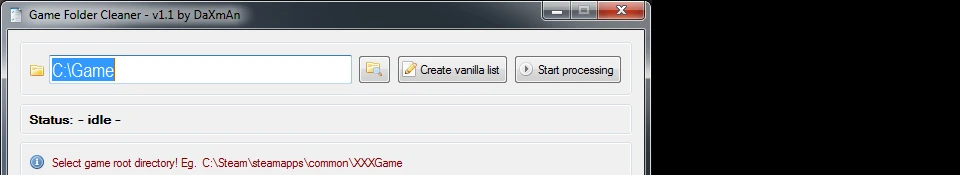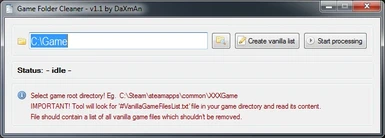File information
Created by
DaXmAnUploaded by
ZjemTwojegoKotaVirus scan
About this mod
Small tool to remove all non vanilla files of the game based on previously prepared list in text file.
- Permissions and credits
The tool will basically work with any game/folder you like.
Requirements
- Microsoft .NET Framework 4.6
Instrucions
Creating #VanillaGameFilesList.txt:
- Unpack GameFolderCleaner.exe anywhere you want.
- Run GameFolderCleaner.exe.
- Select your game root directory (or paste full path from clipboard)
- Click "Create vanilla list" button to create #VanillaGameFilesList.txt in your game root directory.
Obviously you have to have only vanilla files inside root game folder...
...or you can download #VanillaGameFilesList.txt from optional section for Skryim...
...or you can get list for game you are interested in from someone else.
Cleaning game folder:
After some time, if you decide to remove all mods/non-vanilla files from your game:
- Unpack GameFolderCleaner.exe anywhere you want (or run it from previously unpacked location).
- Run GameFolderCleaner.exe
- Select your game root directory (or paste full path from clipboard)
- Click "Start processing" button
- OPTIONAL: Unselect any file you don't want to delete
- OPTIONAL: Tick checkbox to add unselected files to your #VanillaGameFilesList.txt
- OPTIONAL: Untick checkbox to clear Read-Only attributes from files before deletion
- Click "Delete!" button
- Confirm files deletion by clicking "Yes" in confirmation popup
You can also manually add any other file names to #VanillaGameFilesList.txt you wanna keep in the future.
Everytime you click "Create vanilla list" button, #VanillaGameFilesList.txt will be overwritten!!! (I have to add confirmation checkbox :))
Tool will look for all non-vanilla files and will display list of those files including full paths, so you can review and decide if you are ok with removal.
Future plans:
- change the way how tool looks for files - CRC or MD5 checksum
add information about errors occured during removal- doneadd possibility to exclude files from removal in runtime- done
Changelog:
v1.4
- files to delete dialog UI re-design
- added confirmation popup after you click "Delete!" button
v1.3
- added possibility to add excluded from deletion file names to list of vanilla files
- added possibility to remove Read-Only attribute from file before deletion
- added popup with error messages occured during processing if any
- bug fixes
v1.2
- added possibility to exclude files from removal in runtime (dialog which shows files to delete has checkboxes now, so you can deselect some files if you decide to leave them)
- minor bug fixes
v1.1
- implemented #VanillaGameFilesList.txt creation inside the tool
- UI re-design
Inspired by Skyrim Folder Cleaner by Nixsy
He decided to leave his tool simple as it is, so I decided to make my own with more features...