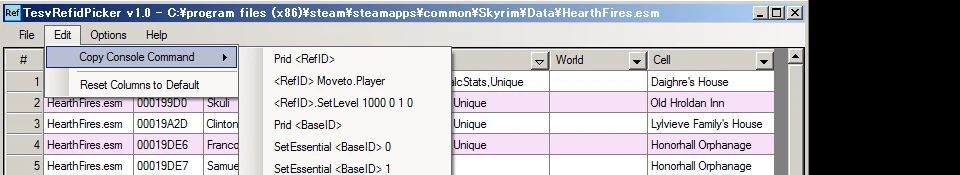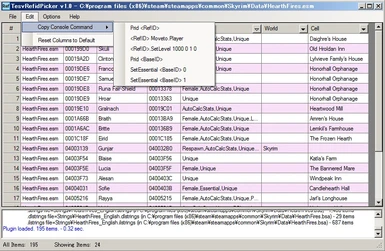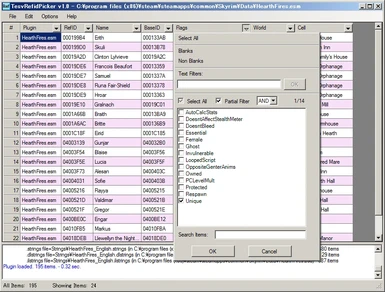About this mod
This utility showing the RefID of NPC. RefId and NPC's informations are listed in the spreadsheet.
You can filtering rows, sort rows, reorder columns, hide/unhide columns.
You can copy the console command for all NPCs which is listed to the clipboard.
- Permissions and credits
- Changelogs
If you want to find any NPC in game, you can use following mod.
You can view and control the NPC that added by plugins.
- AreYouThere - Actor(NPC) Explorer by bein
For Japanese users:
- ゲーム内でNPCを探したい場合、次のMODを使いましょう。プラグインで追加されたNPCを表示して操作できます:
AreYouThere - Actor(NPC) Explorer by bein
- 日本語の説明は後半にあります。追加情報についてはsticky postも参照してください。
- 私のブログに日本語マニュアルを用意しました:TesvRefidPickerの使い方 こちらも合わせて参照願います。
===============================================================================================================================
Descriptions in English language
===============================================================================================================================
** What's TesvRefidPicker **
This utility showing the RefID of NPC. RefId and NPC's informations are listed in the spreadsheet.
You can filtering rows, sort rows, reorder columns, hide/unhide columns.
You can copy the console command for all NPCs which is listed to the clipboard.
This utility UI supports multiple languages, now available English and Japanese.
** Recent updates **
** Version 1.1.5 (18/7/2016)
- Fixed a bug that cannot load Dragonborn.esm. It occures when don't cleaning with TES5Edit. Processing of XXXX field was incorrect.
- Rebuild with Visual Studio 2015.
** Version 1.1.4 (11/2/2016)
- Change the format of the console commands. Comments (NPC name) is now located to the same line of command, the right of command. (Thanks 95f890be!)
- Fix problem that RefId/BaseId is blank when load order of plugin is more than 128.
- Fix typo and some unnatural English. (Thanks 95f890be!)
** How to use **
(1) Open plugin file that you have not yet installed
Drop and drop plugin files (esm or esp) to main window, or select files from the "File - Open" menu.
You can open multiple files.
Note: If you open the plugins in this way, First byte of FormID remains of the values defined in the plugins. Please note that this is different from the formid in the game.
(2) Open already installed plugin file
Select "File - Open from Skyrim/Data folder" menu, then select plugins, finally press "OK" button.
You can open multiple files.
Note: If you open the plugins in this way, First byte of FormID will be changed to same as load order. So FormID will be same as in-game FormID.
(3) Operation of spreadsheet
- Left-click column header : Sort rows
- Right-click column header : Show column menu. You can hide/unhide rows, and remove filter.
- Drag column header : Reorder columns
- Click a button in the right of column headers : Show filter menu. You can filter the rows in various conditions.
Soon after having opened up plug in, "Flags" column is filtered to show only "Unique" NPCs. If another NPC also want to show, please change the filter.
(4) Copy the console command to the clipboard
Select "Edit - Copy Console Command" menu. Several sub-menu appears.
If you select a sub menu, copy a console command for displayed NPC to clipboard.
(5) Export CSV
Select "File - Export CSV" menu.
Currently showing rows will be output. The column is hidden, all columns are output.
The codepage depends on the plugins language option. Separator character is TAB.
(6) Show more columns
By default, many columns are hidden. Please unhide as needed. Corresponding parameters are:
- Ref Owner
- Ref EDID
- Base Owner
- RaceID
- Race Owner
- VoiceID
- Voice Owner
- Magicka Offset
- Stamina Offset
- Health Offset
- Level
- Calc Min Level
- Calc Max Level
- Speed Multiplier
- Calculated Health
- Calculated Magicka
- Calculated Stamina
- Height
- Weight
- X, Y, Z
(7) About "Read records from Master Plugins" option (Options menu)
When there isn't a NPC definition records in plugin, some columns will be blank.
If you check this option, this utility will also read definition of NPC from the master plugins.
This utility will search master plugins in the order shown below:
- The same folder as the target plugin
- Skyrim/Data folder
** How to use with Mod Organizer **
You can launch this utility from Mod Organizer.
- Please DO NOT install the Mod Organizer's folder!
- Register the TesvRefidPicker.exe to the executable menu, and launch from executable menu.
- After that, Select the "File - Open from Skyrim/Data folder" menu.
** Requirements **
- Windows 7 or later
- Microsoft .NET Framework 4.0 or later
I don't have a windows XP/8/10. So it doesn't work verification, but perhaps it works well if .NET Framework 4.0 installed.
** How to install **
Download the file, extract zip to any folder. (Recommended other than "Program Files" folder.)
** How to uninstall **
Delete the installed files. Registry does not used.
** Limitation / known issues **
- Bad english
I'm not an English native speaker. Improvement suggestion of the sentences is a welcome.
- When open NPC appearance change mods such as SBF/Bijin NPCs, NPC will not be shown. Because these mods not include RefId (include NPC definition only). This is specifications.
If utility crashed or bugged, please post a plugin name and error message (within stack trace) to nexusforums or Twitter.
** Credits **
Development by BowmoreLover
Development tools:
Microsoft Visual C# 2015
The mods file format referred from: http://www.uesp.net/wiki/Tes5Mod:File_Formats
TES5Edit by ElminsterAU (for esm/esp data analysis)
GIMP2 (edit screen shots)
===============================================================================================================================
Descriptions in Japanese language
===============================================================================================================================
** TesvRefidPickerとは **
このユティリティはNPCのRefID(Reference ID/参照ID)を表示するものです。 RefIDとNPCの情報は表形式で一覧表示されます。
行をフィルタ・ソートしたり、列の並びの変更・表示・非表示することができます。
一覧に表示されたNPCすべてにに対するコンソールコマンドをクリップボードにコピーすることもできます。
このユティリティのUIは多言語に対応しており、いまのところ英語と日本語に対応してます。
より詳細な使い方については、私のブログ記事(TesvRefidPickerの使い方)も参照願います。
** 最近のアップデート情報 **
Version 1.1.5 (2016/7/18)
- Dragonborn.esmが読み込めないバグを修正。未クリーニングの場合に発生。XXXXフィールドの処理誤りだった
- Visual Studio 2015でリビルドした
Version 1.1.4 (2016/2/11)
- コンソールコマンドの形式の変更。コメント(NPC名)はコマンドの同一行、コマンドの右になりました (95f890be氏に感謝!)
- スペルミスと不自然な英語の修正 (95f890be氏に感謝!)
- プラグインのロード順が128以上のとき、RefId/BaseIdが空白になる問題の修正
** 使い方 **
(1) まだインストールしていないプラグインを開く
プラグインファイル(esm/esp)をメインウィンドウにドラッグ&ドロップするか、「ファイル - 開く」メニューを選択します。
複数のプラグインをまとめて開くこともできます。
注意: この方法で開いた場合、FormIDの先頭1バイトはModで定義された値と同一です。ゲーム内の実際のFormIDとは異なることに注意してください。
(2) インストール済みのプラグインを開く
「ファイル - Skyrim/Dataフォルダから開く」メニューを選択します。プラグインを選択し「OK」ボタンを押します。
複数のプラグインをまとめて開くこともできます。
補足: この方法で開いた場合、FormIDの先頭1バイトはゲームでのロード順に合わせて変更されます。つまり、ゲーム内でのFormIDと同一となります。
(3) 表の操作方法
- 列ヘッダの左クリック : 行ソート
- 列ヘッダの右クリック : 列メニュー表示。列の表示/非表示、フィルタの解除ができます。
- 列ヘッダのドラッグ : 列の表示順序変更
- 列ヘッダ右のボタンのクリック : フィルタメニュー表示。
プラグインを開いた直後、「Flags」列はユニークNPCのみを表示するようにフィルタ設定されています。他のNPCも表示したい場合はフィルタを変更してください。
(4) コンソールコマンドをクリップボードにコピーする
「編集 - コンソールコマンドのコピー」メニューを選択するとサブメニューが表示されます。
サブメニューを選択すると、表示されているNPCに対するコンソールコマンドがクリップボードにコピーされます。
(5) CSVファイルのエクスポート
「ファイル - CSVファイルのエクスポート」メニューを選択します。
現在表示されている行が出力されます。非表示の列があっても、すべての列が出力されます。
ファイルのコードページはオプションで選択したプラグインの言語に依存します。区切り文字はタブです。
(6) 列をもっと表示する
デフォルトでは多くの列が非表示です。必要に応じて再表示してください。該当する列は次のとおりです。
- Ref Owner
- Ref EDID
- Base Owner
- RaceID
- Race Owner
- VoiceID
- Voice Owner
- Magicka Offset
- Stamina Offset
- Health Offset
- Level
- Calc Min Level
- Calc Max Level
- Speed Multiplier
- Calculated Health
- Calculated Magicka
- Calculated Stamina
- Height
- Weight
- X, Y, Z
(7) 「マスタープラグインからレコードを読み込む」オプションについて(オプションメニュー)
プラグインにNPC定義レコードがない場合、いくつかの列は空白で表示されます。
このオプションをチェックすると、マスター指定されたプラグインも合わせて読み込みます。
マスタープラグインのファイルは次の順序で検索します。
- 対象プラグインと同じフォルダ
- Skyrim/Dataフォルダ
** Mod Organizerと一緒に使う方法 **
このユティリティをMod Organizerから起動することができます。
・Mod Organizerのフォルダにインストール「しないで」ください!
・Mod Organizerの起動メニューにTesvRefidPicker.exeを登録して起動してください。
・起動したら[ファイル]-[Skyrim/Dataフォルダから開く]メニューを選択します。
** 動作環境 **
・Windows 7以降
・Microsoft .NET Framework 4.0以降
私はWindows XP/8/10を持っていないので動作検証できていませんが、恐らく.NET Framework 4.0以降がインストールされていれば動作します。
** インストール方法 **
ファイルをダウンロードし、zipファイルを任意のフォルダに展開します。(Program Files以外を推奨)
旧バージョンからのアップデート時は、単純にファイルを上書きしてください。
** アンインストール方法 **
インストールしたファイルを削除します。レジストリは使っていません。
** 制限事項と既知の不具合 **
・ひどい英語
私はネイティブの英語話者ではありません。文章の改善提案は歓迎です。
・SBFやBijin NPCsのようなNPC美化Modを開いてもNPCは表示されません。RefIDが含まれていないためです(NPC定義のみ)。これは仕様です。
何か問題が発生したら、問題となったMod名、プラグインファイル名、エラーメッセージ(スタックトレース部分も含む)を報告してください。
nexusmodsのforum、ブログ記事 TesvRefidPickerの使い方のコメント、Twitterのいずれかにお願いします。
** Credits **
Development by BowmoreLover
Development tools:
Microsoft Visual C# 2015
The mods file format referred from: http://www.uesp.net/wiki/Tes5Mod:File_Formats
TES5Edit by ElminsterAU (for esm/esp data analysis)
GIMP2 (edit screen shots)
//