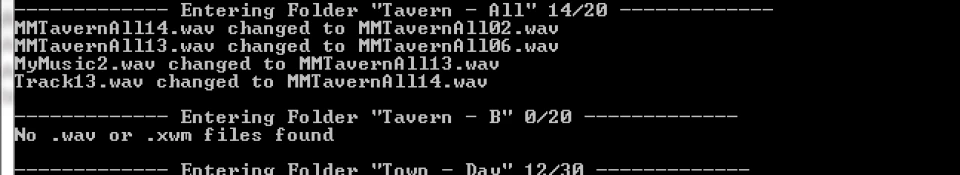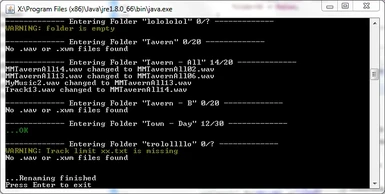About this mod
File renaming tool for "Personalized Music - Add your own music to Skyrim by No_Aardvarks_Allowed"
- Requirements
- Permissions and credits
- Changelogs
Since "Personalized Music - Add your own music to Skyrim by No_Aardvarks_Allowed" needs special filenames
to recognize your music and no one likes to manually rename files, I wrote a small tool which does it for you.
What it does:
- Renames all .wav or .xwm files in the subfolders of Music
- Trims index spaces
- Shows you if you have to many files in a folder
Requirements:
-This tool is written in java, which means you need to download the java JRE(32bit) if not already installed.
-Personalized Music - Add your own music to Skyrim by No_Aardvarks_Allowed
--> Check out my new updated mod with a graphical user interface !!! <--
How to use:
Warning: This tool is only tested on my pc, to prevent file damage first try to
run "renaming_tool.jar -debug". Remove -debug if you are sure everything works fine!
Arguments:
- -debug Keep files untouched, only console output
- -force Disables asking to enter (y/n) to continue
- -silent Programm remains hidden
- -log Creates a log file in the same directory the .jar files lies (overwrites old log)
With Mod Organizer
- Unzip the file "renaming_tool.jar" somewhere on your computer
- In Mod Organizer click on modify executables or click on edit in the dropdown menu left to the run button
- Enter a title like "Custom Music Renaming Tool"
- Select renaming_tool.jar as "Binary"
- Change "Start in" to ...\Skyrim\Data\Music
- Add additional Arguments:
7.Click on Add
8.Execute every time you delete or add new .wav/.xwm files to any Music subfolder.
Manually
- Unzip the file "renaming_tool.jar" to ...\Skyrim\Data\Music
- (Optional) Create a batch or a shortcut with addtional arguments
- Execute the .jar, batch or shortcut
- Repeat 3. every time you delete or add new .wav/.xwm files to any Music subfolder
Automatic
- Download the autostart.bat file.
- Right-click and choose edit.
- Change "skse_loader.exe" in the last line to your default skyrim launcher.
- Save changes and move the .bat file to your Skyrim folder.
- Create a shortcut to your Desktop.
- Additionally change the icon of the shortcut to the Skyrim ones.
- Start Skyrim with this shortcut.
Troubleshooting:
Nothing happens :(
Try to fix the jar file associations, a good tutorial can be found here:
http://lordamit.blogspot.de/2011/06/fixing-jar-file-associations-in-windows.html
Still doesn't work :(((
Try setting the Java Path variable (search for "how to set the java path")
If everything went correctly, cmd recognizes the command "java".
Change in cmd to ...\Skyrim\Data\Music and try "java -jar renaming_tool.jar -debug"
Shit ain't working (ノಠ益ಠ)ノ彡┻━┻
Ask your local nerd for further informations.
Wrong names:
If something is not working fine, check if the subfolder names of Music are the original ones, since the tool
generates the filenames through removing everything which isnt a word character out of the folder name.
My files aren't recognized:
If you're wondering why the tool does not recognize your files check if you converted them to .wav or .xwm!