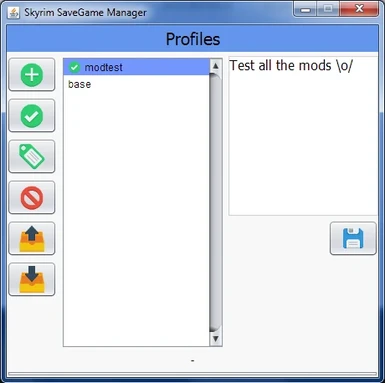About this mod
Creates and activates Savegame profiles according to your currently active NMM mod profile
- Requirements
- Permissions and credits
Back up your stuff if you don't want to loose it
I can't tell how well this works on other computers, only that I had no problems while testing it. I'm using it, and for me it works just fine.
Your SaveGames are located under your Documents folder in \My Games\Skyrim\Saves
As Nexus Mod Manager currently does not manage your SaveGames along with profiles, so I wrote this little tool to fill the gap.
You can add it as custom launcher to NMM or run the app as standalone, so it doesn't need NMM.
NMM might get such a feature on it's own, but it was a fun little project.
= Installing =
Download manually; extract it somewhere you want to keep the application
You will only need AdminGUI and AutoNMM the other files are still required, but this is the only way I can ask you to safely write files on your hard drive. (As far as I know Windows by default does not allow applications to write in C:\ or the applications own Directory for "safety", so those scripts are somewhat essential)
You can link both scripts to the desktop, or add AutoNMM as launch configuration to the NMM.
AdminGUI will open the SaveGame management window
AutoNMM will try to detect your active NMM profile, switch to the matching SaevGame profile and start Skyrim (through SKSE_launcher.exe if possible, TESV.exe otherwise)
To add the auto functionality to the NMM, go to settings (the gear icon), go to the tab "Skyrim" and under "Custom Launch Command" > "Command" enter the path and name of the AutoNMM script. (e.g. C:\Program Files\Skyrim SaveGame Manager\AutoNMM.vbs)
After hitting OK you can now select "Launch Custom Skyrim" at the main manager window.
(If you have troubles with this, there's a image tutorial in the archive)
= Removing =
Activate the Profile you want to keep and delete the SaveGame managers folder.
As there it currently no way to merge SaveGame profiles, you can only keep one!
= Before relying on this =
1. Make sure, Profiling works for you
2. Backup your SaveGames
3. Try this app
4a) If everything works: be happy
4b) If it doesn't work: roll back your backup and throw a rotten potato at me (or try to give some feedback)
= How are SaveGames stored =
I zip up your savegames in the applications directory under \Profiles\[PROFILENAME].zip
Because zipping in Java removes the Timestamps (which are essential for sorting your savegames) the app automatically generates, un-/zips and applies a filemeta.csv that stores those Timestamps.
For this reason, it is not recommended to manually unpack your savegames, unless you got a file attribute manipulation software you may use to manually apply the timestamps back on.
There is also no way to automatically merge profiles, if you want to do so:
- or every profile you want to merge:
- - activate the profile
- - copy the saves into an external folder
- - delete the profile if you don’t need it anymore
- activate or create the profile you want to merge the savegames into
- move all savegames from the external folder back to the skyrim save folder
Similar steps are to be taken to split a profile.