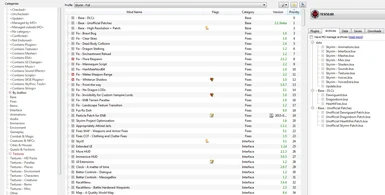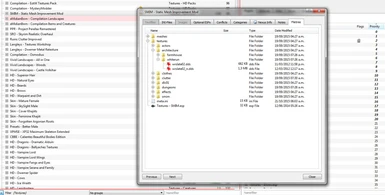About this mod
Theme for Mod Organizer, based on the default style with better and cleaner UI elements.
- Permissions and credits

UI TWEAKS is my personal attempt to tweak and improve the default theme of Mod Organizer, without deviating to much in terms of colours and general aesthetics.
Features
- Sexy checkboxes with different colours for checked/unchecked states, making them easier to distinguish when quickly scanning long lists
- Parent/Children categories hierarchy is now properly displayed in filter list
- Scrollbars are more smooth and elegant
- Improved tree view with matching +/- icons.
- Less redundant borders for a cleaner
and immersiveexperience ;-)
Installation
- Download the file and unzip it directly inside Mod Organizer installation folder. You will end with 1 .qss file and the ui-tweaks images folder inside MO’s stylesheets directory. (File path: <where you installed MO>\Mod Organizer\stylesheets).
- In MO go to Settings > Style > UI-Tweaks.qss
Uninstallation:
Delete iu-tweaks.qss and the corresponding iu-tweaks folder from Mod Organizer\stylesheets directory.
Requirements
7-Zip and (obviously) Mod Organizer.
Future Plans
I did this for my personal use and curiosity with QSS giving the fact I'm a professional web designer and CSS coder. The result was good so I thought of sharing it, but I don't have any further plans for now (except fixing bugs if someone finds one).
Please feel free to modify the style sheet further and use it as a base for your own theme! All the (very simple) code is commented by sections for an easy understanding.
Known Issues
- In the filter list, when a first level category with children is open, the next first level category will not show an alternate dash with a rounded top (as originally intended). Sadly it seems is not possible (or I was not able) to target that particular circumstance with the current code of MO and the css support given by QT.
- When a filter is active, the left panel is surrounded by a red border. This effect is hard-coded in MO and I was not able to overwrite it. I was able though to mitigate the "jump effect" that happens from suddenly having a border, so at least the transition should be seamless.
Legal Notice
This is a very simple work, so I publish it under PUBLIC DOMAIN (AKA you can do whatever you want, I don't care).
If you want to incorporate this style in your own work, credit is not needed but is appreciate nevertheless.