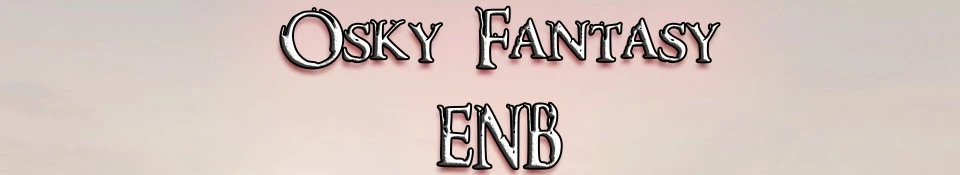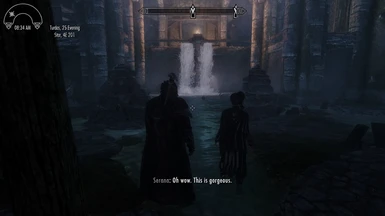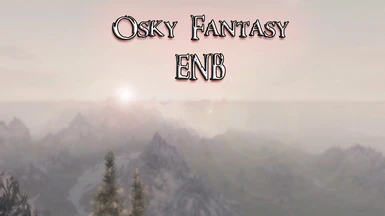About this mod
Ever dreamed about enjoying Skyrim's atmosphere even more? You wanna give Skyrim a fantasy-half realistic look? Than this preset is for you my friend :)
- Permissions and credits
Description, why did I create this ENB?
This is a modified custom ENB preset, made for The Elder Scrolls V: Skyrim. The reason I made this preset is I wanted to find an ENB preset, which really fits to me. I checked out the Nexus, YouTube, searched for custom ENB presets on Google, but I couldn't find any ENB presets that I think are perfect. I found a few really good ones - for example True Vision ENB - but I still had to consider whether I wanna install them or not, because I wasn't 100% sure that those ENB presets are the ones I'd like to see in-game, so I decided to create my own ENB preset.
What kind of ENB preset is this, what are the visuals based on?
This is a custom ENB preset, and its visuals, its look is based on "my fantasy". I mean, I wanted to create a less realistic ENB preset, which is still not too unrealistic. I didn't want to create a movie like ENB preset, nor an unrealistic one, which would be so colorful with ultimate-atom-mega-giga Depth of Field, with a tons of Lens Flare, no... My idea was to create an ENB preset, which if you take a look at, first, you'll break down in tears of how beautiful an ENB preset could be, second, you'll break down in tears again, because you look through your window and realize, that this ENB preset has actually got better graphics, than the real world, and third, you'll realize that it is WORTH downloading this preset ;)
What about the optimization?
Honestly, I think I did my best to optimize this ENB preset, in order to make it run well on most modern PCs.
Why is the 30 FPS lock?
Well, first of all, the 30 FPS lock is NOT needed. I locked the FPS to 30, because I've been using a modded Skyim with at least 100 mods, and I noticed interior stuttering if my FPS was over 30, so I locked it, and it solved the problem, funny isn't it? :D
What can I do to disable the 30 FPS lock, and let the game run by more than 30 FPS?
First of all, you need to open enblocal.ini, then look for a line: "EnableFPSLimit = True" and change it to "EnableFPSLimit = False". That's it.
Preparing ENB (you have to do it if you haven't done it yet)
Go into "My Documents/My Games/Skyrim", look for a file called "SkyrimPrefs.ini", open it, and make sure these lines are set:
bFloatPointRenderTarget=1
bDrawLandShadows=1
bTreesReceiveShadows=1
Go to enbdev and download the latest ENB series for Skyrim. Extract the files, and copy D3D9.dll and EnbHost.exe to your Skyrim main folder*.
* Skyrim's main folder is the folder where you can find "SkyrimLauncher.exe",
"TESV.exe", "Data" folder, etc... Overwrite anything if it asks.
Intallation short explanation:
Copy everything inside "Osky Fantasy ENB" folder to Skyrim's main folder.
Installation longer explanation:
1.: Go into "main files" folder, and copy everything inside that folder to Skyrim's main folder*:
* Skyrim's main folder is the folder where you can find "SkyrimLauncher.exe",
"TESV.exe", "Data" folder, etc... Overwrite anything if it asks.
2.: Go back to "osky" folder, select a preset (standard, high, ultra), go into the preset's folder, select everything inside the folder and copy them to Skyrim's main folder.
3.: If you want to disable FPS lock, go into Skyrim's main folder, look for a file called "enblocal.ini", open it, then look for a line: "EnableFPSLimit = True" and change it to "EnableFPSLimit = False". That's it.
After installation:
Open enblocal.ini in Skyrim's main folder, and set the VideoMemorySizeMb parameter.
(VRAM + RAM - 2048)
Make sure that Anti-Aliasing (AA) and AnisotropicFiltering (AF) are disabled in the SkyrimLauncher options. (It is not needed, but recommended to disable Skyrim's own AA and AF in the SkyrimLauncher)
- If you find motion blur annoying, you can disable it by opening "enblocal.ini" in Skyrim's main folder, and change "EnableLongExposureMode=true" to "EnableLongExposureMode=false".
- If you want to open the in-game ENB configurator, press "Shift+Enter" in-game, but it is highly recommended to NOT use this feature, because the graphics presets were specially tweaked to give the best results!
Compatibility
I used this ENB on a clean version of Skyrim, and on a heavily modified version of Skyrim too, and both worked fine. If you use this and you don't recognize any bugs, but something happens and ENB makes your Skyrim look bugged, than simply reinstall this mod. If it doesn't help, than one of your installed mods conflict with this mod.
1.: MAKE SURE you have bFloatPointRenderTarget = 1 in your SkyrimPrefs.ini in MyDocuments/Games/Skyrim
2.: MAKE SURE you have iWaterMultiSample = 0, and you have iMultiSample = 0 in your SkyrimPrefs.ini
3.: MAKE SURE you have bDoDepthOfField = 1 and you have bFXAAEnabled = 0 in your SkyrimPrefs.ini
4.: MAKE SURE you have iPresentInterval = 1 in your SkyrimPrefs.ini
5.: MAKE SURE you have bTransparencyMultisampling = 0 in your SkyrimPrefs.ini
Also, if you have and ENB preset installed currently, but you want your game to look like the screenshots of Osky Fantasy ENB, than do this:
1.: Download Osky Fantasy ENB from Nexus and extract it
2.: Follow the installation instructions, but DO NOT remove your previous ENB preset.
3.: Overwrite anything if asks, but always make a backup
The last thing you can try if none of these works is DISABLING AMBIENT OCCLUSION and ENB REFLECTIONS:
1.: Open enbseries.ini, look for a line EnableAmbientOcclusion=true and change it to EnableAmbientOcclusion=false
2.: Look for a line EnableReflection=true and change it to EnableReflection=false
If you still can't get the game working, open enblocal.ini in your Skyrim's main folder, and set "UseDefferedRendering = true" to "UseDefferedRendering = False"
If you so unlucky and you still cannot get the game work, than try dowloading an older version of D3D9.dll from enbdev.
Credits goes to:
Bronze316
Boris Vorontsov, creator of the ENBSeries
Confidence-Man
Matso: Skyrim Visual Immersion
FXAA Injector www.3dcenter.org
gp65cj04: Bokeh DoF and Tilt Shift
--JawZ--: ENB Resources for Skyrim
CeeJay.dk: SweetFX Shader Suite
Osky Fantasy ENB by oskidani
Thanks for checking it out, and enjoy ;)