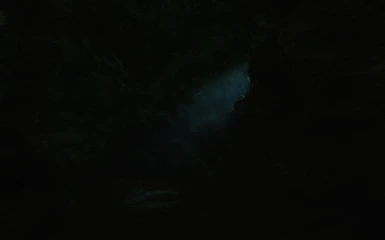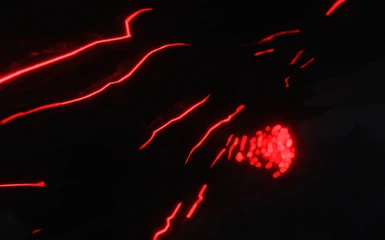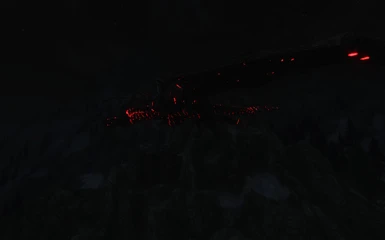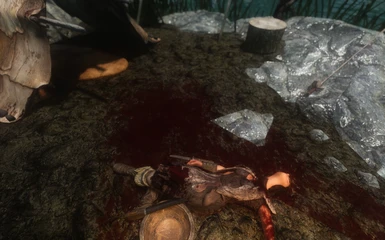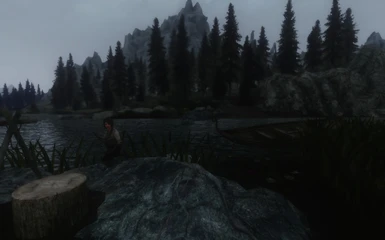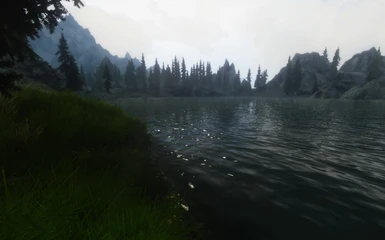This ENB preset try's to add to Skyrim and not destroy immersion. There is a darker version for those of you that prefer a darker, gritty Skyrim and a Lighter version that is still gritty but easier to see with. This ENB like any other ENB is a constant WIP.
My Other ENB: VenomShade's ENB
I get 40 to 60 fps at 1280X800 on a AMD A10 6800K, R9 280 and 8GB of RAM.
Installation:
1. Download enbseries from http://enbdev.com/mod_tesskyrim_v0308.htm
2. Extract ONLY the d3d9.dll and ENBHost.exe file and place them in your skyrim directory.( The place that has TESV.exe and Skyrim Launcher.exe files)
3. Download these mods and install them in this order to get the intended effect:
Climates of Tamriel by JJC71 (Select the Nights level 2 option)
Supreme Storms by MannyGT (This is optional but HIGHLY recommended)
Climates of Tamriel Weather Patch by prod80 ( Select Regular Edition, Nights Level 2 and Snow brightness %40. Select Dragonborn option if you have the Moneygrabbing. Select Supreme storms if you downloaded Supreme Storms.)
True Storms by fadingsignal (Select COT Weather Patch and Supreme Storms weather patch if you have Supreme Storms downloaded)
Minty Lightning During Storms by Minty (Optional)
Minty Lightning During Storms COT Patch by Minty(Only if using main mod)
Enhanced Lights And FX by anamorfus
Use LOOT to sort your Mod Order (Mod Organzier users have a built in mod sorter Here)
4. Drop ENB files from the zip to your skyrim directory
5. Set your skyrimprefs.ini (Located by default C:/Users/xxxxxxx/Documents/My Games/Skyrim)
iMultiSample=0
bTreesReceiveShadows=1
bDrawLandShadows=1
bShadowsOnGrass=1
bFloatPointRenderTarget=1
6. Set your enblocal.ini to your VRAM here:
VideoMemorySize=xxxx (The setting I have set is for 3GB)
7. Open the Skyrim Launcher and Disable Antialiasing and Anisotropic Filtering in the options menu
8. Open Skyrim through SKSE and turn your brightness all the way down through the pause menu.
9. Have Fun!!
Uninstall:
Delete all ENB Files
Change Log:
Customized the weather lighting
Change the colouring so it is a little less saturated.
My Mod List
For Performance open ENB menu (Shift+Enter) and Disable DepthOfField.
Credits:
Boris Voronstov - Making ENBseries
gp65cj04 - For making original DOF