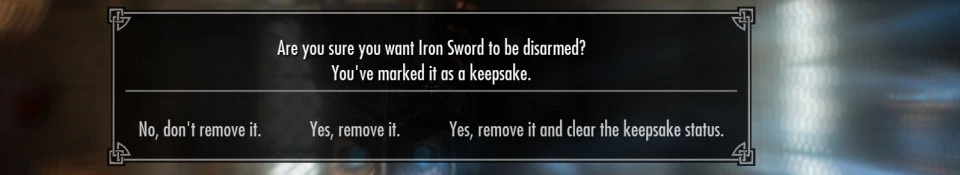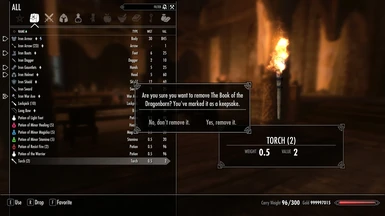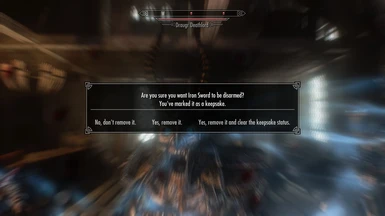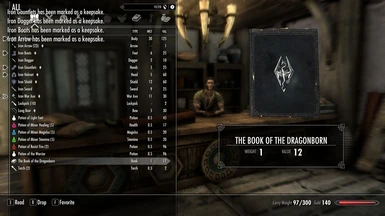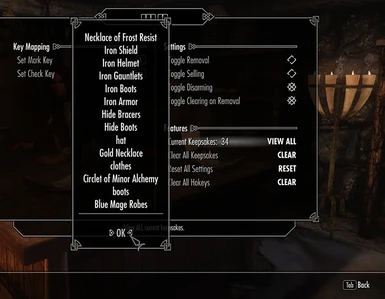About this mod
A fully configurable mod that allows you to mark items as "keepsakes" so you don't sell or drop them accidentally.
- Requirements
- Permissions and credits
- Changelogs
- Donations

Check out the other two mods I'm working on, Beyond Skyrim and Immersive Quests!

Skyrim 1.9.32.0.8+
SkyUI 5.0+
SKSE 1.7.3+

Have you ever had a favorite sword, or really important item (say, some enchanted gloves or Dark Brotherhood gear) and you accidentally sold it, or dropped it down a drain? Or a draugr shouted a disarm shout at you and your favorite sword went flying across the room, never to be found again? Do you wish that the game would have checked with you first?
Keepsakes: Item Protection will allow you to mark items as "keepsakes", and will show confirmation menus before you sell or drop these items - or, if the item is about to be disarmed. You can set any item as a keepsake except for consumables (potions and food), and gold. It works for modded items too! The mod is fully configurable, so you can change the hotkeys to mark an item as a keepsake or check if it's a keepsake; whether dropping/moving of a keepsake is allowed; whether selling of the keepsake is allowed; whether disarming of keepsakes is allowed; whether dropping/moving or selling an item will remove the keepsake flag on that type of item; and an option to clear all keepsakes of their flag.
To mark/unmark an item as a keepsake, just hover over it in your inventory and press the hotkey. You can do the same thing but with a different hotkey to check the keepsake status of an item.

Mod Manager
- Download Keepsakes with your mod manager of choice
- Double click Keepsakes in your mod manager to activate
Manual
- Download Keepsakes manually
- Extract the archive to Skyrim/Data
- In your launcher, check the box next to Keepsakes.esp

Mod Manager
- Double click Keepsakes in your mod manager to deactivate
Manual
- In your launcher, uncheck the box next to Keepsakes.esp
- If you want, delete the Keepsakes files
Q: Jaxonz has the EXACT SAME MOD, Jaxonz Protect Favorites! Stupid.
A: Not so. The latest version of Jaxonz Protect Favorites just marks items as quest items, and the latest version is a bit broken too. 0.5 of Jaxonz Protect Favorites is a bit similar to this, but not entirely. This mod handles disarming; this mod is far more configurable; and, most importantly - this mod isn't JUST for favorites. You can mark any item as a keepsake - also without cluttering up the favorites menu. I had seen JPF before I started this mod, but didn't remember its existence until halfway thru development. I only looked at JPF once during development, to see if the method Jaxonz was using for protecting items against selling was the same/better than the one I was going to use.
Q: Why can't I mark consumables as keepsakes?!1111
A: I initially was going to have this possible, but there was an issue - if an item was a keepsake and a potion/food piece, equipping it to eat/drink it would actually fire the event, so Keepsakes would ask if you were sure you wanted to remove the item. I tried to fix it, but the solution was only partial, b/c the game was acting a bit weird and sometimes sent the event for "I equipped an object" AFTER trying to remove it. When that happened, it completely bypassed my solution and still had the same issue.
Q: So... I marked my enchanted/improved item as keepsake, but your mod is saying that nonenchanted/nonimproved version of that item is a keepsake too....?
A: Yes, this is a Known Issue. I knew going in that, unless I implemented it a certain way, this would be an issue. However, the benefits of the method I went with far outweighed this issue, and so I decided to make it this way - and unless I have a sudden change of heart, it's going to stay this way. The current implementation of the mod is easier, cleaner, and more efficient.
Q: Why does it not protect in crafting or disenchanting?
A: Because that's not part of the mod. However, disenchanting already has a confirmation thing - so pay attention that. Crafting MIGHT be added in a later addition, but I'm really busy at the moment, so don't count on it.
Q: How many keepsakes can I have?
A: As many as you want.

Quest items/disenchanting flag staying are both sort of non issues since you can always flip the flag/not make quest items keepsakes.
- Marking a non-base version of an item (enchanted, tempered, etc.) will also mark the base as a keepsake.
- If you mark a quest item as a keepsake, when the quest item is taken away, it will show the confirmation message. If you choose to keep the quest item, then you won't be able to get rid of that. It shouldn't break anything, but I recommend you don't mark a quest item as a keepsake. There's no need.
- If you disenchant a keepsake, that item will remain a keepsake. Won't be an issue unless you get another of that item - in which case you can leave it or flip the flag.


Big thanks to cdcooley, without you, multiple parts of this mod would have been more awkward in their implementation.
Thanks to Jaxonz for putting your source code out there - a portion of the selling confirmation in this mod is based off of it