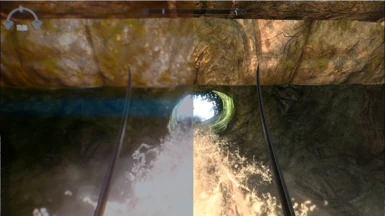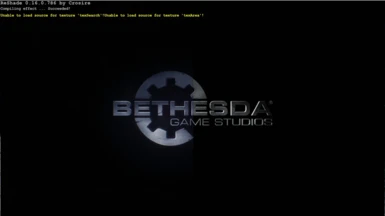About this mod
This mod aims to simulate ENB graphics as mush as it possible using resources as least as possible. In simple words, this mod enhances Skyrim graphics to look like ENB on low-end PCs and laptops.
- Requirements
- Permissions and credits

This mod aims to simulates ENB graphic as best as it could. But this ain't ENB, and this is also not Sweetfx.
THIS IS RESHADE!
Link to my first version of Reshade;
ALAM NYATA RESHADE 1.0

I am aware that not many of you guys didn't use Reshade for Skyrim because there is already ENB, but this mod is for low end pcs and laptops. I myself only use an i7 4th gen 2.3Ghz processor with a single mobile graphics, Nvidia GT750m. But look at the screenshots, it looked pretty decent for a shitty pc.

DO KEEP IN MIND, I HAD TESTED THIS MOD WITH SWEETFX, AND THEY ARE NOT COMPATIBLE (because both of them use d3d9.dll), SO IF YOU CHOSE TO USE SWEETFX, USE SWEETFX ALONE, BUT IF YOU WANNA USE RESHADE WITH MY PRESET, USE RESHADE ALONE. THERE IS A FORUM ON HOW TO USE SWEETFX+RESHADE, BUT I'M TOO LAZY TO FIND OUT HOW, BECAUSE MAKING THIS PRESET HAD ALREADY CONSUMED ENOUGH OF MY TIME. I HAVEN'T TESTED THIS MOD WITH ENB YET, SO IF YOU GUYS WANNA EXPERIMENT ON EM, YOU CAN TELL ME

This injector works just like Sweetfx, only it goes in-depth configuration, not only it alters the output colors, but it also alters Depth of Field using several algorithms. So keep in mind, the depth of field effect are still a bit buggy, I'll update it as soon as I find the solution, but as for now, you can make do with what you have.

SO BASICALLY WHAT I'M SAYING IS, THIS MOD IS INCOMPATIBLE WITH SWEETFX, AND I STILL HAVEN'T TESTED IT YET WITH ENB (because I have a shitty laptop that couldn't handle ENB), MAYBE IT'LL WORK, MAYBE IT WON'T, I DON'T KNOW, SO FEEL FREE TO EXPLORE YOUR OPTIONS.

The effect that I applied is;
1.HDR Levels
2.Tonemapping - not the sweetfx tonemapping, but reshade's
3.Vibrance
4.Curves
5.Skyrim ENB's Tonemapping preset - it's different from #2
6.Filmicpass - this aims to mimic movies
7.Watch_dogs tonemap - ripped directly from the game watch_dogs (thats what Crosire said)
8.Lensdirt - simulates dirt on the lens of a camera, kinda made the game looks like found-footage movie
9.Bloom - every FX must use bloom.
10.Depth of field-like I said earlier, it's still buggy, The focus point is exactly at he middle of the screen, not your crosshair. The bokeh(blur) will affect everything on screen, literally, everything, including subtitles, and UI and stuffs, you just gotta deal with it, and I strongly suggest, turn off the subtitles, it'll bug you more than it should later, trust me.
11.Sharpening-this ain't SMAA, this just increase the sharpness of everything, so it'll will increase aliasing, so I suggest turn on the anti-aliasing to x8
12. Fisheye CA-CA stands for Chromatic Abberation, so it doesn't make your game looks like it was recorded by a GoPro, just the CA get the fisheye effect.
13. Grain-because who doesn't like a bit of Noise?
********NEW*********
I have reduced the Lens Dirt Effect, so that it'll never get blindly bright when it's daytime in-game.
The amount of contrast under Curves parameters also had been decreased so that during day time, its not so fucking bright, and during night time, its not pitch black.
I had also reduced the stretgh of the bokeh in the Depth of Field parameters, so that the bokeh will not becaome oversized and makes the depth of field goes too blur and disturb your vision.
This is a new addition to the mod;
14. I added Gaussian Anamorphic Flares - this adds horizontal flares on certain areas that passes the brightness threshold to add extra ligthing effects, trust me, you'll love this effect, watch the video .

INSTALLATION
1.IF YOU ARE USING SWEETFX OR ENB, I STRONGLY SUGGEST THAT YOU BACKUP YOUR SETTINGS, SHADERS, AND INJECTOR FILES
2.UNISTALL ANY SWEETFX OR ENB RELATED FILES IF YOU'RE USING THEM.
3.IF YOU'RE USING DYNAVISION, YOU CAN UNINSTALL IT, BECAUSE THE DoF EFFECTS WILL OVERLAP AND KINDA DISTORTS THE IMAGE
4.COPY ALL THE FILES IN THE "ALAMNYATA2.rar" INTO THE MAIN DIRECTORY
5.LAUNCH THE GAME, WAIT FOR THE LINE "Compiling effects..... Succeeded!", IF THIS LINE APPEARED, THEN CONGRATULATIONS, YOU ARE GOOD TO GO, AND IGNORE THE YELLOW TEXT, THEY DON'T MEAN SHIT.
6.IF THE EFFECTS COMPILATION PROCESS FAILED, THEN I SUGGEST YOU REPEAT STEPS 1-4 AGAIN UNTIL THE PROBLEM GOES AWAY, IF IT'S STILL PERSIST, THEN GOOGLE THE RED TEXT, USUALLY THERE WILL BE FORUMS DISCUSSING MOST ERRORS.


As requested, someone wanted to see comparison pictures, these are taken directly from the game via Bandicam, using the "Splitscreen" feature, this feature applies the effect on the left half of the screen and ignores the other half