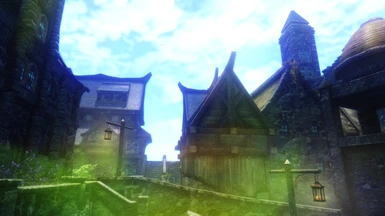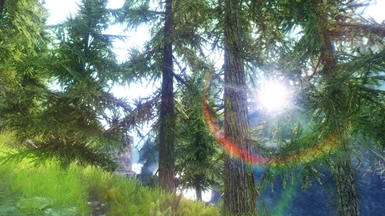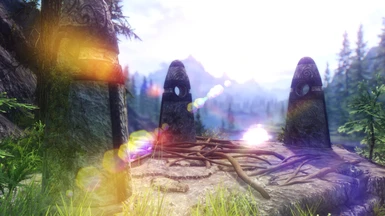About this mod
Overall, it will have a refreshing feeling slightly blue tone.
Using highly sensitive to weather the outdoor light .
And it fell sharply to buy the soft fantasy feeling than to detail.
- Permissions and credits
[v.269.1 Update] Meshe file missing updates.
[v.269.2 Medium Update] reducing weather effects.
[v.236 Performance Update] reducing the overall effects.
[Fix]Turn off the [WaitBusyRenderer]. The frame went up dramatically.
It did not recognize the problem. I'm sorry.
I recommend to disable any other Grapical mod: CoT, etc weather mod
Overall, it will have a refreshing feeling slightly blue tone.
Using highly sensitive to weather the outdoor light .
This preset is created by combining several different preset.
The features of the main file is an overstatement.
And it fell sharply to buy the soft fantasy feeling than to detail.
The Medium version can clean better than the main file.
First http://enbdev.com binaries from Download 269
My English is probably wrong.
But, I believe my idea been delivered.
Thanks for download, and enjoy your game! ;D
Installation
1. Copy and paste to your Skyrim folder with manual operation about all the files in a LIKI ENB folder.
2. Copy the d3d9.dll file of ENB v0.269 to your Skyrim folder.
(266 is also good. However, the performance version of the 236.)
Put the file from a WrapperVersion folder.
3. Download ENB Helper, which is indispensable for this config and it's weather feature: ENB helper.
Put enbhelper.dll inside the "Enbseries" folder
(Do not put a performance version.)
4. Install Mindflux's Skyrim Particle Patch
5. Run the game launcher (SkyrimLauncher.exe), enable the LIKI_Weather.esp and Skyrim particle ... fix.esp.
6. Set these values in SkyrimPrefs.ini:
File path : C:\Users\[Name]\Documents\My Games\Skyrim\SkyrimPrefs.ini
[Display]
bFloatPointRenderTarget=1
bTreesReceiveShadows=1
bDrawLandShadows=1
bShadowsOnGrass=1
iMultiSample=0 <-SkyrimLauncher : Antialiasing off
iMaxAnisotropy=0 <-SkyrimLauncher : Anisotropic Filtering off
7.Edit your enblocal.ini and set the following values:
[MEMORY]
ReservedMemorySizeMb=XXXX (Default is 512.)
VideoMemorySizeMb=XXXX VRAM + RAM - 2048 =XXXX (Default is 3072.)
8.Game adjust my brightness

Necessary Mods
ELFX or RLO
Realistic Sun for Climates of Tamriel and Vanilla
Recommended Mods
Blackout - Simply Darker Dungeons
Revamped Exterior Fog
Skyrim Realistic Texture Overhaul Clouds
RUSTIC WINDOWS
Credits
Opethfeldt ENB by Opethfeldt
Kountervibe ENB Northern Light by Kyokushinoyama
Konanwang 5.05b enb by Konanwang
DYNAMO ENB by enrikiller(newvegas)