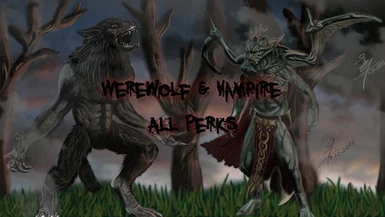Werewolf & Vampire Form all Perks
NOTE: I Did NOT Copy other peoples work from Nexus or from any other Modding Communities! The Only thing which I copied was the codes to the perks from The Elder Scrolls Wiki
What does this do?
This adds ALL perks for Werewolf and Vampire form
How to install/Uninstall
Manually
1. Download the files (of course)
2. Extract the files to Skyrim\Data folder or just in Skyrim folder <-- Both ways work (I prefer Skyrim folder)
3. When you're in game open up console ~ and type bat werewolf or bat vampire
4. Happy hunting!
Uninstall
1. Delete werewolf.txt and vampire.txt files
2. So you didn't enjoy hunting?
Requirements
Dawnguard DLC
Troubleshooting
Q: When I enter bat werewolf/vampire it gives me an error, what to do?
A: Simply exit game, go to the location of the files (Skyrim folder or Skyrim\Data folder) and open the files up and change all the 02 numbers to 03, or to 04.
Q: I don't know what numbers to put there, how do i know what numbers do i have to use?
A: Well it depends about your load order. You see these numbers (00,01,02,03,04) in front of a code means the DLCs or Master files place in the load order, for example Skyrim.esm is 00, Update.esm is 01, Dawnguard.esm is 02, Hearthfires.esm is 03 and Dragonborn.esm is 04.
But of course someone may have different load order. Just change the numbers to match YOUR load order.
Note: Do NOT change any other numbers than the number (02) at the beginning! Example: Change this -> 02845F02A2 to this -> 03845F02A2 (This is not a real cheat value its just an example value)
Credits
Codes by Bethesda
Files by me
Be Sure to check out my other Mod(s) and Remember to Rate and Endorse! <-Is that a same thing?