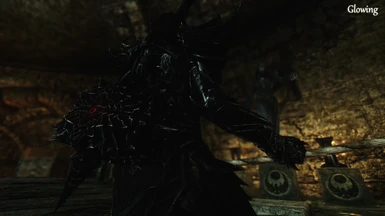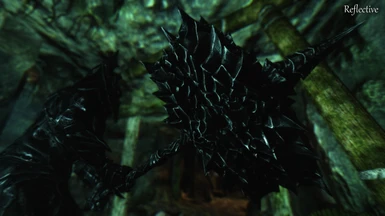Description : Another edit I have been meaning to do for a long time.. Since models in skyrim are limited to having either glowing OR reflective materials I decided to make a version of each out of curiosity's sake, not sure which I prefer :)
Installation : You can just extract to your data folder / install using a mod manager as normal.
Lossless Versions : These 8 bit per channel versions have a much higher color depth than standard compressed formats, coming in at 16.7million possible colors per pixel instead of the 256 colors or less found in vanilla compression. Unfortunately this comes at the expense of larger file sizes meaning they take a bit longer to load into your gfx card's memory and take up more space once they are there. How noticeable the difference in quality while playing Skyrim is varies greatly from texture to texture but generally if I feel there is a huge difference then I will say in the file description, or make the lossless version the only main file. I haven't noticed any perceptible performance impact once true color textures are loaded into memory (like I occasionally see when using 4k/ 8k textures).. it's hard to tell though, if anyone has any better info then please let me know.
Resolution : Unless I have mentioned otherwise it is usually safe to assume I have stuck with the resolution from either the high res patches when available or vanilla. Although with that being said if I have felt the resolution of one or two textures in a set are crazily low (or crazily high in some cases) then I will typically go with what I feel works best without mentioning it. See below for details on how I would go about reducing the texture size for an entire mod.
DDSopt : I have always run my textures through DDSopt since I feel it smooths out performance in game, and I also use it to create the compressed versions of my edits from the lossless to hopefully minimise possible compression artifacts. If anyone wants to reduce the resolution of my edits then I recommend running the lossless versions through DDSopt with a maximum resolution limit and compression set to DXTx lossy (if you want compressed) in the constraints tab.. This guide from STEP probably explains it better than I possibly could, and they also have a Quick Start Guide for more information.
Screenshots : I use an outdated and edited (to be a touch less nova) RealVision Nova ENB with Enhanced Lights And FX, alongside hundreds of other mods. It is probably worth mentioning that I base my edits purely on how the textures look with these two mods installed so how they appear without an enb and lighting overhaul will vary greatly.. If you are using vanilla skyrim and hate how my edits look (but still want darker textures) then you could try deleting the textures ending in _N (normal maps) and/or _M (Environment maps) to reset the models specularity and reflectivity maps back to vanilla, you could also delete the meshes if I have edited them, this is modding so don't be afraid to play around :).. By doing this you will re-introduce any vanilla bugs I may have fixed so if you notice anything odd please ask for a vanilla-ish version.
Permissions : Feel free to use my edits in any way you want, a bit of credit is all I ask :). If anyone would prefer a 16bit per channel / my working psd version to use as a base instead of the "lossless" versions then just send me a private message / leave a comment and I will see if I can find it.
Installation : You can just extract to your data folder / install using a mod manager as normal.
Lossless Versions : These 8 bit per channel versions have a much higher color depth than standard compressed formats, coming in at 16.7million possible colors per pixel instead of the 256 colors or less found in vanilla compression. Unfortunately this comes at the expense of larger file sizes meaning they take a bit longer to load into your gfx card's memory and take up more space once they are there. How noticeable the difference in quality while playing Skyrim is varies greatly from texture to texture but generally if I feel there is a huge difference then I will say in the file description, or make the lossless version the only main file. I haven't noticed any perceptible performance impact once true color textures are loaded into memory (like I occasionally see when using 4k/ 8k textures).. it's hard to tell though, if anyone has any better info then please let me know.
Resolution : Unless I have mentioned otherwise it is usually safe to assume I have stuck with the resolution from either the high res patches when available or vanilla. Although with that being said if I have felt the resolution of one or two textures in a set are crazily low (or crazily high in some cases) then I will typically go with what I feel works best without mentioning it. See below for details on how I would go about reducing the texture size for an entire mod.
DDSopt : I have always run my textures through DDSopt since I feel it smooths out performance in game, and I also use it to create the compressed versions of my edits from the lossless to hopefully minimise possible compression artifacts. If anyone wants to reduce the resolution of my edits then I recommend running the lossless versions through DDSopt with a maximum resolution limit and compression set to DXTx lossy (if you want compressed) in the constraints tab.. This guide from STEP probably explains it better than I possibly could, and they also have a Quick Start Guide for more information.
Screenshots : I use an outdated and edited (to be a touch less nova) RealVision Nova ENB with Enhanced Lights And FX, alongside hundreds of other mods. It is probably worth mentioning that I base my edits purely on how the textures look with these two mods installed so how they appear without an enb and lighting overhaul will vary greatly.. If you are using vanilla skyrim and hate how my edits look (but still want darker textures) then you could try deleting the textures ending in _N (normal maps) and/or _M (Environment maps) to reset the models specularity and reflectivity maps back to vanilla, you could also delete the meshes if I have edited them, this is modding so don't be afraid to play around :).. By doing this you will re-introduce any vanilla bugs I may have fixed so if you notice anything odd please ask for a vanilla-ish version.
Permissions : Feel free to use my edits in any way you want, a bit of credit is all I ask :). If anyone would prefer a 16bit per channel / my working psd version to use as a base instead of the "lossless" versions then just send me a private message / leave a comment and I will see if I can find it.
(: More Spooky Edits :)
Darker Volendrung
Darker Daedric Armor and Weapons
Darker Mace of Molag Bal
Darker Nightingale Armor and Weapons
Darker Stalhrim Armor and Weapons
Darker Staffs
Darker Auriels Bow
Darker Clothes
Darker DragonScale Armor
Circlets, Amulets and Rings
Brighter Bones and Skeletons
Darker Dawnguard Armors and Weapons
Darker Ebony Weapons
Darker Robes
Darker Dark Brotherhood Shrouded Armor and Robes
Darker Thieves Guild Armor
Darker Jester Clothes
Darker Mehrunes Razor
Reworked Vanilla Female Shrouded Armor Texture Fix
Darker Vampire Armor
Glass Weapons
Darker Falmer Armors and Weapons
Darker Volendrung
Darker Daedric Armor and Weapons
Darker Mace of Molag Bal
Darker Nightingale Armor and Weapons
Darker Stalhrim Armor and Weapons
Darker Staffs
Darker Auriels Bow
Darker Clothes
Darker DragonScale Armor
Circlets, Amulets and Rings
Brighter Bones and Skeletons
Darker Dawnguard Armors and Weapons
Darker Ebony Weapons
Darker Robes
Darker Dark Brotherhood Shrouded Armor and Robes
Darker Thieves Guild Armor
Darker Jester Clothes
Darker Mehrunes Razor
Reworked Vanilla Female Shrouded Armor Texture Fix
Darker Vampire Armor
Glass Weapons
Darker Falmer Armors and Weapons