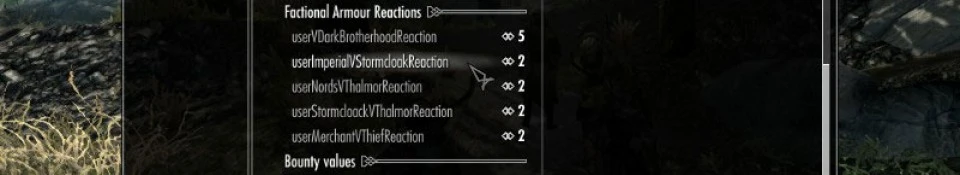About this mod
Features: (1) NPCs react to you in regards to your worn factional armour, current relationship, worn clothing, and your location. (2) Guards follow you when seen wearing Dark Brotherhood or Thieves Guild armour. Guards follow you when seen sneaking. (3) Home owners who have seen you will keep you in sight. (4) Corpses within city bounds are guarded
- Requirements
- Permissions and credits
- Changelogs
- Donations
Note that a copy of this document exists in the Skyrim\\Data\\Docs folder.
Version: 0.509
Date: 23 November 2016
Author: kuertee
Source: http://skyrim.nexusmods.com/mods/65243
Requirements:
- Skyrim 1.9
- Skyrim Script Extender http://skse.silverlock.org/
- ShadeMe's Fuz Ro D-oh - Silent Voice SKSE plug-inhttp://www.nexusmods.com/skyrim/mods/14884 allows Dialogue topics that have no recorded voice files to display.
NPCs react to your factional armour, clothing and stage 4 vampirism. Officers of the Empire (e.g. Tulius, Rikke), of the Stormcloaks (e.g. Ulfric, Galmar), field commanding officers and quartermasters require you to be in uniform. The Brotherhood and the Thieves Guild and will expect you to be in faction gear when you converse with them while in guildhouses. NPCs in rich garb will expect you to be in rich clothing. When you're not wearing clothes, you can converse only with NPCs not wearing clothes. Strangers (i.e. non-friend NPCs) are comfortable conversing with you only in socially accepted locations (inns, stores, guildhouses, their or your homes).
- Step 1: Quickly read only 3 sections for now: the "Requirements" (above), the "Install" (or "Updating") and the "Uninstall" sections, all below.
- Step 2: Read the "Cheat sheet" and "Quirks" sections, below. And do a very quick read of available configuration settings in the "Configuring the mod" section.
- Step 3: Play.
- Step 4 (when something is wrong): Only when you think something is wrong, or when you don't understand how a feature works, should you open this document again. Also search for keywords to quickly "jump" to a possibly relevant section. It's better than reading this from top to bottom.
- Step 5 (when something is REALLY wrong): If you feel that something is really wrong in your game, read the "Troubleshooting", "Creating a clean save", and "Script logging" sections below. A log of your game session really helps in determining a problem and in finding solutions for it.
- New feature: If Faction Armour Matters and userVDarkBrotherhoodReaction > 1 or userGuardsVThiefReaction > 1, guards will follow you when you're wearing the Dark Brotherhood gear, the Thieves Guild gear or when you are sneaking.
- New feature: If Relationship Matters and userMerchantVThiefReaction > 1, home owners will keep you in sight when in their homes - regardless of your outfit. Thieves will find it harder to loot homes.
- New feature: Deaths in towns and cities will be attended to by a priest or a ranked official (if there is no local priest).
- New feature: Deaths in towns and cities will be guarded.
- New feature: NPCs who refuse your dialogue will visit the inn later that night.
- Bug fix: Vampires were not getting evaluated if not in factional gear.
- Bug fix: Actors that are wearing clothing that is not tagged with either the keyword ClothingRich or ClothingPoor was getting evaluated as being naked.
- Tweak: Added a check on specific words ("brotherhood", "db", "imperial", "stormcloak", "forsworn", "markarth") on names of clothing and on mesh filepaths when evaluting NPC reactions. This supports mods that add new faction gear - providing the gear is appropriately named.
- Bug fix: Support for Fight or Fly's (my other mod) "Give me ..." activation menu.
0.509, 23 November 2016:
- Simply deactivate and uninstall the previous version then install and activate this version. Note that you do not need to stop the mod in-game. If you do, you will lose your accumulated mod-specific data. Let the new version back-up the data of its old version, clean-up the old data (i.e. zero-out) by stopping itself, restart itself and restore the data of the old version.
- After the update is finished, the message "kuNPCR v0.509" will appear.
- If the MCM fails to start, simply type "startQuest kuNPCRxMCMQ" in the console.
Stormcloak-allied NPCs will react against players wearing Imperial gear. And vice-versa with Imperialists and Stormcloak gear.
Nords and Stormcloak-allied NPCs will react against players wearing Thalmor gear.
Merchants and guards will react against players wearing Thieves Guild gear.
NPCs will run away from players wearing Dark Brotherhood gear. Guards will react against players wearing Dark Brotherhood gear.
Strangers (non-friend NPCs) in rich clothing will only converse with players in rich clothings that are not wearing a hat, helmet or hood.
Strangers will only converse with players in social locations like inns, homes, guildhouses and stores.
Players wearing only their underwear can converse only with NPCs in their underwear.
NPCs will remember you for 24 hours (or a month if you're wearing Dark Brotherhood gear).
Some NPCs will always never refuse your dialogue: NPCs in holds that you are a Thane, potential followers and hirelings, merchants (except for when in Thieves Guild armour, Jarls, Stewards and beggars).
This is how the test is run to determine if they'll accept your dialogue: if you fail the Relationship Matters test (i.e. the NPC is not your friend), and pass the Factional Armour test (i.e. the NPC is fine with your faction allegiances), and pass Clothing Matters test (i.e. both you and them are not wearing rich clothing OR both you and them ARE), you ALSO have to be outside the city limits, in an inn, guildhouse, a store or in your or their home.
Guards who see you wearing Dark Brotherhood or Thieves Guild gear, or who see you sneaking, will follow you.
Home owners, who have already seen you, will keep you in sight when in their homes. Thieves will find it harder to loot homes.
Up to 3 corpses within city limits will be guarded and will be attended to by the local Hall of the Dead priest or local high-standing community person.
If an NPC responds to you silently (i.e. they're speaking without a voice) and their subtitle is the special "...", it means that the mod is currently evaluating their appropriate reaction to you. Wait for their response, or activate them again if they don't respond after five seconds. Generally, the mod will actively evaluate nearby NPCs "on the fly" and they will respond immediately. They will only respond silently if you activated them BEFORE the mod has evaluated them.
NPCs you try to converse with will judge you.
There are three levels of judgements: Relationship matters, Factional Armour, Clothing matters and one social test: Location matters.
Relationships matters
Player teammates (i.e. followers and hirelings), NPCs with a relationship rank of 1 or above (i.e. friends, confidants, allies, lovers) and NPCs with a faction reaction of 2 or above (i.e. ally, friend) will converse with the player regardless of other reactions.
Home owners who have seen players will keep them in their sight when in their homes.
Factional Armour Reactions
Stormcloak-allied NPCs will react against players wearing Imperial gear. And vice-versa with Imperialists and Stormcloak gear.
Nords and Stormcloak-allied NPCs will react against players wearing Thalmor gear.
Merchants and guards will react against players wearing Thieves Guild gear.
NPCs will run away (by default) from and guards will react against players wearing Dark Brotherhood gear.
Markarth guards and officials will react against players wearing Forsworn armour. Forsworn-aligned NPCs will react against players in Markarth guard armour.
Non-vampire NPCs react against players at Stage 4 Vampirism.
Dawnguard NPCs react against players wearing vampiric gear. Volkihar vampires react against players wearing Dawnguard gear.
Guards will follow players who are seen wearing the Dark Brotherhood or Theives Guild gear or who are seen sneaking.
Reactions
By default, disagreeing NPCs will either refuse dialogue with you or taunt you. Except for when you are wearing Dark Brotherhood gear or you are at Stage 4 Vampirism - NPCs will run away from you.
Change the reactions for different Factional Armour conditions in the MCM. Available reactions are:
- Refuse dialogue: The dialogue menu will not be available on disagreeing NPCs. This reaction applies to all other reactions, described below.
- Taunt: The NPC will agreesively taunt you, daring you to attack.
- Report you (as a traitor, thief or murderer): your bounty will be raised. Note that guards are attracted to players with a high bounty.
- Report you then attack you: NPCs will start combat but the assault crime will be against you - making guards to attack you.
- Run away: The NPC will try to keep their distance from you.
Clothing matters
Strangers (i.e. non-friend NPCs) in rich clothing will converse with players who are wearing rich clothings and who are not wearing a hat, helmet or hood. Your worn head gear will automatically be unequipped and equipped when entering and exiting Jarls' halls.
Players wearing only their underwear can converse only with NPCs in their underwear.
Location matters
Strangers will only converse with the player in these socially acceptable locations: npc homes, player homes, inns, guildhouses, stores and Jarl dwellings.
To allow quest compatibility, strangers who refuse your dialogue will visit the nearest inn from 6pm to midnight. Talk to them there - providing you pass the other tests.
Deaths in towns and cities
Deaths in towns and cities will be attended to by guards and a priest. If there is no local priest, a ranked official will attend to the corpse instead.
Some NPCs will always never refuse your dialogue: NPCs in holds that you are a Thane, potential followers and hirelings, merchants (except for when in Thieves Guild armour, Jarls, Stewards and beggars.
To keep compatibility with quests, NPCs will ignore the reactions above in the conditions described below:
- a recent quest update was triggered
- when outside of towns and cities
Also, NPCs will never make a comment when you walk by. I.e. fAIMinGreetingDistance is set to 0. Change this in the MCM if you wish. The game's default is 150. Note that this doesn't prevent NPCs from initiating conversation.
Configuring the mod
Method 1: SkyUI's MCM
You can configure this mod with SkyUI's MCM or manually as described below. Ignore the rest of this section.
Method 2: FISS
The SKSE plug-in, FISS (http://www.nexusmods.com/skyrim/mods/48265/), is required for this. With FISS installed, you can (1) export your settings from the MCM to the XML file, SKSE\\plugins\\FISS\\kuertee\\kuerteeNPCReactions.xml, (2) edit this file outside the game with a text editor, (3) then import it again for any save game.
Method 3: INI file
Another way to configure this mod is to use its INI file. Note, however, that every time you change a value in the INI file, you'll need to execute it from the in-game console by typing {bat "ini\\kuerteeNPCReactions.ini"} (without the brackets).
Method 4: Console
A less efficient way to configure this mod is by using the console command {SetPQV kuNPCRQ option value}. Option is the name of setting. And value is your new value for it.
Below are the various settings that you can change, their default values and a short description.
SetPQV kuNPCRQ.userDisableNPCR 0
Default False or 0. Disable NPC Reactions for 30 game minutes.
SetPQV kuNPCRQ.userClothingMatters 1
Default TRUE. If set, NPCs in rich clothing will require you to be in rich clothing and have no head-wear.
SetPQV kuNPCRQ.userFactionArmourMatters 1
Default TRUE. If set, NPCs will react to your opposing Faction gear.
SetPQV kuNPCRQ.userVDarkBrotherhoodReaction 5
Default 5.000000. 0 = No reaction. 1 = Goodbye. 2 = Taunt. 3 = Report player as criminal. Bounty increases. 4 = Attack player. 5 = Flee.
SetPQV kuNPCRQ.userImperialVStormcloakReaction 2
Default 2.000000. 0 = No reaction. 1 = Goodbye. 2 = Taunt. 3 = Report player as criminal. Bounty increases. 4 = Attack player. 5 = Flee.
SetPQV kuNPCRQ.userNordsVThalmorReaction 2
Default 2.000000. 0 = No reaction. 1 = Goodbye. 2 = Taunt. 3 = Report player as criminal. Bounty increases. 4 = Attack player. 5 = Flee.
SetPQV kuNPCRQ.userStormcloackVThalmorReaction 2
Default 2.000000. 0 = No reaction. 1 = Goodbye. 2 = Taunt. 3 = Report player as criminal. Bounty increases. 4 = Attack player. 5 = Flee.
SetPQV kuNPCRQ.userMerchantVThiefReaction 2
Default 2.000000. 0 = No reaction. 1 = Goodbye. 2 = Taunt. 3 = Report player as criminal. Bounty increases. 4 = Attack player. 5 = Flee.
SetPQV kuNPCRQ.userCrimeGoldAssault 40.000000
Default 40.000000. Gold added to bounty when a reaction results in an assault. Not used because the player is automatically forced to attack the NPC, causing the default crime system to run. This is only here for reference.
SetPQV kuNPCRQ.userCrimeGoldPickpocketing 25.000000
Default 25.000000. Gold added to bounty when a merchant reacts to the player's thief armour.
SetPQV kuNPCRQ.userCrimeGoldTraitor 500.000000
Default 500.000000. Gold added to bounty when an npc reacts to the player's opposing faction or to the player being a blood-starved vampire.
SetPQV kuNPCRQ.userRememberVDarkBrotherhoodHours 720.000000
Default 720.000000. Number of hours an npc remembers the player's Dark Brotherhood armour. 0 hours to 8544 (a year).
SetPQV kuNPCRQ.userRememberImperialVStormcloakHours 24.000000
Default 24.000000. Number of hours an npc remembers the player's Imperial or Stormcloak armour. 0 hours to 8544 (a year).
SetPQV kuNPCRQ.userRememberNordsVThalmorHours 24.000000
Default 24.000000. Number of hours a Nord npc remembers the player's Thalmor armour. 0 hours to 8544 (a year).
SetPQV kuNPCRQ.userRememberStormcloakVThalmorHours 24.000000
Default 24.000000. Number of hours a Stormcloak npc remembers the player's Thalmor armour. 0 hours to 8544 (a year).
SetPQV kuNPCRQ.userRememberMerchantVThiefHours 24.000000
Default 24.000000. Number of hours a merchant remembers the player's Thief armour. 0 hours to 8544 (a year).
SetPQV kuNPCRQ.userNonFriendReaction 1
Default False or 0.
SetPQV kuNPCRQ.userQuestTriggerNonBlockingGameTime 0.250000
Default 0.250000. Number of game-time hours the mod is disabled after a Quest is updated.
SetPQV kuNPCRQ.userRelationshipMatters 1
Default TRUE. If set, allies, friends and lovers will have no reaction to your gear and will always converse with you.
SetPQV kuNPCRQ.userRememberDialogueOkHours 24.000000
Default 24.000000. Number of hours any NPC remembers that they spoke to the player. 0 hours to 8544 (a year).
SetPQV kuNPCRQ.userfAIMinGreetingDistance 0.000000
Default False or 0. Distance NPCs play their greeting dialogue. The base game's default is 150.
SetPQV kuNPCRQ.userAllowAllDialogueOutsideTowns 1
Default TRUE. Allow all dialogue outside cities and towns.
SetPQV kuNPCRQ.userStrictTrainersAndVendors 0
Default False or 0.
SetPQV kuNPCRQ.userLocationMatters 1
Default TRUE. When true, strangers will converse with you only in inns, guildhouses, stores and in your homes.
SetPQV kuNPCRQ.userOverrideNPCActivation 0
Default False or 0.
SetPQV kuNPCRQ.userUniformMatters 1
Default TRUE. When True, you'll need to be in uniform to interact with Tulius, Rikke, Ulfric, Galmar, field commanding officers, field quartermasters. And you'll need to be in Thieves' or Dark Brotherhood's gear when interacting with other guild members in guildhalls.
SetPQV kuNPCRQ.userForswornVMarkarthReaction 2
Default 2.000000. 0 = No reaction. 1 = Goodbye. 2 = Taunt. 3 = Report player as criminal. Bounty increases. 4 = Attack player. 5 = Flee.
SetPQV kuNPCRQ.userRememberForswornVMarkarthHours 24.000000
Default 720.000000. Number of hours an npc remembers the player's Dark Brotherhood armour. 0 hours to 8544 (a year).
SetPQV kuNPCRQ.userGuardsVDarkBrotherhoodReaction 2
Default 2.000000. 0 = No reaction. 1 = Goodbye. 2 = Taunt. 3 = Report player as criminal. Bounty increases. 4 = Attack player. 5 = Flee.
SetPQV kuNPCRQ.userGuardsVThiefReaction 2
Default 2.000000. 0 = No reaction. 1 = Goodbye. 2 = Taunt. 3 = Report player as criminal. Bounty increases. 4 = Attack player. 5 = Flee.
SetPQV kuNPCRQ.userRememberGuardsVDarkBrotherhoodHours 24.000000
Default 24.000000. Number of hours a guard remembers the player's Dark Brotherhood armour. 0 hours to 8544 (a year).
SetPQV kuNPCRQ.userRememberGuardsVThiefHours 24.000000
Default 24.000000. Number of hours a guard remembers the player's Thieves Guild armour. 0 hours to 8544 (a year).
SetPQV kuNPCRQ.userNonVampireVsVampireStage4Reaction 5
Default 2.000000. 0 = No reaction. 1 = Goodbye. 2 = Taunt. 3 = Report player as criminal. Bounty increases. 4 = Attack player. 5 = Flee.
SetPQV kuNPCRQ.userRememberVampireStage4Hours 24.000000
Default 24.000000. Number of hours a non-vampire NPC remembers the player as a vampire. 0 hours to 8544 (a year).
SetPQV kuNPCRQ.userDawnguardVsVampireReaction 2
Default 2.000000. 0 = No reaction. 1 = Goodbye. 2 = Taunt. 3 = Report player as criminal. Bounty increases. 4 = Attack player. 5 = Flee.
SetPQV kuNPCRQ.userRememberDawnguardVsVampireHours 24.000000
Default 24.000000. Number of hours a Dawnguard-aligned NPC remembers the player's vampire gear. 0 hours to 8544 (a year).
- Use Wrye Bash (http://skyrim.nexusmods.com/downloads/file.php?id=1840) to install this mod. Just drag the package (which is a normal ZIP file) into Wrye Bash's Installers tab. Note, however, that the package is only a normal ZIP file, so if you know the game's mod file structure, install it manually. Other mod managers (e.g. NMM) that support ZIP files that mirror the file structure of the game may also be used.
- Configure the mod as described in the "Configuring the mod" section.
- Activate the mod.
Starting from a downloaded saved-game
(Thanks to Restutitor Orbis for this suggestion on how to jump-start my mods when playing from a downloaded saved game.)
"Starting another character from a DLed saved game file in Helgen, I came upon an easier solution than warping into the LAL prison cell.
If you have LAL but are starting a character in Helgen, just use a bat file with these 2 console commands or just type them in after the ~:
setstage arthlalstartquest10
setstage arthlalstartquest20
This ends the LAL quest and re-enables the MQ101 update that you are supposed to get when you complete your escape, but was initially disabled by LAL.
That way you can do the vanilla MQ without switching to the LAL beginning if you want to."
-Restutitor Orbis
- In the console, type {SetPQV kuNPCRQ uninstallNow True} (without the brackets). Or with Sky UI's MCM, set the uninstallNow toggle to True then exit the menus.
- Wait for a message confirming the uninstallation. Save the game.
- Deactivate the mod with Wrye Bash. If you installed this manually, simply delete all the files you installed. (Wrye Bash keeps track of files used, so installing/uninstalling the mod with it is 100% simpler.)
- You can reset the mod by typing {SetPQV kuNPCRQ resetNow True} (without the brackets) in the console. Or with Sky UI's MCM, set the resetNow toggle to True then exit the menus.
- When it resets it will ask you either reset all of its data or continue with the current data. Resetting all its data will remove all your settings and set the mod as if you have first installed it.
- You can check all the mod's data by typing {SQV kuNPCRQ} in the console. You can check if your settings were set in the mod properly with this.
- If you find that your changes (with the command SetPQV or from executing the INI) do not appear in the mod, check the command again for spelling errors. Then try again.
- If you find that resetting (with resetNow) and uninstalling (with uninstallNow) don't seem to work, the mod may have been suspended. It is best to simply start-over (i.e. reinstall the mod) after a "clean" save.
Creating a clean save:
- If you can, uninstall the mod from the console with {SetPQV kuNPCRQ uninstallNow True}.
- Wait for the mod to confirm the uninstallation. It may take a minute. If no confirmation appears, then simply continue to the next step.
- Save the game manually from the console by typing {save uninstalledMod}.
- Uninstall all the mod's files (*.ESP, *.PSC, *.PEX) from the game folders. Make sure that none of the mod's Scripts are left. A mod manager like Wrye is best used for this.
- Load the "uninstalledMod" save.
- Save the game manually again from the console by typing {save cleanSave}. Because all of the mod's files were removed, all of its data will be "zeroed" in this game.
- Play from this game.
Script logging
- As a last resort, you can enable script logging and investigate the "Documents\\My Games\\Skyrim\\Logs\\Script\\Papyrus.0.log" file and/or send them to me. Contact me first either on TESNexus or the official Bethesda forums.
- To enable script logging, set bEnableLogging, bEnableTrace and bLoadDebugInformation in the Skyrim.INI file. More information about this is described in this thread in the official Bethesda Creation Kit Forum: http://forums.bethsoft.com/topic/1345130-having-papyrus-trouble-here-are-some-things-to-try/.
- Also, you can set mod specific logging by setting debugMode to 1 in either the MCM or in the console by typing {SetPQV kuNPCRQ debugMode 1} (without the brackets). Mod specific logs are found in "Documents\\My Games\\Skyrim\\Logs\\Script\\User\\kuNPCRQs.0.log".
- Play the game for 5 minutes or so - enough time for the game to capture logging events.
- If the "Papyrus.0.log" contain "Suspended stack count is over our warning threshold, dumping stacks:", then your game is suffering very badly. I've written a guide on how to clean your game and recover from this problem in Bethesda's official forums: http://forums.bethsoft.com/topic/1481687-suspended-stack-count-is-over-our-warning-threshold/.
- Feel free to send me (kuertee at gmail dot com) the "Documents\\My Games\\Skyrim\\Logs\\Script\\Papyrus.0.log", "Documents\\My Games\\Skyrim\\Logs\\Script\\User\\kuNPCRQs.0.log" to investigate the problem.
- 0.507, 8 July 2015:
- Bug fix: I introduced a bug that caused NPCs not to remember your armour. You could simply change and they'd change their reaction. Fixed now.
- Bug fix: I also introduced a bug that caused dialogue being allowed even on NPCs who reacted against you in the last version. E.g. merchants taunted you because of Thieves Guild armour but you were still able to converse with them. Fixed now.
- Tweak: Jarl's dwelling is now an allowable location for conversations.
0.506, 7 July 2015: - Bug fix: NPC-initiated dialogue was blocked in the previous version.
- New feature: Non-vampire NPCs are fearful of your Stage 4 Vampirism.
- New feature: Dawnguard reacts to your Vampiric gear. Volkihar Vampires react to your Dawnguard armour.
- Tweak: The code that evaluates NPCs reactions have been moved from the main quest to each NPCs script.
0.504, 4 July 2015: - New feature: Nearby NPCs react to your factional armour. Previously, only NPCs you conversed with reacted to you. Hints: Do not walk through Windhelm in Imperial gear unless you want to get harassed by every guard that walks by you. Do not enter an inn wearing Thieves' Guild armour. They won't serve you. Set a reaction that increase your bounty to make the game a little bit harder/interesting.
- New feature: Uniform matters. You'll need to be in your faction's uniform to converse with others in the faction. Imperials and Stormcloak can only converse with their officers (Galmar, Ulfric, Rikke, Tulius, field commanding officers, field quartermasters) when in uniform. Thieves Guild and Brotherhood members will only converse with you when you're in your gear while in the guildhouses.
- New feature: Markarth guard reacts to player's wearing Forsworn gear. And vice-versa.
- New feature: Guards reacts to player's Thieves Guild and Brotherhood armour.
- Tweak: The Dialogue Menu is no longer hidden then shown like in previous versions. Instead, NPCs' reaction are pre-evaluated so that their acceptance or refusal of your dialogue is determined before you activate them. Note, however, that sometimes you may activate an NPC has not been evaluated. They will be evaluated at this time. You'll see them utter a blank line of dialogue. If you have captions enabled, you'll see them utter this line: "...".
- Tweak: Better reaction notifications. E.g.: "He expects better manners. Remove your head-wear.", "She is not impressed with your attire.", "Only greetings and goodbyes are appropriate in this social setting.", etc.
0.502, 29 April 2015: - Initial release.
kuertee in http://www.bethsoft.com/bgsforums/
Bethesda authors for the campfire, bedroll, tanning rack and tent meshes.
You can do whatever you want with this mod but all I ask in return is that you give me credit. I would also like to be contacted when you include this mod in part or in full in a public release.