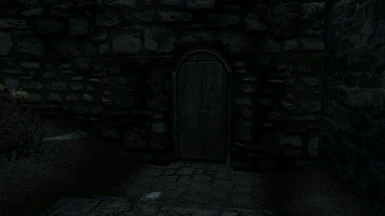About this mod
Have you ever noticed that the thieves guild seems to track everything in Skyrim? Ever wondered why your houses are some of the few they miss? Wonder no more, because this mod lets the guild track your houses without any clunky work or book-reading on your end!
- Permissions and credits
- Breezehome
- Hjerim
- Honeyside
- Proudspire Manor
- Vlindrel Hall
The shadowmarks it adds are contingent upon whether the house is owned, whether the player is in the thieves guild, and whether they are in good standing with the thieves guild. These shadowmarks are updated automatically as you play the game, with no work necessary on your end. The shadowmarks added are the following:
- Empty: If the house is unowned.
- Danger: If the house is owned by a non member or a member with the Reparations quest.
- Guild: If the house is owned by a member of the thieves guild.
This mod has absolutely no effect on gameplay, and is purely cosmetic. I mostly just made it because it seemed odd that some shadowmarks would be updated, but that the homes owned by one of the most dangerous people in Skyrim would never be marked as such. It also seemed odd that Mercer Frey's house got marked with the guild mark and none of yours do when you're in the guild. This fixes both of those issues, and keeps the marks up to date.
Why should I use this instead of one of the other, similar mods?
There are two similar mods that already exist, and you should use whichever you prefer. The most basic one is Shadowmarks Improved - with Player Homes and DLC support, by kryptopyr. Older versions of that mod required players to read a book ingame, but the current version actually uses the same scripts as this mod. If you want to have a mod that works like this, but affects DLC homes, then kryptopyr's mod is the one for you.
The other, more similar mod is Shadowmarks, by Arthmoor. The primary difference between my version and Arthmoor's is that this mod uses the Danger mark rather than the Loot mark. I felt it was more appropriate, considering the homes are owned by the Dragonborn, arguably the most dangerous person in all of Skyrim. The other major difference is that in this mod the Guild marks revert to the Danger mark if you pick up the Reparations quest as a result of stealing from, hurting, or killing another member of the thieves guild. Arthmoor's mod is also currently the only one to add shadowmarks to the homes in the open cities mod. This one also requires that the city be brought under guild influence to apply the Guild shadowmark, which mine does not. This seemed odd to me, since the cities all featured shadowmarks even when the guild did not actively operate in them. In fact, the only thing that really changes when completing the influence quests in vanilla Skyrim are guard dialog choices and the appearance of a fence.
In terms of technical details, the mod by kryptopyr works the same way this one does, while Arthmoor's mod uses a quest to accomplish the update effect. An automatically updating quest makes it dangerous to remove mods from a game without damaging a save file. My mod changes no existing assets, nor does it have an automatically updating quest, opting instead for scripts directly attached to the shadowmark references I placed ingame. That makes my mod compatible with anything that does not explicitly delete the objects I have the shadowmarks placed on, and means my mod can be removed with no negative consequences to a save.
Finally, all three mods seem to have slightly different locations for shadowmarks, and that is as much a matter of personal preference as anything else.
Installation
Place the following mod file into your data directory, which should be the Data folder located in your Skyrim install folder.
- PlayerHomeShadowmarks.esp
- Scripts/zzGlitchShadowmarkTracker.pex (Should go in Data/Scripts)
Uninstallation
Remove the mod files listed below from your data directory, which should be the Data folder located in your Skyrim install folder. Nothing extra is required, and they should simply vanish once the mod is gone. If they don't, you can disable and re-enable the surfaces they're placed on via the console.
- PlayerHomeShadowmarks.esp
- Scripts/zzGlitchShadowmarkTracker.pex
Requirements
This mod does not require any specific version of Skyrim, nor does it require any additional DLC. Furthermore, it does not need any third party tools, such as SKSE.
Compatibility
This mod should be compatible with virtually anything else found in the Steam Workshop or on the Skyrim Nexus, with the exception of drastic modifications of player home exteriors.