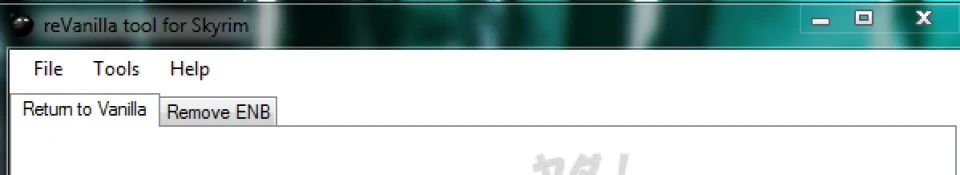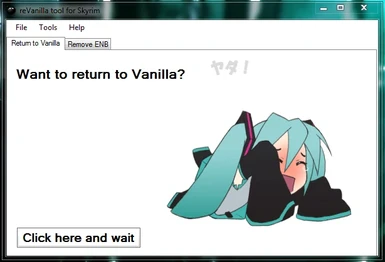About this mod
Do you try a huge lot of mod? Does your Skyrim CTD? Does your Skyrim lag or is unstable? Does your skyrim is a holy mess of mods? Does your skyrim is not lore-friendly at all? Does your skyrim is unplayable? Too hard? Too easy?
Take-it back to Vanilla in one click!
- Permissions and credits
This tool can and will break savegames if they were too heavily modified. Removing mods will break all your saved games that were made when the mods where installed.
Do you try a huge lot of mod? Does your Skyrim CTD? Does your Skyrim lag or is unstable? Does your skyrim is a holy mess of mods? Does your skyrim is not lore-friendly at all? Does your skyrim is unplayable? Too hard? Too easy? Do you need to re-install Skyrim?
All of this has appen to me at least once, that why I made this little program.
reVanilla is a tool that revert your Skyrim back to a pure vanilla Skyrim. In just one click, it delete everything that is not strictly part of the vanilla game. No need to re-install Skyrim! One click and everything became clean vanilla.
reVanilla also have an option to remove only the ENB files for those who love to tries a lot of different ENB.
Compatibility:
reVanilla is compatible with Skyrim and all of it's DLC and updates, because DLC and updates are part of the core vanilla Skyrim. (None of the official DLC will be deleted). reVanilla will also works well if you don't have any DLC.
WARNING!
- This tool has for only purpose to deletes files. If you dont want to delete a
specific file, drag-and-drop the specific file outside of the Skyrim folder - Do never, under any circumstances, execute reVanilla in any other folder than your Skyrim install folder.
It may delete your stuff without warning! - This tool can and will break savegames if they were too heavily modified. Removing mods will break all your saved games that were made when the mods where installed.
How to use:
Put reVanilla.exe in your Skyrim install directory. reVanilla MUST be in the same folder as TESV.exe.
In most case, it is:
C:\Program Files (x86)\Steam\steamapps\common\skyrim
or
C:\Program Files\Steam\steamapps\common\skyrim
Execute the program and click on the button to make Skyrim Vanilla again or to remove your ENB. When the program has cleaned all your skyrim mods, the blue-haired manga girl will be happy!
Limitations
- Reverting your Skyrim back to Vanilla may takes few seconds to several minutes according to the quantity of mods you have and the raw power of your PC
- reVanilla dosent affect your Skyrim.ini and SkyrimPrefs.ini. Any custom tweak you made to those files will be preserved.
- Removing the ENB wont remove any texture, mesh or mods. The ENB binary files and all it's various text config files will be removed, but everything inside your Data folder will be preserved.
- This tool can and will break savegames if they were too heavily modified. Removing mods will break all your saved games that were made when the mods where installed. But none of your saved games will be deleted. It is a complex issue where Skyrim include the flavor of all installed mods when it bake a seved game for your character.
Update
Version 1.1 ---> It now delete a few files and folder that version 1 missed (some readme folders, as well as some SKSE and non-nexus stuff)
I hope that you will never have to use this mod...


My apologies if my english is strange, because I am not a native english speaker.