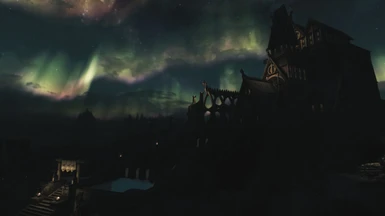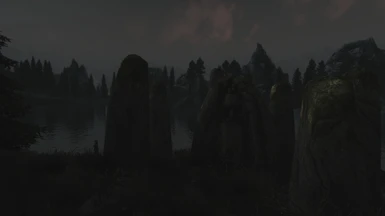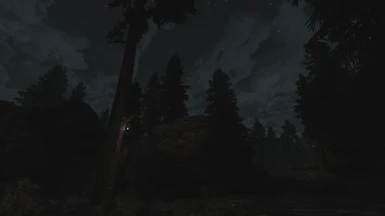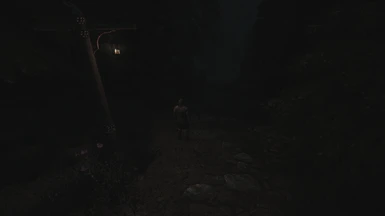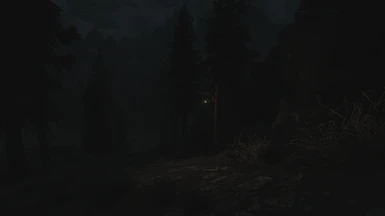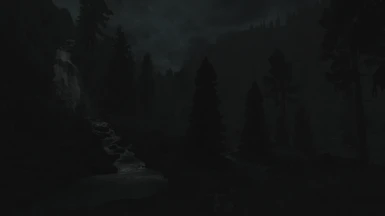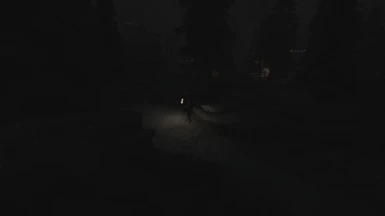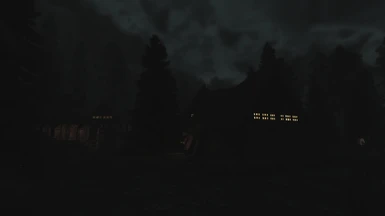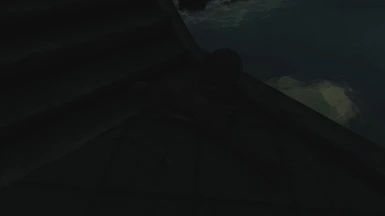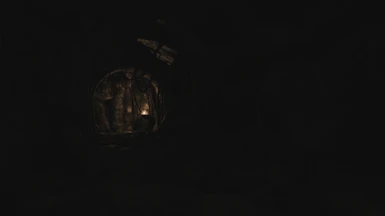About this mod
Dark nights, balanced days, night vision matters. Respects original artistic style.
- Requirements
- Permissions and credits
This is not a performance ENB, but a few settings can be changed if you cannot run it well. The first step if you are having performance issues is to adjust the memory settings, found in step three on this page.
Hitting shift+enter while in game will bring up the ENB menu. On the left under EFFECTS you will see many settings with check boxes. After unchecking a box, you must find the SAVE button at the top of the menu.
If you want to make the preset easier on your GPU, uncheck any or all of the following settings:
SubSurfaceScattering
AmbientOcclusion
DepthOfField
Disabling effects other than those listed will change the intended look of the enb.
How to tweak contrast and overall brightness:
Hit shift+enter to bring up the in-game ENB menu. The window furthest to the right is the one you want. Drop down the ENBEFFECT.FX menu and play around with the following settings:
Brightness, Contrast, and exposure are pretty self explanatory.
Mood Color: This changes the overall tint of the image. Drop down each each of mood color day, night, and interior to change the color values. Mood blend will make the effect stronger, but I highly recommend leaving these at the default .4 value.

Step One: Preparing Skyrim for the ENB
• Locate your Skyrim's ini files, usually located in Documents > My Games > Skyrim
• Open SkyrimPrefs.ini and change the following lines under [Display]:
iMaxAnisotropy=0
iMultiSample=0
bTreesReceiveShadow=1
bDrawLandShadows=1
bFloatPointRenderTarget=1
Step Two: Adding ENB to Skyrim
• Download the latest ENB files.
• Locate your main skyrim directory, usually located in
Program Files (x86)> Steam > steamapps > common > Skyrim
• Drag enbhost.exe and d3d9.dll from the enb wrapper folder into your main Skyrim folder, nothing else.
•Go to the files section on this page and manually download the main file.
• Drag every file from this mod into your Skyrim folder. Merge and overwrite everything if asked, including the data folder.
• Go into your enblocal.ini (located in the main skyrim folder) and change the following settings:
VideoMemorySizeMb= RAM+VRAM-2048
ReservedMemorySizeMb=
Set it to 128. If you are getting stutter, raise it by 128 each time until stutter is removed.
Step Three:
• If this is your first ENB, download both PARTICLE PATCH ALL-IN-ONE and SUBSURFACE SCATTERING PATCH from the
ENB forum and install them the same way as the previous files. Just drop them into your main skyrim folder, merging the data folder with the existing one. If you have previously installed mods, this may overwrite certain meshes.
• Download the first file only of Enhanced ENB Night Eye. This is just an esp, I have already configured the preset to work with it, but you can read the mod page and customize it to your taste. Even if you do not use a race with night eye this is still required. Many mods and a few vanilla quests use the night eye effect.
Credits:
User scegielski for his enbeffect.fx file as well as his night eye fix.
User SkyrimTuner for his static DoF file from Real Vision.
Boris for making ENB.
Recommended Mods:
Fences of Skyrim
Lanterns of Skyrim
Skyrim Floral Overhaul
Skyrim HD - 2k Textures
Skyrim Mesh Improvement Mod
Noble Skyrim Mod
Superior Rock Textures (light grey)
aMidianBorn Book of Silence
Realistic Water Two
Watercolor for RW2
Confidence Man Bark Textures
Verdant Grass
Relighting Skyrim
Realistic Clouds
Revamped Fog