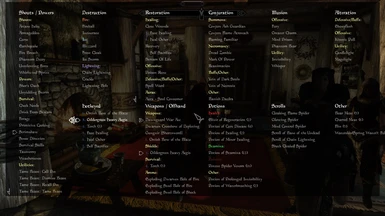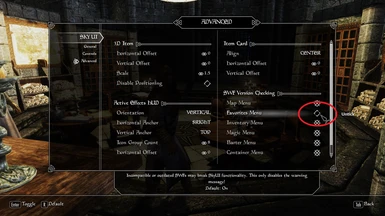About this mod
This is a Categorized Favorites Menu config for Perkus Maximus and Other Mods.
- Requirements
- Permissions and credits
- Changelogs
Currently Supported:
Vanilla Skyrim, Dawnguard, Hearthfire, Dragonborn.
T3nd0's Perkus Maximus 1.2
Frostfall - Hypothermia Camping Survival 2.6
Hunterborn 1.4.3
Realistic Needs and Diseases 1.9.10
Apocalypse - Magic of Skyrim + More Apocalypse 7.06
Thunderchild - Epic Shouts and Immersion 3.12
Imperious - Races of Skyrim 2.01
Vilja in Skyrim 4.01
Tame the Beasts of Skyrim II 1.6
Forgotten Magic Redone 1.6.5
Forgotten Magic 4.3.0
Better Vampires 6-6
Midas Magic - Spells in Skyrim 0.08a/Midas Magic Spells for Skyrim FIXED
Balanced Magic 3.05
JaySuS Swords v13D
Immersive Armors 7.1
Immersive Weapons 1.5
Staves of Skyrim 1.8
Extensible Follower Framework 4.0.0
Convenient Horses 5.0
Bucklers - Shields and Other Armours 2.3
Better Bows 1.4.1
Spears by Soolie 1.0
Scoped Bows 1.6
Winterhold - Expanded Ruin 2.23b
Skyrim Redone v0.99.22 - Legacy, will update if requested.
Keyboard shortcuts:
- 1 to 9 with item selected: Hotkey selected item.
- Ctrl + w/s/left/right: Moves the menu up/down/left/right 5 pixels.
- Hold ctrl+shift to move by 1 pixel.
- Ctrl + f: Create an equipset from the currently equipped items.
- Ctrl + delete: Delete the selected equipset.
- Mouse wheel: scroll list
- Alt + mouse wheel: scroll list faster
- Ctrl + mouse wheel: switch lists
Notes:
• This config is intended for use with Perkus Maximus as a base, but it is not required.
• Other mods that add items using vanilla/supported naming may also work, eg. 'Leet Mace of Uber Pwnage' should get categorized due to 'Mace' in the name.
• When enchanting items remember to include a relevant keyword in their names.
******
INSTALLATION:
1) Install Categorized Favourites Menu.
2) Install this mod. If using Nexus Mod Manager, Select 'Yes' to overwrite the CFM default favoritesmenu.cfg.
3) Sky UI Users: Untick Mod Configuration -> SKY UI -> Advanced -> SWF Version Checking : Favourites Menu.
******
UNINSTALLATION:
1) Uninstall this mod.
2) Uninstall Categorized Favourites Menu.
3) Sky UI Users: Tick Mod Configuration -> SKY UI -> Advanced -> SWF Version Checking : Favourites Menu.
******
Font used in screenshot is: Main Font Replacement - Magic Cards Font
Please let me know if I have missed anything or you need specific mod support added.
Credits:
favmenumodder for Categorized Favorites Menu.