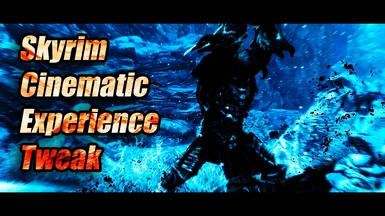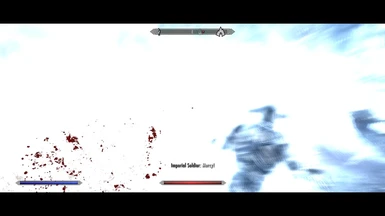About this mod
A small tweak that will change the game's 16:9 aspect ratio to 21:9 and turns the ingame display into wider-screen and cinematic thus giving the players a different experience while playing the Skyrim.
- Permissions and credits
Secondly, what inspired me to explore this feature is because I had used a SweetFX preset by K-Putt (http://www.nexusmods.com/skyrim/mods/39805/?)
where the SweetFX will give the players a cinematic experience by adding black borders on top and bottom of the screen, I love it!, only there's one small problem, I can't see my ammo counts, most the dialogue subtitles, my clock (A Matter of Time - by SkyAmigo - http://www.nexusmods.com/skyrim/mods/39805/?), and there's also bunch of important stuffs that I can't see due to the black borders. So, this makes me want to fiddle around the resolution settings in SkyrimPrefs.ini and walla, I can have a widescreen experience with all of the stuffs I said before on-screen.
How To Do S.C.E.T All By Yourself (Don't ask your mom to do it for you, she didn't know anything about Skyrim)
Enough talking and let's get into the real deal.
- Make a fresh n' new in-game Save, just to be clear, a new save, not a Quicksave. Chances to CTDs after loading a Quicksave after the tweak are higher than loading a new save. Sooo...yeah, wear a condom.
- Make a back-up for your Savegame files that can be found in C:\Users\%Yourname%\Documents\My Games\Skyrim\, back up all the files in the Skyrim folder.(Just in case you screw up and you will a second chance to do what's right and absolve your sins.)
- Open the SkyrimPrefs.ini that can be found in said folder. (If you can't open it, right-click the .ini file, select "Select Default Programs", and select "Notepad", and congratulations, you're back on track.)
- Scroll to the line "iSIzeH=XXXX" and "iSizeW=XXXX". iSizeH represents your height resolution, and iSizeW represents your width resolution. Where XXXs stands for your default resolutions, not some adult contents. Moving on.
- Change the values of the "iSizeH=XXXX" lines according to your "iSizeW" sizes. refer this list of working resolutions.
iSizeW=1280,iSizeH=540
iSizeW=1360,iSizeH=574
iSizeW=1366,iSizeH=576
iSizeW=1440,iSizeH=608
iSizeW=1600,iSizeH=675
iSizeW=1760,iSizeH=743
iSizeW=1920,iSizeH=810
iSizeW=2080,iSizeH=878
iSizeW=2240,iSizeH=945
iSizeW=2400,iSizeH=1013
iSizeW=2560,iSizeH=1080 - If you don't understand my instructions, just imagine that that your monitor have 1366x768 display resolution, so the default 16:9 resolution will of course be 1366x768 right? So, to change that to 21:9 in-game display, refers to list above, and as you can see the compatible 21:9 resolution for 1366 width pixels are 576 Height pixels, so, scroll to "iSizeH=XXXX" line in SkyrimPrefs.ini, and change the iSizeH= value to 576. So you will 1366x576 in-game resolution, a 21:9 display. Same goes to those with 1600x900 display monitors, just change the iSizeH value to 675. Get it?
- With all the previous things that you had done, there's one final step and two forbidden action. The last step is to set both Skyrim.ini and SkyrimPrefs.ini attributes to "Read-Only", (to those who didn't know how to do this, just select both files, right-click, select "Properties", and tick "Read-Only" Option, and click apply.) This step is to prevent SkyrimLauncher to tamper with the .ini files.
- Speaking of SkyrimLauncher, don't ever launch Skyrim via SkyrimLauncher ever again, so I suggest double-clicking the TESV.exe or run Skyrim via SKSE Loader, that you can get here; http://skse.silverlock.org/
- After you successfully run the game, don't Continue, be a little less lazier and click the "Load" instead of continue, the chances for CTDs to happen are less when loading the save that you have created earlier, you did create a new save, right?
Okay, with all that done. Enjoy your adventure in a new experience.
"I like my games like my girls, the wider they are, the better they are."
-George Lucas
"S**t just got more real."
-Nicki Minaj
In case you guys are wondering what MODs am I using in the comparison review video; this is the list of MODs that I used in the game.
- Modified K-putte SweetFX Config - Cinematic Edition by K-Putt - (http://www.nexusmods.com/skyrim/mods/39805/?)
- Ryotetsurugi - 2 Handed Katana by Spectravideo - (http://www.nexusmods.com/skyrim/mods/58201/?)
- Wearable Lanterns by Chesko - (http://www.nexusmods.com/skyrim/mods/17416/?)
- Immersive Armors by Hothtrooper44 - (http://www.nexusmods.com/skyrim/mods/19733/?)
- Immersive Weapons by Hothtrooper44 - (http://www.nexusmods.com/skyrim/mods/27644/?)
- Valiant Nord Bow by Corvalho - (http://www.nexusmods.com/skyrim/mods/54007/?)
- The Dance of Death - A Killmove Mod by DaedalusAI - (http://www.nexusmods.com/skyrim/mods/10906/?)
- SkyUI by SkyUI Team - (http://www.nexusmods.com/skyrim/mods/3863/?)
- Skyrim Immersive Creatures by lifestorock - (http://www.nexusmods.com/skyrim/mods/24913/?)
- Enhanced Blood Textures by dDefinder - (http://www.nexusmods.com/skyrim/mods/60/?)
- Convenient Horses by Alek - (http://www.nexusmods.com/skyrim/mods/14950/?)
- More NPCs by Toby Johnson - (http://www.nexusmods.com/skyrim/mods/19892/?)
- More Travelers by xtinct - (http://www.nexusmods.com/skyrim/mods/9759/?)
- More War in the Wild by Toby Johnson - (http://www.nexusmods.com/skyrim/mods/20691/?)
- One-Handed Master Spellcasting by Brad2052 - (http://www.nexusmods.com/skyrim/mods/32096/?)
- Player Headtracking by Maegfaer - (http://www.nexusmods.com/skyrim/mods/23600/?)
- Dense Grass 100 Density by Chewiemuse - (http://www.nexusmods.com/skyrim/mods/28427/?)
- Skyrim Bigger Trees by Xweto and Jonigts - (http://www.nexusmods.com/skyrim/mods/17168/?)
- Simple Crosshair by Shadow771 - (http://www.nexusmods.com/skyrim/mods/26387/?)
- Auto Unequip Ammo by Alek - (http://www.nexusmods.com/skyrim/mods/10753/?)
- Modified Third Person Perspective II by dotSilver - (http://www.nexusmods.com/skyrim/mods/8022/?)
Thanks for reading, feel free to Endorse this thread and leave any comments regarding this tutorial. :D.