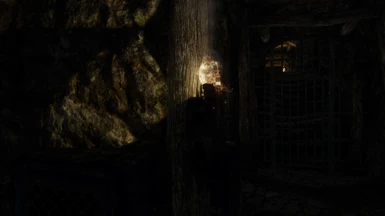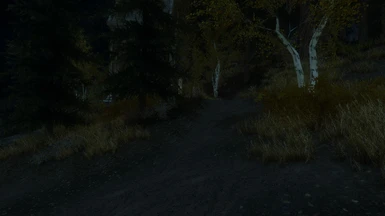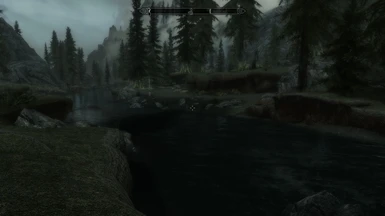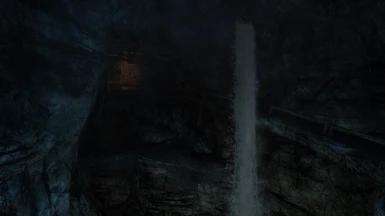About this mod
Skyrim INIs HQ Settings without huge performance loss!
- Permissions and credits
- Donations
WOW ... so much endorsements I'm glad to see ... many many many thanks to you!!!
Every feedback to my tweaked INIs are welcome to make them better in future!!!
New screenshot(s) and update(s) will be coming soon as possible, if I have the time for it!!!
Because of limited time I can support the latest release only!!!
=======
NEW(S):
=======
My own SkyVision ENB is also available here on Nexus!!!
TESV HQ INIS 2021 v1.7
- Added a NPC Havok Hit Fix in the skyrim.ini I have found HERE and HERE on top described.
Older versions:
Spoiler:
Show
TESV HQ INIS 2021 v1.6
- Changed some parameters (LOD and shader tweaks) in the skyrimprefs.ini -> [Display] recommanded by STEP you can find HERE for better performance and more stability now. Also added a "Shadow Flicker Tweak" in the skyrim.ini -> [Display] to reduce shadow flickering in the exteriors found HERE in the guide by Neovalen on STEP.
TESV HQ INIS 2021 v1.5
- Changed the parameter in skyrimprefs.ini -> [Display] -> fShadowBiasScale=1.5000 -> 1.0000 for better performance in the game again now.
Explaination:
This is recommanded value by STEP for ENB users. The additional recommandation for ENB shadows use I have tested, but not worked well in my game. So I have ignored this for this reason. More about it you can find HERE available to read.
TESV HQ INIS 2021 v1.4
- Changed the parameter in skyrimprefs.ini -> [Display] -> iShadowMapResolution=4096 -> 2048 for better performance in the game.
Explaination:
The by STEP recommanded value iShadowMapResolution=1024 should be set slight higer, if you use fShadowDistance=8000 in the same section. This is also a fix of possible ugly glitches, stutterings and freezes. Last issue was noticed during longer testing in my game. More about it you can find HERE available to read.
TESV HQ INIS 2021 v1.3
- Added new and changed some great new tweaks by Queenieangel my SkyVision ENB-Team-Mate and really good friend now.
TESV HQ INIS 2021 v1.2
- Added new "TESV: Skyrim - Alternative 3rd Person Camera Tweaks" from HERE by phoenixfabricio he allowed me so kindly to use it in my tweaked Game-INIs here now. ... Tested them and they are a great upgrade - am not joking.
TESV HQ INIS 2021 v1.1
- Fixed the cutting out issue caused by a too high set value in Skyrim.ini/Display/fNearDistance = 25.0000. I just have reduce it to
20.0000 like HERE recommanded by STEP in a guide to also fix Z-Fighting!!!
TESV HQ INIs 2021 v1.0
- Reworked from previous versions created with BethINI based.
- Added some new features with possibility of more game improvement.
- Again with optimizations for a better balance between look and performance.
TESV HQ INIs with BethINI based created v1.12 Ultra-Version
More configurated for Hig-End-PCs!!!
TESV HQ INIs with BethINI based created v1.12
New added some FOV tweaks to be better optimized for the new generation of monitors and last several valid and stable fixes and tweaks I have so sadly forgotten - am sorry - during my modding and playing the game I want to share with you.
Also included the changes at the settings for the shadows quality to be able to run better and stable with the latest ENBSeries.
A sun tweak which correct sometimes the crazy Vanilla behavior is still included, too.
And like the versions before: All needed changes or fixes are done now. Added a parmeter in Skyrim.ini for solve the Jump Sound Bug you can also find in the USLEEP.ini file. This was the last one, which was not ported in the Skyrim.ini before. This way maybe can prevent inactive commands caused by some mods constellations inclusive load order! These tweaked game ini files are long-time-tested with the result, that the stability and the performance are also not bad and that is not a joke.
- Changed some parameters (LOD and shader tweaks) in the skyrimprefs.ini -> [Display] recommanded by STEP you can find HERE for better performance and more stability now. Also added a "Shadow Flicker Tweak" in the skyrim.ini -> [Display] to reduce shadow flickering in the exteriors found HERE in the guide by Neovalen on STEP.
TESV HQ INIS 2021 v1.5
- Changed the parameter in skyrimprefs.ini -> [Display] -> fShadowBiasScale=1.5000 -> 1.0000 for better performance in the game again now.
Explaination:
This is recommanded value by STEP for ENB users. The additional recommandation for ENB shadows use I have tested, but not worked well in my game. So I have ignored this for this reason. More about it you can find HERE available to read.
TESV HQ INIS 2021 v1.4
- Changed the parameter in skyrimprefs.ini -> [Display] -> iShadowMapResolution=4096 -> 2048 for better performance in the game.
Explaination:
The by STEP recommanded value iShadowMapResolution=1024 should be set slight higer, if you use fShadowDistance=8000 in the same section. This is also a fix of possible ugly glitches, stutterings and freezes. Last issue was noticed during longer testing in my game. More about it you can find HERE available to read.
TESV HQ INIS 2021 v1.3
- Added new and changed some great new tweaks by Queenieangel my SkyVision ENB-Team-Mate and really good friend now.
TESV HQ INIS 2021 v1.2
- Added new "TESV: Skyrim - Alternative 3rd Person Camera Tweaks" from HERE by phoenixfabricio he allowed me so kindly to use it in my tweaked Game-INIs here now. ... Tested them and they are a great upgrade - am not joking.
TESV HQ INIS 2021 v1.1
- Fixed the cutting out issue caused by a too high set value in Skyrim.ini/Display/fNearDistance = 25.0000. I just have reduce it to
20.0000 like HERE recommanded by STEP in a guide to also fix Z-Fighting!!!
TESV HQ INIs 2021 v1.0
- Reworked from previous versions created with BethINI based.
- Added some new features with possibility of more game improvement.
- Again with optimizations for a better balance between look and performance.
TESV HQ INIs with BethINI based created v1.12 Ultra-Version
More configurated for Hig-End-PCs!!!
TESV HQ INIs with BethINI based created v1.12
New added some FOV tweaks to be better optimized for the new generation of monitors and last several valid and stable fixes and tweaks I have so sadly forgotten - am sorry - during my modding and playing the game I want to share with you.
Also included the changes at the settings for the shadows quality to be able to run better and stable with the latest ENBSeries.
A sun tweak which correct sometimes the crazy Vanilla behavior is still included, too.
And like the versions before: All needed changes or fixes are done now. Added a parmeter in Skyrim.ini for solve the Jump Sound Bug you can also find in the USLEEP.ini file. This was the last one, which was not ported in the Skyrim.ini before. This way maybe can prevent inactive commands caused by some mods constellations inclusive load order! These tweaked game ini files are long-time-tested with the result, that the stability and the performance are also not bad and that is not a joke.
Important:
To avoid issues do not forget to set the game to your language. You will find this in the section "General" in the Skyrim.ini. Last also change in the SkyrimPrefs.ini under section "Display" it to your graphic card and the monitor's resolution.
Note:
Sorry, all older versions are not supported anymore!!!
====================
Helpfully Informations:
====================
Texture(s) Flickering Fix:
This issue can mostly on walls and sometimes floors occure in interiors!
Skyrim.ini:
[Display]
fNear1stPersonDistance=5.0000
fNearDistance=25.0000 ---> 15.0000 ... changed to the default value commanded here by STEP, because produces issues you can read more about it here described!!!
Optional Fix:
If you have stuttering issues, then change in SkyrimPrefs.ini the following:
[Controls]
fMouseHeadingSensitivity=lower to the value 0.0200
I found out, that an unfavorable value here can cause stuttering, too.
For using ENB-Presets just a little tip:
Some versions like my own need a weather tweak to catch the wild sun behavior in the the Skyrim.ini to fix it! For this reason I have activated in this ini-file the following again:
Skyrim.ini:
[Weather]
fSunBaseSize=850
fSunGlareSize=0
Please change it, if you have such issues in my latest version!!!
================
Past Informations:
================
A guide of my mod installation does not exist at the moment here. I cannot see the release date for a new guide till now or in future, because I am very busy - my main problem, which is caused by my job. I have a lot of modded content changed / optimized or cut, which needs / have needed time enough. If you are interested in the content of my actually modded game, I can share informations about it via pm to you!!! Older version(s) I have not released here anymore cannot be supported - I am so sorry!!!
Cheers,
;=)
========================
Some general informations:
========================
My first player character SALINA you can find a pic under my screenshots section is available as a follower mod by Skykix you can find here on NEXUS!!!
For mod installations I actually use the latest MO2 for Oldrim!!!
The ENB-Preset I use is SkyVision ENB a own custom made, which is based on Rudy ENB 4.3a (366) WiP all versions inside. by Rudy102. For me it is the best choice for usually gaming with really good performance and quality now.
=========================
Some words about ENB stuff:
=========================
What can I say ... mmh ... I have tested many of ENB-Presets and it is not easy to find the right good one to be able to use mainly for gaming only!?! But it is most dependent of used mods and how many you will have installed in your game on the end!!!
=====================
Additional Informations:
=====================
HQ = High Quality:
All my created tweaked INIs are based on default with "Ultra Settings" to run proper or best with using ENB-Presets!!!
==========================
More Additional Informations:
==========================
To fix many or less stutterings during gaming try this old solution described by AirxScopes, which could help you!?! ...
But note it seems to be a fix for a unmodded Oldrim. It could be, that it will not work in a modded game. I have, but not often slight or near not noticeable stutterings when sometimes LODs load and the game engine get full!
If you have problems with 2K and higher Textures or Blood Mods then try this using MO:
Open SkyrimPrefs.ini, search the following section and delete them!!!
[Display]
iTexMipMapMinimum=0
iTexMipMapSkip=0
More about it here:
http://forum.step-project.com/topic/6697-textures-not-appearing-in-game-using-mod-organizer/
===============
Additional Notes:
===============
IMPORTANT:
Please use only my release, if you have a powerful graphic card, CPU with 4 Cores or higher and 16GB or more RAM!!!
INSTALLATION:
1. Please make a backup from your own before and change both of my released INIs to your language, to your graphic card and monitor resolution!!!
2. Unpack and replace with your INIs you can find in ... Documents\My Games\Skyrim and for ModOrganizer\profiles\the profile you want to use in your game!!!
3. That's all - have fun!!!
=================================
Some help for beginners (by Imrazon):
=================================
To adapt my Inis to your system and game:
Open my skyrimprefs.ini with an editor, preferably with Notepad++ search the line sD3DDevice= and type in your graphic card behind = . If you do not know, what to write in here, open your back uped skyrimprefs.ini. There you find under the same line the correct identification of your graphic card. Just copy all what is behind = and paste it also behind = in my skyrimprefs.ini. Don´t forget the quotation marks!
If you use a different ENB preset you may also adapt the line fGamma=1.4000. Other ENB presets require a differnet value here. I.G. RealVison ENB by SkyrimTuner requires the value 1.2400, Rudy ENB requires the value 1.0000. To get the correct value I recommend to read the description of the ENB preset you use. In case you can´t find any Information about that don´t shy to ask the publisher of this ENB preset in the comments.
My Inis are setted for use with mouse and keyboard. If you use a game pad, I recommend to open the menu after starting the game and change the settings there. That´s the easiest way. I recommend to deactivate gamepad rumble.
A global Note to all my INIs:
I can't garant that the settings runs on every machine. That's your choice to test it or leave it, please!!!
About this page:
This side will be updated very often to get better structure when I have the time for it!!! :=)
===========
Some words:
===========
To all on NEXUS: If somebody have some improvements I would be glad you will write me under posts or a message!!!
Endorsements are welcome, if you like it, too!!! ;=)
==============
Many thanks ...
==============
... to my Mum, who have given me power again with positive spoken words, when everything went wrong and I wanted to surrender!!!
... to my friends Dragenella & Claudius1988 who have given me some ideas and inspiration to work on tweaked INIs in the beginnings of my releases!!!
... to hishutup who have teached me a while in the beginning of the INI settings knowledge!!!
... to Boris Vorontsov and Rudy102 for the ENB tech!!!
... to Sheson for best LODs ever using his DynDOLOD and his very helpfull SKSE.in-Tweak I prefer to use instead other newer ways you also know!!!
... to Bethesda for this brilliant game!!!
... to all other friendly and helpfull people who have brought me to this point of the knowledge, too!!!
... to SkyrimTuner for a lot of recommended mods used at starting with ENB-Tech a long time!!!
... to GamerPoets, S.T.E.P. Project, Jabel on mrskyrim.blogspot.de and NVIDIA for some settings I have added in my INIs in past and till now!!!
... rxkx22 for inspiration of quality and great looking females to complete my heroine SALINA with very good results in the beginnings.
... to all other Modders I am also using Fixes and Mods of them for a better looking and running game, too!!!
... to Descailloux a also great friend I have found via pm on NEXUS, who often helps me with many
fix-ideas or -ways in my modded game!!!
... to Dragonborn Tom or Qahnaarin Tom or TKHBMVP for some new settings and the given permission to me to use them in my release (s) now, new tips and knowledge which helped me very much!!! He is a friend I have found here on NEXUS!!!
... to Imrazon also a friend I have found here on NEXUS, who gives me more inspiration and power to don‘t give up with modding Skyrim, too!!! He is also a really good modder often customized some stuff a little bit only for me and a great tester of my last release, too!!! Brand new: Some very good recommandations for this page now!!!
... to phoenixfabricio for his great "Alternative 3rd Person Camera Tweaks" and a new friendship on Nexus!!!
... to Queenieangel my SkyVision ENB-Team-Mate and really good friend now!!! She support(ed) me a lot in modding!!!
==================================================
And also many thanks for actually modding inspiration ...
==================================================
... to DonProtein special with his great Skyrim Ultimate Modding Guide - Graphics I highly can recommand for help and more content!!
... to Neovalen, for his also great guide Skyrim Revisited: Legendary Edition I highly can recommand for help and more content, too!!!
... to STEP for great basic help with load order structure in MO and found also more content in their latest official Guide STEP v2.10.0 at the moment!!!
... to GamerPoets for the excellent guide how to use DynDOLOD and diverse other stuff I found very often help!!!