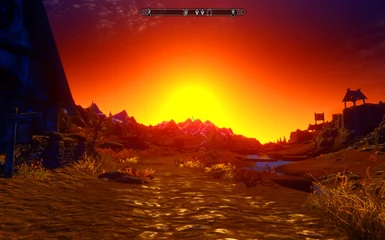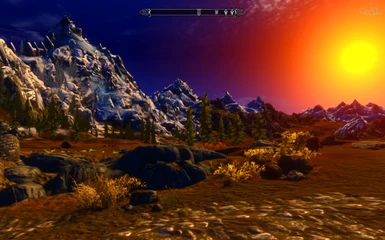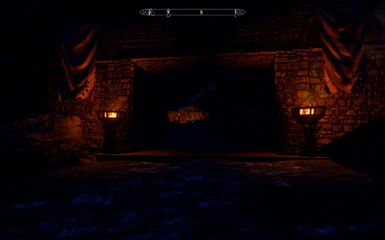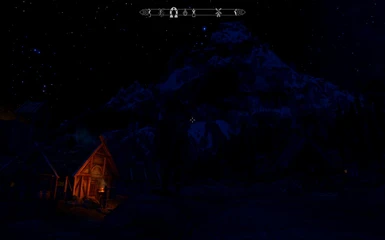About this mod
SmoX are happy to provide you an ULTRA PERFORMANCE FANTASY ENB, with vivid colors, beautiful skies, dark (not to much) & colorful nights, amazing-looking days, and all of that with a very little FPS drop!
- Requirements
- Permissions and credits
- Changelogs
SmoX
Fantasy
Performance
ENB v2.0!
For ENB v0.265

Description
This ENB preset from SmoX is a fantasy preset, very vibrant, colorful and beautiful, but it has a very little performance cost (relatively).
This ENB was built by US from scratch, and it was created and tested on my lame PC (created originally for it) - thus low performance was our top priority, second only to colorful, vibrant, and full of life look for the game!
Credit for the other guys who made it possible in the end of the post!
Colorful Edition vs Standart Edition
While colorful Edition aims at continuing with the original ENB feel of "over-vibrant" colors and really unrealistic 'vividness',
the Standart Edition tries to keep the original preset feel while making less eyes-bleed - It is less vibrant.
PICTURES
Installation
- Download the mod
- Download ENB from http://enbdev.com/download_mod_tesskyrim.htm (use matching version for mod)
- Open up the ENB series zip, go to WrapperVersion, and extract all the files in there into your Skyrim directory, where your TESV.exe is (example: C:\Program Files (x86)\The Elder Scrolls V Skyrim)
- Extract everything from the mod zip file into your Skyrim directory
- Go to My Document -> My games -> SkyrimPrefs.ini and edit as follows:
[Display]
bFloatPointRenderTarget=1
bTreesReceiveShadows=1
bDrawLandShadows=1
bShadowsOnGrass=1 - Return to your Skyrim directory (from step 2), and edit enblocal.ini as follows:
[MEMORY]
ReservedMemorySizeMb=64 ...//For video cards with 2GB or more VRAM, 512 is a good baseline. For less VRAM, 256 can work better.
VideoMemorySizeMb=0 // Replace 0 with your VRAM - Open up Skyrim launcher and disable Anti-Aliasing and Anistropic Filtering
DONE!
Performance Cost
As said, this ENB preset IS very light on performance cost, but it's relatively speaking, remember it still is an ENB! That being said, MY OWN experience with this preset is as followed!
MY GEAR:
- I5 2400 3.1GHz
- GTS 450 1GB VRAM
- 4GB RAM
MY RESULTS:
My FPS BEFORE was 45-60 Exterior (Location Depending), 50-60 Interior
My FPS AFTER is 40-50 Exterior (with possible drops down to 35 on REALLY HEAVY locations), and 45-55 Interior
My game runs on Meduim-High Quality!
Recommended Mods
It is very recommended to use this mods with this ENB preset, as they are also very light on performance cost, and look very good in combination with it
- Pure Water
- Realistic Skystars
- Lush Trees And Grass (not available anymore)
- TK ENB's Weather esp - VERY RECOMMENDED! (you don't need the preset just the esp file)
- Dynavision
Credits
- Boris Vorontsov - for creating ENB! http://enbdev.com/
- killeror22 (SmoX) - for creating this preset, designing & testing it!
- roeed97 (SmoX) - for helping in creation, performance tweaking, and advising!
- tamu75 - for the TK ENB weather esp file - used in the photos!
Please leave comments with feedback, We'd really appruciate it and want to hear what you think! THANKS! :)