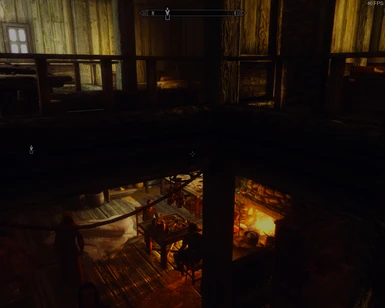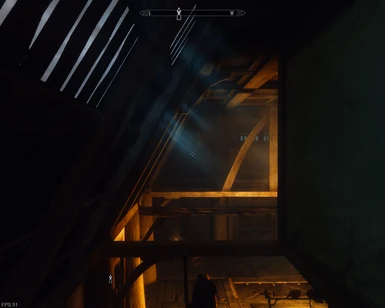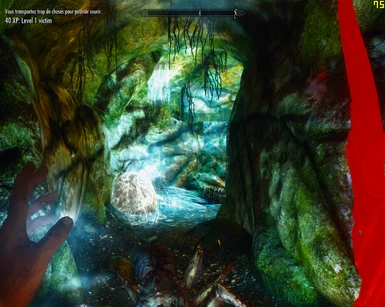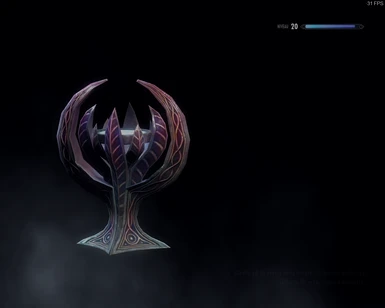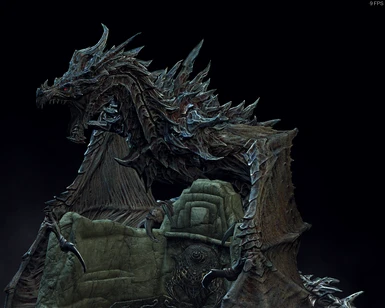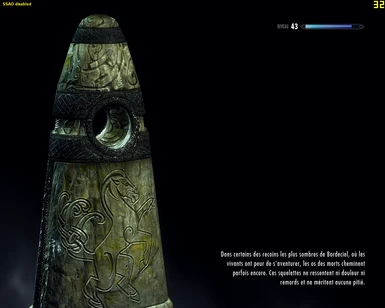About this mod
ENB LOSSLESS CANNOT BE COPIED.
SCREENSHOTS REVEAL THE REAL UNIQUE BEAUTY OF THE SKYRIM WORLD.
---ENB LOSSLESS INCLUDE:
***TWO PROFILES
***A TUTORIAL FOR EVERYBODY
***ELFX AND MODS
***FXAA COLORS AND MORE
***A MODLIST
***COMPARISON SITE WITH OTHERS VERSIONS(mine is not identical, similar and cor
- Requirements
- Permissions and credits
- Donations
_________________________________________
´ ENB FPS LOSSLESS FOR ELFX AND GUIDE `
_.___.____.____.__.___._.___._____._.____.___.___._.___.___
FINAL EDIT: I switched to sweetfx(new gtx 770):Just keep settings like that into sweetfx instead
or
GCARD UPGRADE ONLY GOTO ENB LOSSLESS SWEET VERSION
---> ENB LOSSLESS SWEET VERSION <---
--->NEW RELEASE OF CATEGORIZED FAVORITE MENU EDITOR AND SESSIONS<---
or
THIS IS THE ONLY ONE IMAGE ABOUT CLIMATE OF TAMRIEL V5 NOT V3.1
CLICK TO SEE COMPARISON BETWEEN COT VERSION
v5 is in 1600x900 and v3.1 was taken in 1280x1024:
More Saturated version give more fps and v3.1 too.
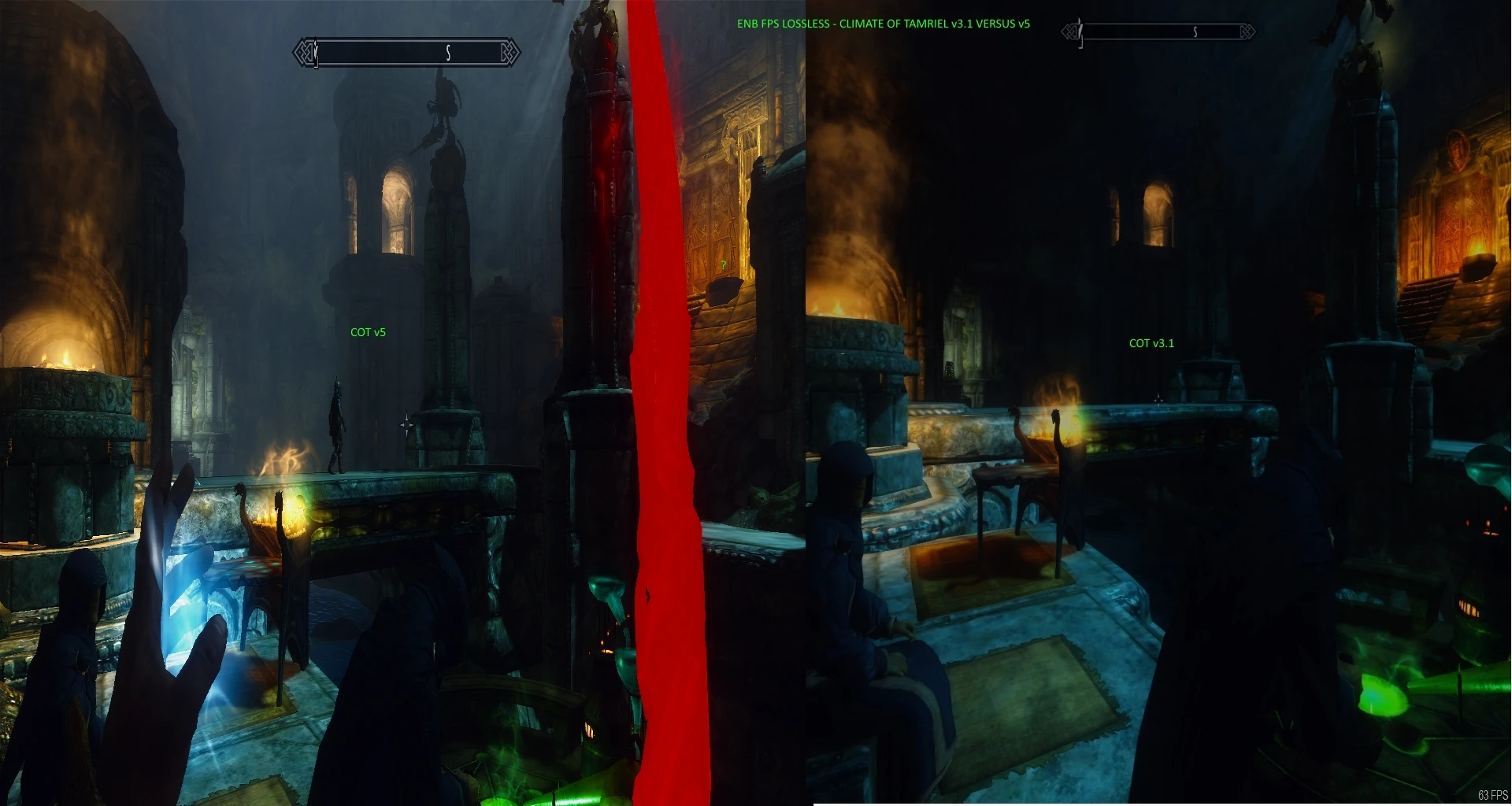
---
BONUS FOR DAY VERSION, CLICK TO ENLARGE :)

---

-------------------------------------------|||-----------------------------…
-----+PRESENTATION-------------------|||-----(((SCREENSHOTSˇGUIDE)))-------…
-------------------------------------------|||--------------------------------…
-----+IMPORTANT INFORMATION------|||-----(((CONFIG+ENB+ELFX+ELE+FXAA)))---…
-----+MODS NEWS-----------------------|||-----------------------------------------------…
-----+LATEST NEWS ORDER-------------|||----(((COMMANDˇUSEDˇTOˇTAKEˇSCREENSHOTS)))---------…
-------------------------------------------|||---------------------------------------------
-----+INSTALL---------------------------|||-----(((HARDWAREˇUSEDˇFORˇSCREENSHOTS)))----------…
-------------------------------------------|||----------------------------------------…
-------------------------------------------|||-----(((SCREENSHOTSˇRESOLUTION)))-----------------…
-----+KEYS------------------------------|||-----------------------------------------------
-------------------------------------------|||-----(((COMPAREˇMINEˇYOURSˇANDˇOTHERˇSCREENSHOTS)))--…
-----------------------------------------|||-----------------------------------------------…
-----+TOOLS AND TIPS-----------------|||------CONFIGˇANDˇENBˇFILES------------------------------…
-------------------------------------------|||--------------------------------------------…
-----------------------------------------|||-------(((MYˇMODSˇLISTˇSINCEˇ2011)))-------------…
-----+RECOMMANDATION & HELP-----|||-----------------------------------
--------------------------------------------|||----(((MEMORYˇTRICKS)))---------------…
--------------------------------------------|||-------------------------------…
I want present to you my all-in-one preset, guide and enb for skyrim, i introduce an easy enjoyable and quick solution to obtain various performance unequal by considering your hardware configuration to ensure the almost same amazing effects both outdoors as indoors.(that means lossless...)
My preset include, green and dark cavern, fire could be red like in movements of enchanted weapons, pink is pink, blue shift is not too much.
The tutorial i give to you should be interesting if u dont reach ultra settings but a compromise with high and/or medium settings, all the rest if for everyone.
I am going to guide you to all of my configuration and installation process with advices and promises.
(All screenshots are taken with/without the mod elfx_enhancer+fxaa(its labelized whether its the case), : see the difference at bottom of the page).
Warning this abstract of mods(also my advices) could be dangerous for stability, use mods with caution ,that take a lot of fps and it can be a more difficult to identify the best settings, fps are less numerous in exteriors in the worst case, but its really beautiful, i found nothing better to have same quality and effects(especially dark recesses).
Videos not posted on main page are not yet produced with these addons and tools(posted for fun from an ealier installation,but with this enb.
Be aware the final result can be fully appreciated with a lot of mods installed i propose in this guide.
(wanna reup the riverwood version with h264 and keep a true resolution by adding 2x28 pixels into source to tell youtube not convert to 900x600)
CAN YOU COMPARE THIRD IMAGE ON THIS PAGE FROM THE BEGINNING WITH THIS:
THE MOST TWO ARTICLES TO KEEP IN MIND TO MADE THIS WORKING PROPERLY AND ENTIRELY WITHOUT DOUBT OR ANY COMPATIBILITIES ISSUES.
PLEASE TAKE ATTENTION TO THE TWO ARTICLES MENTIONNED IN OTHER TABS ABOUT:
1)LATEST NEWS ORDER BY IMPORTANT:
2)ERRORS, MODS, CONFIG, COMPATIBILITY ORDER BY IMPORTANT.
3) AVOID ((())) TO SKIP QUICKLY SOME SECTION ON MAIN PAGE(never more updated).
--------------------------------
+INSTALL THE LASTEST DIRECTX RUNTIME
+YOU NEED ABSOLUTLY ALL PREREQUISITE FOR INSTALL AND USE ANY ENB IN VERSION 0.119(very little difference with latest enb version)
(i will update later a recent version of enb used, its for compare your screenshots with outside website)
+FXAA README: May be incompatible with any other form of antialiasing!
+Can be combined with downsampling!
+Do not put d3d8.dll or d3d9.dll from ENBSeries to system folder of Windows!!!
+This is the first enb made for use only elfx_enhancer and fxaa together, not otherwise :)
----------
LIST OF FILES AND FOLDER TO RENAME INTO THEFILENAME.BACKUP BEFORE INSTALL:
THE LIST IS NO MORE ACTUALISED....
0) I recommand you to use UPSO 2(or one ) guide to know how install in a psecific order mods, avoid incompatibilities or remove them to play correctly at least one time in this game.
1) Download and install skse in version of your choice (normaly for 1.9.32)
2) Download ENB from original author in this version http://enbdev.com/mod_tesskyrim_v0119.html
3) Extract only files from the folder named WrapperVersion(not injector except if videocard is not detected :) in the skyrim root folder
3) Goto: http://www.nexusmods.com/skyrim/mods/131/?
4) Choose FXAA PP INJECTOR MANUAL INSTALL 2_1
5) Extract all(root folder) content of folder named Preset1(content not folder itself and replace if asked) except d3d9.dll
5) Rename in archive the file d3d9.dll into other_d3d9.dll(or extract it away and rename it)
6) Extract the file other_d3d9.dll in the root folder now(or move it where skyrim executable is located)
7) Download my package in files section
8) Extract all content in same path and rewrite all files and folders if asked
9) Launch the game with the file skse_loader.exe
-----------
Shift+F12 enable or disable all parts (or not) of enb, could be bugged or crash the game.
Disable fxaa in the same time happend rarely but u see well the difference anyway.
[INPUT]
//back
KeyReadConfig=8
//shift
KeyCombination=16
//f12
KeyUseEffect=123
//home
KeyFPSLimit=36
//num / 106
KeyShowFPS=106
//insert
KeyScreenshot=45
KeyCombination=16
KeyFPSLimit=36
KeyShowFPS=106
-----------------------------------------------------------------------------------------------------------
PAUSE : Enable/Disable all shaders
PRINT SCREEN : Screenshot
Never tried any keys from fxaa...
(Usage of an external application for screenshots is recommended, a lot of games have Print Screen hardcoded, and that will not deliver a post processed result, fraps works well in this case, screenshoots made without post sharpen essentialy for them.)
-----------------
ENB Customizer v2.exe Used to use several settings in the main enb config file usually named enbseries.ini, enbpatch2.ini is is settings but not created in the root folder.
Start FXAA_Tool.exe and you are good to go with the news shaders and fxaa tune, documentation and configuration are in injFX_Shaders folder with all the rest.(INCLUDED).
--------------------------------
TO REPRODUCE THE VISUAL ASPECT I RECOMMAND YOU TO USE MY SETTINGS.
THEY ARE MADE TO WORK WELL WITH ENB + FXAA + ELFX + ELFX_ENHANCER + ELE(spell and torches only)
IF YOU USE PARALLAX MODS: YOU NEED TO CORRECT ENBSERIES.INI WITH PARALLAX_BUGS SET TO TRUE.
I DO NOT USE OR PROVIDE ANY DEEP OF FIELD.
GO WITH DYNAVISION IF YOU SEEK A GOOD
DYNAVISION IS A DYNAMIC DEEP OF FIELD COMPLELTY CUSTOMISABLE INGAME:
more information:http://www.nexusmods.com/skyrim/mods/12525/?
(((WANNA CONTINUE QUICKLY ??? PLEASE CONSIDER THESES STEPS NOT IMPORTANT FOR THE MOMENT, YOU CAN PASS TO THE NEXT AND ALL SCREENSHOT SECTIONS
AND SEE THIS AT THE END.
http://www.nexusmods.com/skyrim/mods/50214/?
)))
(((CONFIG+ENB+ELFX+ELE+FXAA)))
------------------------------------------
------------------------------------------
WHY FXAA ?
Two posts are written here: http://forums.guru3d.com/showthread.php?t=360758&page=2
FXAA IS MY CHOICE, IT CORRECT VERY WELL THE LEVEL OF COLOR CAUSED BY ELFX_ENHANCER AND MAKE DARK PLACES MORE.
ELFX IS THE BEST LIGHTING CORRECTION I HAVE EVER SEEN, WITH ALMOST NO BUGS ...
http://www.nexusmods.com/skyrim/mods/27043/?
ELE IS MORE MODULE BUT SUIT VERY WELL FOR SPELL AND TORCHES ONLY!!!
http://enbdev.com/enbseries/forum/viewtopic.php?f=6&t=1930&sid=225edec57635a19f46d02ba94d964e37&view=viewpoll
(((COMMAND USED TO TAKE SCREENSHOTS)))
------------------------------------------------------
------------------------------------------------------
tgm
tai
tcai
tdetect
eventually killall
set timescale to 20 (maybe change or not)
or emperor voice ;)
(((HARDWARE USED FOR SCREENSHOTS)))
--------------------------------------------------
--------------------------------------------------
Read some threads explanation below to configure your cpu.
RAM 4Go
MSI hd 7770 1GO Catalyst 12.11 beta 11 (maybe 13.3beta or beta2 for an other manufacturer else 13.4)
7 32bits ----------------------------> 2015 latest catalyst driver version omega and by ati :)
1280*1024 @ 75 without vsync and aa, anticrenelage is unset
(((SCREENSHOTS RESOLUTION)))
---------------------------------------
---------------------------------------
You dont need to change this in fxaa , the version doesnt have a word in config file to find a resolution to replace.
(certainly not true in latest version, u must/can change this type of settings in setting files of fxaa/tools.)
(((COMPARE MINE YOURS AND OTHERS SCREENSHOTS)))
------------------------------------------------------------------
------------------------------------------------------------------
TO REPRODUCE EXACTLY SAME WORKS AND COMPARE SCREENSHOTS IN THE SAME WAY
READ THE TUTO ON THE WEBSITE BELOW AND MY ABSTRACT INSTRUCTIONS TO TELEPORT QUICKLY
http://skyrim-comparison.wikidot.com/ (we use 0.119)
(TIPS: Weather FormID: Clear:81a, Cloudy:12f89, StormRain:c8220, StormSnow:c8221, Rain:c821f ,
Snow:4d7fb )
I set hours after typed fw command to change the weather!
if a problem occurs when teleporting,use the coc code in this website:
http://skyrimsearch.com/cells.php
For you a mod that help u to paste texte direct into skyrim
all you have to do is download the file, launch the exe and press control+alt+v in the console of skyrim.
http://www.nexusmods.com/skyrim/mods/11034/?
12:00
coc Whiterun
fw 81a
Fast Travel (FT) and look at the top of Bannered Mare roof.
00:00,
coc Whiterun
fw 81a
Wait for 12 hours after No.1 SS.
00:00
coc WhiterunBanneredMare
Enter at the front door, and keep still
12:00,
coc BleakFallsBarrow01
fw 81a
FT to Bleak Falls Barrow and enter at the Temple hall.
10:00,
coc Falkreath
fw 81a
FT to Falkreath and look back.
Vanillas05.jpgva-5.jpg
12:00,
coc SnowShodFarmExterior01 ou SnowShodFarmExterior
fw 81a
FT and look towards the roof of home.
Vanillas06.jpgva-6.jpgvb-003.jpg
coc SolitudeCastleDourTower
fw 12:00, ,
FT Solitude and Go into the Castle Dour.
Vanillas07.jpg
17:30,
coc IlinaltasDeepExterior03
fw 81a
FT and look towards mountains.
Vanillas08.jpgva-8.jpgvb-001.jpg
12:00,
coc WhiteRiverWatchExterior02
fw c8220
FT and look towards mountains.
Vanillas09.jpgva-9-0.jpgvb-007.jpg
12:00,
coc Falkreath
fw 81a
FT Falkreath.
Vanillas11.jpg
00:00
coc EmbershardMine01
Look at the torch sconce from this side of the bridge.
Take torches from entrance to the bridge. Dont take the torch of the other side of the bridge.
The console command "tdetect" , Toggle AI Detection.
If it is toggled off, NPCs won't be able to "see" you, or anyone.
vc-12.jpg
18:30,
coc IlinaltasDeepExterior03
fw 81a
FT and look towards mountains.
Vanillas13.jpgva-13.jpg
11:00
coc SeptimusSignusOutpostExterior01
fw 12f89
FT Septimus Signus's Outpost.
Vanillas14.jpgvb-002.jpg
23:30
coc Windhelm
fw c8221
FT to Windhelm and go out of the door outside a town, and reenter, and look towards corner of
the window.
Vanillas15.jpgva-15.jpg
10:00
coc BleakFallsBarrowExterior04
fw 81a
FT to Bleak Falls Barrow and look towards Ruins.
Vanillas16.jpgva-16.jpgvb-006.jpg
00:00
coc EastEmpireWarehouseExterior
fw 81a
Go down the stairs to the top of an underwater ladder. Use a touch and look towards a knot of
the rope of the stake.
Vanillas17.jpgva-17.jpgvc-17.jpg
12:00
coc SolitudeWinkingSkeever
Sit down on a chair next to Belrand and look the cork of the winebottle.
Vanillas18.jpgva-18.jpgvc-18.jpg
coc SolitudeHallOfTheDeadCatacombs
fw 12:00, ,
Enter at the front door.
-------------------------------
-------------------------------
Please be sure to correct both files before continuing:
They are really full of options that u does not want to have in your installation:
options to change:
sLanguage=FRENCH
take a look at skyrim config files and changes your resolution from 1280x1024 to yours.
iSize W=1280
iSize H=1024
Your mouse could be different:
fMouseCursorSpeed=1.0000
fMouseHeadingSensitivity=0.0260
fGamepadHeadingSensitivity=1.9000
fMouseHeadingYScale=0.0200
fMouseHeadingXScale=0.0200
bAlwaysRunByDefault=1
bInvertYValues=0
bGamePadRumble=1
Your shadows could be flickering, if u can see flickering behavior but know what is false shadows following the sun u
can change theses options:
fShadowBiasScale=0.2500 to 0.5000 (i saw 0.125 on high computer)
fsun...
fsun...
iMaxAllocatedMemoryBytes
This is the maximum amount of memory the VM will allocate in total for stack frames. If an allocation would push memory usage over this limit, the VM will instead wait for more memory to be freed. Increasing this value may improve performance in high-stress situations with lots of scripts running, but will use more memory. Note that it is possible to exceed this value temporarily while loading a save game due to slightly different allocation ordering.
Max: 2147483647 (2GB) yes
Default: 76800 (75kB)
EDIT:SINCE THESES NUMBERS ARE UNCORRECTLY UNDERTOOD BY PEOPLE, SKSE FORCE AND RECOMMAND TO NOT USE OTHER THAN DEFAULT VALUES:
CORRECT IF NOT ALREADY DONE:
iMaxMemoryPageSize=512
iMinMemoryPageSize=128
iMaxAllocatedMemoryBytes=76800
FOV 80-90-110 ? (defaut is 65 , because i dont know why where its stored that's why its always at 80 for few restart, so set the settings to be sure not loose settings between starts or saves.)
WARNING FOV COULD BE RESETED, SO:
In "Skyrim.ini"
[Display]
fDefaultWorldFOV=XX
fDefault1stPersonFOV=XX
In "SkyrimPrefs.ini
[General]
fdefaultfov=XX
CONFIG GIVEN SET IT AT THE DEFAULT VALUE 65(60 ?)
MY FOV NOT RESET NOW WHEN I LOOK AT THE MAP BY EXAMPLE.....
WHY USE OR NOT VSYNC:
http://www.gamesas.com/not-disable-vsync-t210795-25.html
MY CONFIG FILES USE VSYNC OFF,ENB FPS LIMITER OPTION IS SET TO 65 BECAUSE FPS INDICATOR LIKE FRAPS OR FPSCOUNTER FOR SKSE NOT SHOW THE REAL FPS AMOUNT BUT THIS FIXED MY FPS BY STOPPING GAME MICROFREEZE.
---------------
---------------
NEXT CHANGES COULD BE SET AUTOMATICALY FOLLOWING YOUR ENB VERSION, HERE NORMALY 0.119 BUT WITH EALIER VERSION NO NEED TO EDIT THIS YOURSELF, JUST EDIT THE FILE FOR ONE LINE.
SO IN THE LAUNCHER OF YOUR SKYRIM, IN OPTIONS -> GRAPHIC CARD YOU LL NEVER GET THE GRAPHIC CARD NAME BUT "ENB", ITS NORMAL.
IN THIS WAY, U MUST HAVE TO REGENERATE A SkyrimPrefs.ini:
BEFORE CONTINUING CHANGE THE LINE sD3DDevice="ENB"
REPLACE THESE VALUES TOO:
USE CPU-Z(or GPU-Z) TO RETRIEVE YOURS DEVICE AND VENDOR ID:
In enbseries.ini or enbpatch.ini:
DeviceId=0x06CD (REPLACE BY GRAPHIC CARD DEVICEID)
VendorId=0x10DE (REPLACE BY GRAPHIC CARD)
DO NOT USE SUBID WITH GPUZ !!!
IN THIS EXAMPLE I DO IT WITH A GTX470
HOW TO KNOW YOURS DeviceID AND VendorID:
- http://www.pcidatabase.com/
- The software CPU-Z/GPU-Z
If u encounter a problem with your framerate, begin to change improved shadows option in your enb:
set them to false
ReservedMemorySizeMb=256
VideoMemorySizeMb=0
Let ReservedMemorySizeMb set to default value 256
Find VideoMemorySizeMb in enbseries.ini and replace with your graphic card memory values, ex:
1G replace 0 with 0
2G replace 0 with 1920 +vram -2048
3G replace 0 with 2944 +vram -2048
4G replace 0 with 3968 +vram -2048
Because its 0.119 the parameter need vram+ram+2048, in earlier version maybe a additional parameter for enb is required, not with enboost but enboost is implemented since version 0.196 or 2.xxx, not sure for all settings but u should try the most important of them with the help link below:
http://wiki.step-project.com/Guide:ENB#tab=ENBoost
(((Skyrim & skyrimPrefs)))
--------------------------------
--------------------------------
Refer to your cpu constructor and their threads capacity for every options with thread in it.
I have amd 4 cores 4 threads, intel could have 8 threads and amd more too
VERY GOOD TUTO HERE FOR THREADS:
http://www.nexusmods.com/skyrim/ajax/moddescription/?pUp=1&id=22879
EDIT:
DEFINITIVELY NOT RECOMMANDED UNTIL U REACH 6 OR 8 CORES(except some advanced settings)
Others settings not all tested,still experimental depend of your configuration,u should keep only what is config files in download section.
bMultiThreadMovement=1
bUseThreadedParticleSystem=1
bUseThreadedBlood=1
bUseThreadedMorpher=1
bUseThreadedTempEffects=1
bUseThreadedTextures=1
bUseThreadedMeshes=1
bUseThreadedLOD=1
bUseThreadedAI=1
........
THE SECTION [Archive] IS A PROBLEM IF U DONT ALREADY INSTALLED MODS
BE SURE TO HAVE THE FILES IN YOUR MODS FOLDER OTHERWHISE U LL GET STRANGE BEHAVIOR WHILE STARTING THE GAME, U LL CRASH.
FILES Skyrim.ini AND SkyrimPrefs.ini ARE NOT ANYMORE PASTED HERE, ITS PROVIDED IN EVERY PACKAGES!!!
(((MY MODS LIST SINCE 2011)))
-------------------------------------
-------------------------------------
-------------------------------------
END OF MY LOADORDER---------
-------------------------------------
Immersive spells
World_events_sixty_percent_more
Bashed Patch, 0
Automatic Variants
--------------------------------------
MODS I DONT USE-----------------
--------------------------------------
ACE BYOG - Attack Range u50(managed by the nightmare mod that need to be well configured manually ingame to have constantly random wavae of ennemies.......)
ASIS mods
ClimatesOfTamriel-Nights-Level- NO NIGHT LEVEL MOD FROM COT
HighResTexturePack01 CAUSE CTDs and for the performance of this guide
Opeth_torch
Opetch_weather
StaticMeshImprovementMod (SMIM) cause ctds or fps drops on my computer...
Unofficial High Resolution Patch
---------------------------------------
MODS I USE--------------------------
---------------------------------------
For a REALLY easy trick to do your clean save and continue your adventure with less CTD:
http://www.skyrim-beautification-project.com/faq/
Another good tool how to clean save without complicated ways(but too):
http://www.nexusmods.com/skyrim/mods/52363/?
A means is try very long sleep like 30 days, tried one time successfully after many attempt but finally works great.
Another all-in-one tutorial and tools to ERADICATE CTD reported to papyrus scripts.
The demo video to show you a difference is in this page(obsolete too) http://www.nexusmods.com/skyrim/mods/31675/?
What i read from Wrye Bash in files located in local ;)
***Skyrim.esm
***Update.esm
***Dawnguard.esm
***HearthFires.esm
***Dragonborn.esm
***Skyrim Project Optimization - Full Version.esm
***ClimatesOfTamriel.esm
***SPERG.esm
***Unofficial Skyrim Patch.esp
***Unofficial Dawnguard Patch.esp
***Unofficial Hearthfire Patch.esp
***Unofficial Dragonborn Patch.esp
***Clanking Armor.esp
***Improved Combat Sounds v2.2.esp
***LIAT - Sounds.esp
***randomthunder.esp
***83Willows_101BUGS_V4_HighRes.esp
***KaceAutoloot.esp
***Chesko_WearableLantern.esp
***DFB - Random Encounters.esp
***Extra Encounters - HSR.esp
***Immersive Battles.esp
***Immersive Brigands.esp
***Immersive Dawnguard.esp
***Immersive Dragonborn.esp
***Immersive Factions.esp
***Immersive Mercenaries.esp
***Immersive Patrols.esp
***Immersive Travelers.esp
***Immersive Werewolves.esp
***Ish's Souls to Perks.esp
***LIAT - NPCs.esp
***Nightmare.esp
***ShootingStars.esp
***Skyrim Flora Overhaul.esp
***Smoking Torches.esp
***WetandCold.esp
***WiS IV - Heroes & Villains Easy.esp
***Footprints.esp
***SkyTweak.esp
***SkyAI.esp
***SkyUI.esp
***Grimy Utilities Interface.esp
***towPov.esp
***Immersive Weapons.esp
***WiS IV - Golden Age.esp
***DeadlyDragons.esp
***DeadlyMonsters.esp
***ERSO 30 - Better Enemy AI Dawnguard&Dragonborn.esp
***ERSO 30.1 - Better Expert Level.esp
***Draco's Enchantment Overhaul Mod With Vendor.esp
***Grass_On_Steroids_SFO-SHORT.esp
***Rebirth Monster.esp
***SFO - Expanded Diversity.esp
***SkyrimMoreSpawns.esp (conflict itself and with nightmare, generate very high random number)
***Convenient Horses.esp
***Unique Unique.esp
***World_events_sixty_percent_more.esp
***CityForestV2_6.esp
***BFT Ships and Carriages - HF.esp
***EnhancedLightsandFX.esp
***ELFX - Exteriors.esp
***ClimatesOfTamriel-Dawnguard-Patch.esp
***ClimatesOfTamriel-Dragonborn-Patch.esp
***ClimatesOfTamriel-Interiors-Warm.esp
***Apocalypse - The Spell Package.esp
***SmartCast_1_0.esp
***Animated Weapon Enchants.esp
***SeeEnchs.esp
***EnchantingAwakened.esp
***EnchantingAwakenedApocalypsePatch.esp
***EnchantingAwakenedAWEPatch.esp
***EnchantingAwakenedSeeEnchPatch.esp
***CombatCaster.esp
***DeadlyCombat.esp
***DeadlyCombat_GiantsAIFix.esp
***SkyAI Preset - Duke Patricks - Heavy Weapons Combat.esp
***The Dance of Death - Ultimate Edition.esp
***ACE BYOG.esp
***Crimson Tide - Blood.esp
***SkyXP.esp
***SPERG.esp
***SPERG-DG.esp
***SPERG-DB.esp
***EnchantingAwakenedSPERG.esp
***AmazingFollowerTweaks.esp
***Enchantments Upgraded.esp
***WATER.esp
***WATER Plants.esp
***WATER DG.esp
***WATER DB Waves.esp
***Automatic Variants.esp (you will need probably to use SkyProc Patchers, do it carefully, maybe gpu memory usage is more important, variants are differents face and textures generated randomly).
Plus all mods installed manually or not(to be continued):
***Categorized Favorites Menu
***Customized Categorized Favorites Menu - CCFM (recommand you to edit to suit the best gameplay u use and not surcharge the whole screen)
***Double cursor fix
***Better dialog control
***Auto pv
***Better fast travel
***Ennemy ai overhaul revenge of the ennemies no script version
***enhanced enemy ai
***extra hotkeys( not sure if you need this, try it in last)
***immersive skyrim thunder v6
***no boring sleep wait menu
***skyrim community uncapper(need for SPERG, a very cool abilities tree enhanced)
***immersive spells
***immersive first person
***immersive sounds
***audio overhaul for skyrim 2
***SSME
***SafetyLoad
***Atlas Map Markers
***Additional Music Project (supress or add manually to keep only one .esp file)
***Immersive Animations
(***more in news)
--------------------------------------------------
INFORMATION ABOUT PATCHS--------------
-------------------------------------------------
It exist a huge amount of patchs that developers made to keep compatibilities essentialy for biggest mods.
I never tested SoS but by the past that made no theses differences i can see nowadays
The well known very good page for this kinds of mods compatibilities:
http://enbdev.com/enbseries/forum/viewtopic.php?f=6&t=1930&sid=225edec57635a19f46d02ba94d964e37&view=viewpoll
How i found more patchs:
http://wiki.step-project.com/Pack:Weather_and_Lighting
Some skse script called in Data\SKSE\Plugins\* like FPSCounter
ELE + SoS
http://www.nexusmods.com/skyrim/mods/48691/?
SoS + ELFX
http://www.nexusmods.com/skyrim/mods/37955/
A patch not needed for sos and elfx in miscellaneous section of download tab.
(ELFX Enhancer 0_42 SoS Dungeons Wilds Patch ZIP content preview)
Patches for CoT winter edition too
http://www.nexusmods.com/skyrim/mods/32190/?tab=2&navtag=http%3A%2F%2Fwww.nexusmods.com%2Fskyrim%2Fajax%2Fmodfiles%2F%3Fid%3D32190&pUp=1
From this link i found:
"""Note that there is a new ELFX version which requires updated patches for sure.
Currently I am not using SoS, so I will not update my patches in the near future !"""
(Next of this message was fixed somewhere in links downloads section)
Never tried too this module for CoT and compatibility with elfx
http://forums.nexusmods.com/index.php?/topic/853929-expanded-snow-systems-climates-of-tamriel-version/page-12
Maybe a patch for audio overhaul and elfx ???
SCREENSHOTS EXPLANATIONS AND COMPARISONS
------------------------------------------------------------
------------------------------------------------------------
CLICK TO THE IMAGE LINK TO SEE IN FULLSCREEN THE ENTIRE IMAGE SIZE.
SKYRIM WITH ONLY ENB AND ALL MY MODS EXCEPT ENHANCED_LIGHT_END_FX(and elfx_enhancer)(included tamriel interior warms, but it is for cavern ?)
SKYRIM_ENB_LOSSLESS_WITHOUT_ELFX:http://static-1.nexusmods.com/15/images/110/5503343-1408215986.jpg

According to this thread: http://enbdev.com/enbseries/forum/viewtopic.php?f=6&t=1930&sid=d3c725fdd6b89617b5f93f98e58fafda
I USE ONLY EXTERIOR WITH ELFX(and no ELFX_enhanced module) BUT NOT RLO OR SOMETHING ELSE.
SKYRIM_ENB_LOSSLESS:http://static-3.nexusmods.com/15/images/110/5503343-1408213313.jpg

I TESTED ELFX ENHANCER AND FXAA BELOW:
THIS IS THE FUNCTIONNALITY THAT CAN GIVE THE MORE PERFORMANCE HIT TO FPS(FPS ARE DECREASED OR NOT DEPEND WHAT U WANT)
ITS TOO THE MOST AMUSING AND BEAUTIFUL EXPERIENCE IN MANY PLACES, AUTHOR SAID THERE ARE DYNAMICS LIGHTINGS, I SAW NO MORE BUGGED PLACES WITH TOO MUCH LIGHTS IN THE SAME TYPE OF COLOR AND INTERIORS SUPPORT VERY WELL THE TIME SCALING FOR THE FIRST TIME!
BUT HOPEFULLY FXAA EXIST, (I DEACTIVATED ANTIALIASING FUNCTIONNALITY BUT IT WORKS BETTER THAN VANILLA OR ENB) IT RENDER THE DARK WORLD MORE , CORRECT COLOR WEAK BY ELFX_ENHANCER AND MANY MORE AMUSING VISUAL EFFECTS.
SKYRIM_ENB_LOSSLESS+ELFX_ENHANCER:http://static-3.nexusmods.com/15/images/110/5503343-1408213396.jpg

SKYRIM_ENB_LOSSLESS+ELFX_ENHANCER+FXAA(without activated postsharpen set to 0.5):http://static-2.nexusmods.com/15/images/110/5503343-1408213451.jpg

WHY SO DARK ? BECAUSE ENHANCED_LIGHT_AND_FX ITSELF DECIDE TO CREATE GLOBAL EXTERNAL LIGHT FROM THE DAY TIME, NOT ONLY, IT RECREATE THE SOURCE IF NOT EXISTS(YES IT CAN REMOVE SOME ROCKS AND INSTALL A CLEAR LIGHT SOURCE INSTEAD), LIKE THAT TIMESCALING IS VERY WELL DONE, IN THIS PICTURE IT IS 10:00 PM...
PS:THE TOP RIGHT CORNER JUST BELOW YOU CAN SEE THE HALOS THAT ARE COMING FROM THE NEW SOURCE.
AND SERISOULY I SEE NOW ON OTHER SCREEN THE ALMOST SAME BUT LOOKING FROM THE VERY TOP OF MY NEW SCREEN ON THIS PAGE...
(if you cannot imagine a dark world you see what you should not, yes its 10:00 PM)
SKYRIM_ENB_LOSSLESS+FXAA :http://static-3.nexusmods.com/15/images/110/5503343-1408213486.jpg

But many visuals improvements fixed with both elfx_enhancer and fxaa used, colors, darker shadows, more variants for pink red orange colours ...
I higly recommand you to use both files and not only one...
BELOW THE NEW COMPARISON BETWEEN ENB AND VANILLA:
SOLITUDE_MILL_SAMECONFIGS_WITHOUT_ENB: http://static-2.nexusmods.com/15/images/110/5503343-1409154433.jpg

(Yes vanilla think the world is green,cavern are,sword , nature too, but not everything ...)
SOLITUDE_MILL_SAMECONFIGS_WITH_ENB: http://static-2.nexusmods.com/15/images/110/5503343-1409154482.jpg (yes fps drop this time if really not very much good, maybe due to the specific location...)

(As usual colors are perfectly respected, and yes its the night with dark weather)
(((EXTRA DOWNLOADS LINKS)))
-----------------------------------------------------------------------------------------
-----------------------------------------------------------------------------------------
http://www.nexusmods.com/skyrim/mods/38649/?
http://www.nexusmods.com/skyrim/mods/6491/?
http://www.nexusmods.com/skyrim/mods/49027/?
http://www.nexusmods.com/skyrim/mods/51467/?
http://www.nexusmods.com/skyrim/mods/28170/?
http://www.nexusmods.com/skyrim/mods/1172/?
http://enbdev.com/ctdfix.html
I WANT TO SAY THANK YOU TO ANAMORFUS, CREATOR OF ELFX.