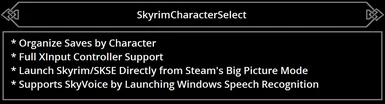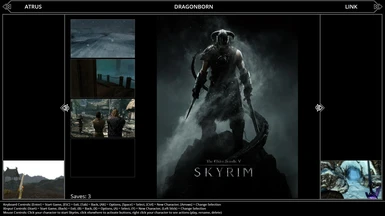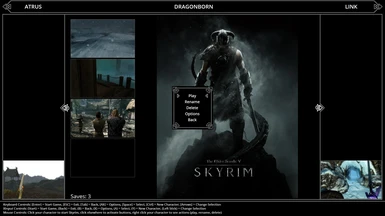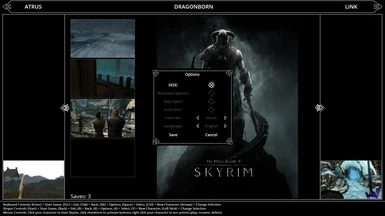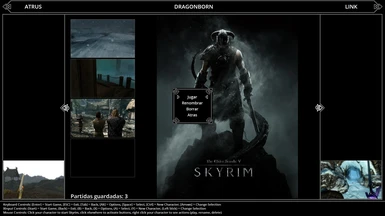About this mod
SkyrimCharacterSelect is a replacement launcher for the official SkyrimLauncher that includes full XInput (Xbox) controller support, can launch either SKSE or Skyrim, can start Windows Speech Recognition for use with SkyVoice, and can keep your saves organized by character. It also includes multi-language support.
- Permissions and credits
- Changelogs

Features:
SkyrimCharacterSelect (SCS) is a replacement launcher for Bethesda's SkyrimLauncher that includes full XInput (Xbox) controller support, can launch either SKSE or Skyrim, can start Windows Speech Recognition for use with SkyVoice, and can keep your saves organized by character. It also includes multi-language support: English and Spanish are provided, and instructions are included for localizing the program to the language of your choice.
Options:
To view the options popup, press Alt or X (on Xbox controller). Make the changes you wish, and then Save.
- Options:
- SKSE: You can enable/disable SKSE.
- Windows Speech: You can choose whether to auto-launch Windows Speech Recognition Macros (used for SkyVoice's voice-controlled Dragon Shouts).
- Language: English and Spanish are included, and French is available for download.
- Auto-Sort: You can choose whether your saves should be organized automatically.
- Favorite: You can set a favorite character, which makes that character the default when SCS loads.
- Stay Open: SCS can remain open while you play Skyrim, and you can select a different character once Skyrim closes.
How to Install:
NOTE: Microsoft's .NET Framework 2.0 is required for this application to work. If you have Vista or newer, you do not need to install any prerequisites. If you have Windows XP, you will need to ensure that it is installed. It should be available somewhere on Microsoft's website.
* If you want to install using Nexus Mod Manager (NMM):
1. Click the Download (NMM) button to download SkyrimCharacterSelect using NMM.
2. Install SkyrimCharacterSelect using NMM.
3. Create a shortcut to SkyrimCharacterSelect.exe (located in [Your Skyrim folder]\Data\SkyrimCharacterSelect) and use that shortcut to launch the game.
* [OPTIONAL] If you would prefer to install SCS manually:
1. Use the Manual download button to download a zip file containing all of the necessary files.
2. Open the zip file and extract the files in the folder to a location of your choice ([Your Skyrim folder]\Data\SkyrimCharacterSelect is the recommended location, but not required).
3. Create a shortcut to SkyrimCharacterSelect.exe and use that shortcut to launch the game.
* [OPTIONAL] Steps for launching SCS from Steam:
1. SkyrimCharacterSelect and all necessary files must be located in either your Skyrim folder or in the recommended location for SCSLauncher.exe to work correctly. If you used NMM, this step is complete.
2. In your Skyrim folder, rename SkyrimLauncher.exe to something else.
3. Copy the SCSLauncher.exe file to your Skyrim folder and rename it to SkyrimLauncher.exe.
4. Launch Skyrim using Steam and SkyrimCharacterSelect.exe will open.
* [OPTIONAL] Organizing existing saves:
SCS can now (in versions 1.1.0 and newer) sort existing saves for you; only new saves will be sorted in older versions. To sort existing saves, either enable the option, or follow these manual steps:
1. Create as many character profiles as you wish in SCS and exit.
2. Open your save folder. This is usually [Your "My Documents" folder]\my games\skyrim\Saves.
3. Move each save into the appropriate profile folder.
4. Re-open SCS and the saves will be organized by character.
* [OPTIONAL] Installing the font:
Skyrim uses Futura Condensed for most of its text. However, this is not a free font so I can't include it. As an alternative, Google's Open Sans (released as a free font) is included as it is similar. See OpenSans-readme.txt in the Resources\Fonts folder for installation instructions.
Uninstallation:
* To return Skyrim to loading from your main save folder, do this:
1. Navigate to [your My Documents folder]\my games\skyrim
2. Open Skyrim.ini
3. Change the sLocalSavePath line (should be near the top) to:
sLocalSavePath="saves\"
4. Save the INI.
* To uninstall SCS, follow the above steps, move your saves back out of the various character folders, and either deactivate the mod using NMM or undo what you did for the manual installation.
Planned Improvements:
- Skyrim-like button prompts on the bottom of the screen
- Suggestions?
Language Support (Localization):
English and Spanish are included in the standard install package, and French is available as an optional language pack*. If you wish to create your own translation, see the Test.xml file located in Resources\Strings. It has an example translation as well as instructions for how to create your own.
NOTE: The keyboard/controller instructions can not currently be localized.
*The only real reason for separating other languages into language packs is that I'm maintaining the English and Spanish files myself (so they'll always be up-to-date) and any other translations are community-provided.
What is SkyrimCharacterSelect actually doing to my saves?
It uses Skyrim's built-in functionality to change the save folder depending on which character you select. Skyrim.ini has a setting (sLocalSavePath) which allows you to tell Skyrim where the saves are. SCS creates a subfolder for each character you specify and uses the ini setting to tell Skyrim to load only that character's saves. Bethesda doesn't actually seem to do anything special with this setting, but it's essential for this program to work. Maybe they cut a planned feature that would have provided character organization?
Also, I should mention that the Delete function doesn't actually delete any saves. All it does is add an empty file named "ignore" to the specified character's folder. This does nothing in Skyrim, but it tells SCS to not list that character. To undo this "deletion", all you have to do is delete the "ignore" file in the character's folder.
Usage/License:
The source code for this program is included as an optional download. However, it is included solely for auditing purposes and is not to be redistributed in any way, regardless of modifications. Like SKSE, this is "free-as-in-beer" software and not "free-as-in-speech" software. This program's license is included in the file License-SkyrimCharacterSelect.txt.
Credits:
- SharpDX for the XInput library: http://sharpdx.org/about/licensing
- Google for the Open Sans font: http://www.google.com/fonts/specimen/Open+Sans
- Bethesda for the UI elements
- Microsoft for the .NET Framework
- Sagittarius22 for the French translation