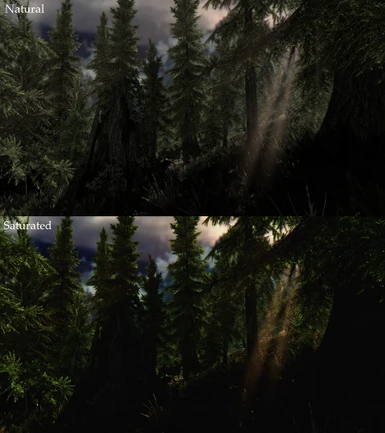Something new I have been working on. A Natural looking ENB preset using the latest ENB series. This is my 2nd ENB Project, it is a work in progress, couple things I am working out is the overbright snow and an odd ghosting issue during load screens caused by the enbeffectprepass.fx dof. However the ghosting may not appear on all systems.
Reminder : Disable CoT - Warmer Interiors and Realistic Lighting Overhaul in your launcher if they are enabled.
Update v1.3 : Tweaked quite a lot of things, fixed all if not most of the overly bright issues. As with the older versions I forgot I was using CoT : Warmer Interiors. Well, I removed that and redid the interior lighting to provide a naturally warm interior not dependent on that add-on for both day and night. Redid the lighting so snow areas provide an adequately lit yet reasonable natural atmosphere. Reworked the night time world lighting to give a better night time atmosphere. Will upload updated screens sometime later today.
Added Optional Fix file for Natural Full and Performance : Fixes the procedural sun setting and sets anisotropic filtering to max as this setting wasn't enabled for the full version.
Update v1.2 : Took a different approach this time to try and balance out some lighting issues. Seperated the 2 presets entirely giving them each a true unique feel. Fixed the overbright snow issues using the CoT Weather Patch for snow. Uploaded a performance and full feature setup for both presets.
Update v1.1 : Did some cleaning up of unnecessary problematic files, removed the SweetFX Shader Suite. Optional Saturated Style Preset included. Some parts will be darker than the Natural Preset.
Installation Instructions :
1.) Download and extract Resplendence ENB files to your Skyrim directory.
2.) Download the ENBSeries v0.254 from ENBSeries 0.254 and extract the d3d9.dll and enbhost.exe from the wrapper folder to your skyrim directory.
3.) Make sure the following values are modified under [Display] in SkyrimPrefs.ini to :
bFloatPointRenderTarget=1
bShadowsOnGrass=1
bTreesReceiveShadows=1
bDrawLandShadows=1
bDrawShadows=1
iMaxAnisotropy=0
iMultiSample=0
bFXAAEnabled=0
4.) Set MSAA(Antialiasing) / SSAO(Ambient Occlusion) / FXAA(Fast Approximate Anti-Aliasing) / AF(Anisotropic Filtering) to "off" in game settings via Game Launcher. Also turn "Application-controlled" on in video driver if a profile is setup for Skyrim!
5.) If using Lanterns of Skryim, open settings via MCM menu and set ON time to 19.5 and OFF time to 6.0
6.) Optional, my brightness preference is 4 ticks from the lowest setting. Keeps it nice looking.
7.) Disable CoT - Warmer Interiors and Realistic Lighting Overhaul add-ons in your launcher if they are enabled.
Required Mods :
Optional Mods (Mods I used) :
Texture Replacements :
Warning : Results my vary!
Reminder : Disable CoT - Warmer Interiors and Realistic Lighting Overhaul in your launcher if they are enabled.
Update v1.3 : Tweaked quite a lot of things, fixed all if not most of the overly bright issues. As with the older versions I forgot I was using CoT : Warmer Interiors. Well, I removed that and redid the interior lighting to provide a naturally warm interior not dependent on that add-on for both day and night. Redid the lighting so snow areas provide an adequately lit yet reasonable natural atmosphere. Reworked the night time world lighting to give a better night time atmosphere. Will upload updated screens sometime later today.
Added Optional Fix file for Natural Full and Performance : Fixes the procedural sun setting and sets anisotropic filtering to max as this setting wasn't enabled for the full version.
Update v1.2 : Took a different approach this time to try and balance out some lighting issues. Seperated the 2 presets entirely giving them each a true unique feel. Fixed the overbright snow issues using the CoT Weather Patch for snow. Uploaded a performance and full feature setup for both presets.
Update v1.1 : Did some cleaning up of unnecessary problematic files, removed the SweetFX Shader Suite. Optional Saturated Style Preset included. Some parts will be darker than the Natural Preset.
Installation Instructions :
1.) Download and extract Resplendence ENB files to your Skyrim directory.
2.) Download the ENBSeries v0.254 from ENBSeries 0.254 and extract the d3d9.dll and enbhost.exe from the wrapper folder to your skyrim directory.
3.) Make sure the following values are modified under [Display] in SkyrimPrefs.ini to :
bFloatPointRenderTarget=1
bShadowsOnGrass=1
bTreesReceiveShadows=1
bDrawLandShadows=1
bDrawShadows=1
iMaxAnisotropy=0
iMultiSample=0
bFXAAEnabled=0
4.) Set MSAA(Antialiasing) / SSAO(Ambient Occlusion) / FXAA(Fast Approximate Anti-Aliasing) / AF(Anisotropic Filtering) to "off" in game settings via Game Launcher. Also turn "Application-controlled" on in video driver if a profile is setup for Skyrim!
5.) If using Lanterns of Skryim, open settings via MCM menu and set ON time to 19.5 and OFF time to 6.0
6.) Optional, my brightness preference is 4 ticks from the lowest setting. Keeps it nice looking.
7.) Disable CoT - Warmer Interiors and Realistic Lighting Overhaul add-ons in your launcher if they are enabled.
Required Mods :
Optional Mods (Mods I used) :
- Project Parallax Remastered
- Realistic Water TWO
- Watercolor for ENB and RWT
- Lanterns of Skyrim
- Wearable Lanterns
- Riverwood Enhanced
- Whiterun Trees
- Footprints
- Wet and Cold
- Willows Bugs
- Smoking Torches
- Better Embers
- EWIs Galaxy (Brightness Reduced)
- Skybirds
- Birds of Skyrim
- Seaside Seagulls
- Tamriel Reloaded Modified contents without the .ESP (Can't really explain how I did this in words)
Texture Replacements :
- Rocking Stones Parallax for ENB - 2k (BROWNISH)
- Quality SnowFlakes (Alternative)
- Benjamin318s Alternate Dirtcliffs Texture 8k (which I can't seem to find on nexus anymore.)
Warning : Results my vary!