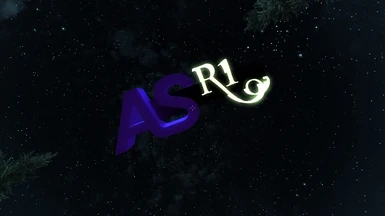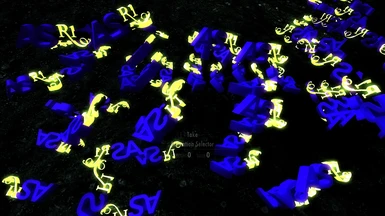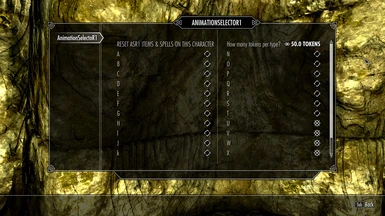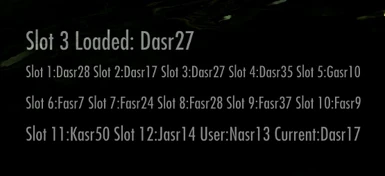About this mod
ASR1 manages and plays hundreds of animation files in a scalable,
quickly accessed, neatly arranged and highly customizable system.
Instant menu access with 1 button press. Animation favorites menu
& pack installation. Dynamic controls: run animations immediately,
change or replay favorites. Custom icons, and more
- Requirements
- Permissions and credits
- Changelogs
then I took hundreds of animations to the knee.
AnimationSelectoR conveniently manages up to 1950 animation and pose files in a simple folder, name and menu system.
Instant animation replay and selection menu access with custom hotkeys, simultaneous, dynamic controls and sliders
in a flat menu structure to enable high speed of selection, setting of favorites and replay.
Scalable and adjustable menu and categories with sliders, customizable icons + token meshes.
12 slot Animation-Favorites with instant hotkey cycling, fast response time and status messages.
SkyUI supported (and required for some advanced functionality).
Support for up to 26 animation packs with custom tokens and up to 75 animations each.
Easy conversion, creation, management and integration of packs for both users and modders.
Please check the lower sections, the readme and example file for more details.
Requires Fores New Idles in Skyrim (FNIS)
Essentially replaces and expands basic FNIS Spells functionality. However: currently ASR1 does not deal with Paired Animations.
They very much require their own type of plugin, but support will be considered for future versions.
Since version 1.05 this plugin might actually work correctly for everybody!
News
We had a bit of a rough start. My apologies.
1.05 has been released:
More convenient installation, bugfixes, customizable controls, updated documentation,
better sample files and a new general purpose standalone AnimObjects plugin.
Still investigating the possibility of chaining together animations.
All feedback and endorsements are appreciated.
Currently wondering: should I get rid of the confirmation for setting favorites?
Installation
A1) Extract the archive
A2) Overwrite your Skyrim/Data folder with the extracted Data folder.
A3) Copy the contents of "Default Tokens & Icons" into your Skyrim/Data/ folder. (no overwrite unless you want default tokens back)
A4) Ensure the plugin AnimationSelectoR1.esp is activated
A5) Optional: Activate AnimationSelectoR1 Objects.esp to add 75 general purpose AnimObject slots (standalone).
A5) Run Skyrim/Data/tools/GenerateFNIS_for_Users/GenerateFNISforUsers.exe
Adding Animation Packs
B1) Install the pack like you would any other plugin (paste files into Skyrim or Skyrim/Data)
B2) In your Skyrim/Data folder Drag & Drop the packs *_LIST.TXT file unto _DRAG.PACK_LIST.ON.ME.BAT - They should be next to each other.
B3) The program will promt you to pick a token A-Z to assign to the pack. Then press any key once it finishes.
THE PREVIOUS STEPS MUST NOT BE SKIPPED BETWEEN PACK INSTALLATION; THE REST HOWEVER ONLY MUST RUN ONCE IN THE END.
B4) Run GenerateFNISforModders.exe now: The folder should open automatically once the installer ends (after pressing the any-key).
Select the file Data/Meshes/actors/character/animations/AnimationSelectoR1/FNIS_AnimationSelectoR1_List.txt
It was patched and hence the behavior files have to be rebuilt.
B5) Execute GenerateFNISforUsers.exe as with any other FNIS plugin.
B6) If the pack came with a plugin: Ensure it is activated.
Quickly adding loose animations
C1) Rename your .hkx files according to the block (A-Z) and index (1-75) they should use: *BLOCK*asr*INDEX*.hkx | Basr16.hkx, Hasr37.hkx, et cetera
(Block referes to the whole token and its sub-data of 75 animations. Index referes only to the individual animations 1-75)
C2) Move the animation files to Skyrim/Data/Meshes/actors/character/animations/AnimationSelectoR1/.
C3) Alternatively, advanced users can skip C1 and instead adjust the FNIS strings in FNIS_AnimationSelectoR1_List.txt
to refer to the animations 'old name' instead of renaming the animation. In this case you must run GenerateFNISforModders.exe.
Optional: Customize block token meshes or icon textures
D1) Textures/Icons at Skyrim/Data/Textures/aasr1/ asrA.dds - asrZ.dds
D2) Meshes at Skyrim/Data/Meshes/aasr1/ asrtokenA.nif - asrtokenZ.nif
Optional: Add meshes for use with AnimationSelectoR1 Objects.esp
The 75 AnimObjects AnimObjectASR1 - AnimObjectASR75 take their meshes from Data/Meshes/AnimObjects/aasr1/ AnimObjectASR1.nif - AnimObjectASR75.nif
This plugin should not be used with Animation Packs.
Ingame Setup
A ) Without SkyUI: Retrieve the Animation Selector from the counter in the Sleeping Giant Inn in Riverwood. Upon first use it will grant you the ASR spells.
B ) With SkyUI: you have the option to instead open the MCM after it has updated, select AnimationSelectoR1 & press the text button to receive everything.
C ) Optional (requires SkyUI): Disable unused blocks (B to Z) or adjust the amount of animations available per block (10 to 75).
(The slider only appears after opening the ASR menu at least once. Currently it's also badly labeled.)
You can also change the DXScanCode used for Hotkey1 and Hotkey2 with a pair of sliders (the hotkeys are functionally identical).
This is more cumbersome than other methods, but also much more versatile and reliable.
Some viable DXScanCodes:
219/220 Windows Keys (the default)
29/157 Control Keys
42/54 Shift Keys
56/184 Alt Keys
259/260/261/262/263 Mouse Button 3, 4, 5, 6, 7, respectively
More info here.
Controls
Put the potion into favorites and a quickslot. Equip the three ASR Spells:
you can have all four actions ready to use simultaneously if you so seek.
Right Hand (LMB): Play on self
Left Hand (RMB): Play on target
Lesser Power: Menu
Quickslot: Menu
Holding a hotkey (default: Windows Key) while using the menu potion or power cycles through your favorites.
This works very quickly with the potion; not so much with the Power due to the short cooldown Lesser Powers have.
Once in the menu you can:
- select an animation by taking a given token and number. It will immediately play on yourself.
(taking 50 of B will play animation 50 of block B. More technically: Basr50)
- hold a hotkey while confirming animation selection: this will set your next favorite or overwrite your oldest.
(no limits on repeat animations in favorites; you could all make them the same [for whatever strange reason])
- close the menu while holding a hotkey to output your current favorites; mostly meant to take a screenshot of for reference.
Additionally, selecting an animation with ASR Spells equipped and ready will not play the animation, but instead apply it to the spells only.
Information for modders:
Animation block markers and models.
Even if you do not create an animation pack: Share your custom tokens or token pictures.
Currently it is mostly made up of placeholders. There would be no harm in having a decent set of default tokens.
Step-by-step creation of an animation pack:
1 ) Download the Demo Animation Pack (also includes advanced documentation)
2a) Rename the animations with 0 for *BLOCK": 0asr*INDEX*.hkx. For example 0asr10 - 0asr75
2b) Optionally create a custom _*PACKNAME*_LIST.TXT to go with your animations.
The strings inside the _LIST.TXT must be one consecutive block and follow a format of 0asr*INDEX*.
Animation files and file strings will also be adjusted if they match this pattern; so it is recommended.
The file must contain nothing beyond the ordered list of strings.
Check the Demo Packs readme.txt for more details.
3 ) Optionally create a plugin including only the necessary AnimObjects and their meshes and textures. Example is included
3 ) Create or choose a token mesh to use for your pack or a 512x512 texture. Label them: asrtoken0.nif or asr0.dds, ars0_n.dds, etc.
4 ) Create your dummy folder structure for: Data/Meshes/asr/asrtoken0.nif + Data/Textures/asr0.dds + Data/Meshes/actors/character/animations/AnimationSelectoR1/0asr*INDEX*.hkx
Or simply use the one provided in the Demo Pack.
5 ) Don't forget to include your optional AnimObject Data, Plugin and _*_LIST.TXT, the latter two stored directly in /Data
6 ) Don't include behavior data in a pack. Users have to run GenerateFNISforModders.exe
Migrating other FNIS animations or converting animation packs:
1) Move the animations to Skyrim/Data/Meshes/actors/character/animations/AnimationSelectoR1
2) Copy the relevant portions of the old *_List.txt file and replace the same amount of animations at the chosen location in
FNIS_AnimationSelectoR1_List.txt or put them into a _*PACKNAME*_LIST.TXT file for a pack.
3) Revert the AnimEvent labels to their ASR1 state. Example:
Assuming you want to migrate these 2 animations into block Z at index 3 & 4:
b FNISSPo18 FNISSPo018._______________________ > b Zasr3 Zasr3.hkx
o -a FNISSPb1 FNISSPb001.hkx AnimObjectFNISb001 > b Zasr4 Zasr4.hkx
Simply overwrite the entries but revert this part: _____ ^^^^^
Which would results in these entries:
b Zasr3 FNISSPo018.hkx
o -a Zasr4 FNISSPb001.hkx AnimObjectFNISb001
(If you create a pack replace them with (zero) 0asr*INDEX* instead)
4) Optionally: Adjust any AnimObjects to use AnimationSelectoR1 Object.esp or create a separate plugin for an Animation Pack.
5) Optionally: Adjust icons or tokens as mentioned before.
6) Create the animation pack zip and/or run GenerateFNISforModders.exe & GenerateFNISforUsers.exe.
Known issues:
- The potion loses its favorites menu button assignment once after the first two uses.
It only happens once, though, and you can simply assign the button again.
- Some capital letters in the SkyUi MCM aren't capital letters at all.
Yes. Nothing I can do about it. I assure you they're capitals in the script.
Recommendations
Play Random Idle by Phnx
Uninstall
Delete
Meshes/aasr1, Textures/aasr1
Meshes/actors/character/animations/AnimationSelectoR1
Meshes/actors/character/behaviors/FNIS_AnimationSelectoR1_Behavior.hkx
Scripts/AASR*
Scripts/Source/AASR*
+ the plugins and installer .bat
Afterwards run FNISforUsers.