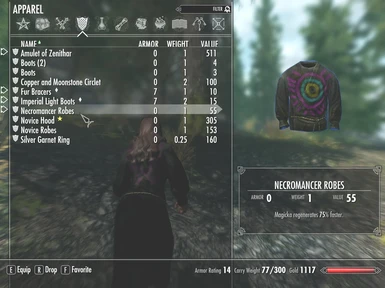About this mod
This is a very small file download size that changes all the necromancer robes in the game to a much happier colorful version, that is still tasteful. _Instead of a skull on the front_ there is a subtly colored rainbow sun. I also _added a design to the back_ of the mage robes, the portion you are typically viewing :)
- Permissions and credits
Rama's Perfect Female Skin Mod
http://www.skyrimnexus.com/downloads/file.php?id=5057
copy-paste the above line into your web-browser address bar to see my main mod :)
---
Adding Pics of Your Own
If anyone wants to add pics of their characters wearing my happy necromancer robes,
you can click the two-rectangle icon below the version number near top of this page.
I will verify your pics post-inspection which may take awhile depending on my schedule.
---
Version 1.0
Rama's Happy Pretty Colorful Necromancer Robes (female and male)
Summary:
-made necromancer robes a richer darker black color
-added a pretty design to back of robes
-removed skull from front of robes
-added a tasteful rainbow sun design to front of robes
-no change to amount of skin being revealed
Story:
I made this mod because I was using a two-handed conjured weapon girl who also raises the dead to fight for her, and uses Alteration magic to give herself magic armor.
I looted some better quality robes, necromancer robes, that gave me 75% magic regen instead of 50%.
The only problem was, I really didn't like the necromancer front image of a skull!
I wanted to wear robes that made me happy and uplifted!
Sooo, I made my own!
I also added a design to the back of the necromancer robes, since I am typically looking at my girl's back.
Note that this mod replaces all necromancer robes in the game with the happier, prettier version.
* * *
This means mage enemies you fight who used to wear the old necromancer robes will be wearing my more colorful necromancer robes even if you aren't :)
* * *
I made this mod originally for my own entertainment.
Then I found my mod made me surprisingly happy!
I really enjoy seeing my happy necromancer robes, the colors, the shapes, for some reason it is soothing and entertaining at the same time.
Because I found I liked it so much I concluded I should share it with all of you!
If you like my mod feel free to upload pics, which I explain how to do at the top of this post.
Enjoy!
-Rama
---
How to Obtain These Robes
~~~
Azura Star Quest
Do the Azura Star quest chain and you'll get about a 100 of them hee hee, obtain this quest from Riverwood or Whiterun inn keeper if you don't have it already.
The Azura Star quest is essential for developing a strong character with great enchanted weapons and armor, you should do it early if you want it to be easier.
Pre-level 10, Azura Star quest chain is VERY easy.
Make sure to always side with the guy in Winterhold, don't go back to the shrine after you obtain the quest from the lady at the shrine.
The only reason I am telling you this is because it is an unlucky fate for any poor player that doesn't follow this advice, as grand souls of large animals like mammoths are so much harder to find (trying to not reveal too much).
~~~
Near Whiterun
You can try the skill stone near Whiterun, to the east and across the river, near the bandit towers.
This is THE necromancer skill stone.
~~~
Fastest Method
Or you can enter this code into your console:
1. press ~ to activate console
2. enter the following:
player.additem c36ea 1
note:
c36ea = item code
1 = quantity
---
Note on the Pictures for this Mod:
Every computer's color / display settings are different, and your game resolution and anti-aliasing settings will also change what you see in-game.
The pictures on this page are lower quality than what your in-game experience will be!
* * *
So please try my mod for yourself to see how it will look on your computer with your settings.
I cannot show you pictures that will give you a completely accurate representation of how it will look on your machine, so try it out :)
Fortunately, my mod is easy to install/uninstall.
:)
3
Rama
* * *
No-Risk Install
This mod is easy to undo if you don't like it.
This mod does not damage or alter any original installation files
---
To Install
Copy the zipped folder series, starting with "Data" into the _same directory as your TESV.exe file_, probably in:
c:\program files(x86)\steam\steamapps\common\skyrim
To get to the location I am describing, start by going to your computer's main hard drive, probably C:\ using My Computer, then click on the hard drive, then go to program files and follow the above path.
There might already be a Data folder in your main Skyrim directory, if you have any other mods.
When copying the file structure for this mod, starting with Data, select the option to overwrite any duplicate files.
If you already have a modified version of the necromancer robes, see below for how to test this mod without affecting your prior modified Skyrim.
Remember there is only a single file inside the series of folders in the zipped download, so selecting "overwrite any duplicates" will only affect a maximum of 1 file.
Sorry for the lack of nexus download manager support at present, you should learn to do these things directly though, it will become more important to be intimately familiar with your Skyrim file structure once the Creation Kit comes out.
You need to know how modding works yourself so you can undo anything other people's mods do to your skyrim file structure, because they won't always tell you how to undo the damage.
---
How Modding Works
* * *
This is essential information for you to know so that you are in charge of your Skyrim Reality.
* * *
Our friends at Bethesda were so nice to make modding so easy.
Basically, any files you put into a folder called Data, in your root Skyrim folder where "TESV.exe" is located will be preferred by Skyrim when it launches.
Skyrim dynamically checks the contents of your custom Data folder each time you load Skyrim.
So to see changes you've made to your Data folder you have to quit and re-launch Skyrim.
To undo any mods, you go into the Data file structure and delete the appropriate files.
If you don't have a "Data" folder you can make one.
Most likely you do have a Data folder if you've found this mod of mine :)
The reason mods can have conflicts is because sometimes mods modify the same files in the Data file structure, and Skyrim can only pick one version of that file to use at a time.
---
How to Test a New Mod Easily, Wile Preserving Your Previous Modded Skyrim Settings
If you want to test a mod, rename existing files that you do not wish to overwrite permanently, and try the new mod that modifies those same files.
If you don't like the new mod you tried, delete the files and rename the originals.
For example, if you already have a hypothetical file named filename.dds in your Data folder structure, you can rename it to filename.back and then try my mod which has its own version of filename.dds
This way, you can easily undo my mod by deleting the new filename.dds and renaming the backup that you made.
---
What Are .DDS Files?
To view/edit .dds files, download PAINT.net, it is free
---
How Can I Access Skyrim's Original Textures, Models/Meshes, and All other Game Data?
To extract files from Skyrim's core .bsa files,
google search for "FO3_Archive_Utility-34.zip"
or "FO3 archive utility"
FO3 = FallOut 3
This is how you can view the entire file structure of all meshes, textures, and everything else for Skyrim, extract, and play with these files.
Then move these files to the Data folder as I describe above to try your own mods.
---
Compatibility
This Mod is compatible with all mods except a mod that modifies the necromancer robes.
---
To Uninstall
1. Navigate to your main skyrim dir where TESV.exe is located, probably c:\program files(x86)/steam/steamapps/common/skyrim/ (no x86 for XP users)
2. Navigate to Data/Textures/clothes/necromancer/
3. delete this file
robes.dds
---
Other Mods Used in the pictures:
SkyUI - you gotta have this, it is awesome! Check for latest version periodically, it is still in production
Bella's Prettier Female Faces Mod
Coolsims Hair pack
Many thanks to both of them for enhancing my Skyrim experience!
---
Victory to You All!
Rama