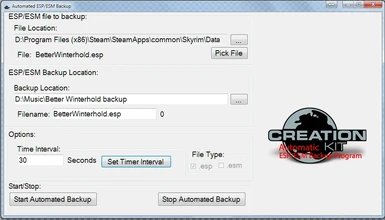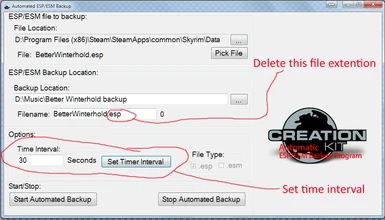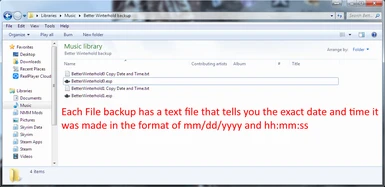About this mod
Have you ever been working on a mod and you messed up something on it and you have to start all over. Sucks doesn't it. Well this program fixes that frustration by making backups of the esp file every defined interval.
Read the Long description for more info.
- Requirements
- Permissions and credits
- Donations
Have you ever been working on a mod and you messed up something on it and you have to start all over. Sucks doesn't it. Well this program fixes that frustration by making backups of the esp file every defined interval.
The program creates a text file for each backup esp file telling you the date and time it was created.
Basically the program copies the esp file to the backup location every defined time in seconds.
Put the EXE wherever you want and create a shortcut on your desktop to the program.
.NET Framework 4.0 or higher
[ESP/ESM File to backup section]
File Location: Folder location of the file
File: File name with extension
Pick file button: Pick the esp or esm file from the selected file location.
[ESP/ESM Backup Location Section]
Backup Location: This is the location of the backup directory
Filename: the filename of the backup file (this will show up with a extension of the file with the file name after you select the backup directory. Delete the file extension in the filename text box after it shows up the program will automatically add the extension to the copied file at runtime)
{Options Section]
Time interval: Set the amount of seconds the backup process will happen (example 60 Seconds)
Set Timer Interval button: Sets your defined time as the interval the backup process will happen.
[Start/Stop section]
Start Automated backup Button: Starts the timer and automatic backup process
Stop Automated Backup Button: Stops the timer and automatic backup process
Demo Video