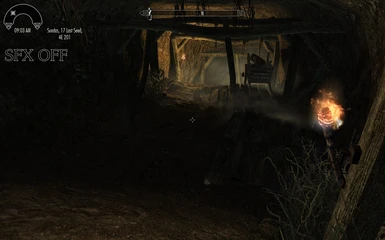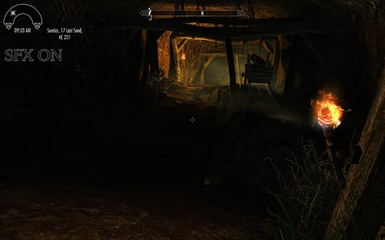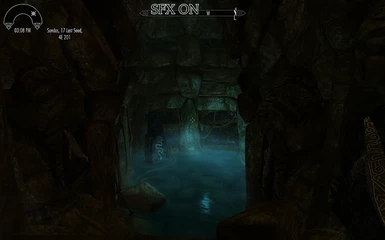About this mod
Do you ever feel like Skyrim needs more color in its life? Then this mod is for you.
- Permissions and credits
- Changelogs
There isn't much to say here except this is a SweetFX mod that injects shaders into a game to bring more life into it. It removes dullness and greyness if you don't prefer that kind of thing in your Skyrim and adds vibrant colors. This SweetFX preset uses SMAA with LumaSharpen instead of the blurry FXAA stuff. It gives much clearer and more crisp textures.
My preset is configured from vanilla with no other color changing mods so its basically vanilla with SweetFX added on it. HD textures mods is probably the only thing you will notice (besides the Colorful Skyrim preset) in my screenshots if noticeable at all.
These mods are in NO WAY needed to make this SweetFX preset work.
Other mods that might be noticeable affecting the environment in my screenshots;
Ruins Clutter Improved
SkyFalls+SkyMills
Static Mesh Improvement Mod - SMIM
Skyrim HD - 2k Textures
Detailed Rugs
Natural Grass Texture Floor
HD Ivy - 2k
Pure Waters
These are basically only textures/mesh mods and do not affect the lush colors of the SweetFX preset. I just wanted to throw these up in case someone is curious.
I also have these lines enabled in my SkyrimPrefs.ini underneath [Display] and these tweaks are in NO WAY needed to make SweetFX work. They are simply my preference cause I like shadows on my trees and I'm unsure why they are disabled on Ultra High.
bTreesReceiveShadows=1
bDrawLandShadows=1
Note: I have not fully explored Skyrim with this mod on, so there might be some areas where this preset is too vibrant with it's colors. So feel free to report your findings and also post some screenshots if you can. :)
If you have a *black screen underwater* then apply this fix: Thank you Lukeyboy189
Go to > Libraries > Documents > My Games > Skyrim
Then right click on SkyrimPrefs.ini and look for edit, then press it.
Look for a line called [Imagespace]
bDoDepthOfField=1
Change bDoDepthOfField=1 to bDoDepthOfField=0
Then save the file and you will be able to see underwater, while still having the mod work.
-Lukeyboy189
***Installation***
Just simply extract all files within the .zip to the game directory of Skyrim where TESV.exe is located.
***Installation***
List of files inside ZIP (delete these to uninstall)
■ SweetFX (folder)
■ d3d9.dll
■ d3d9.fx
■ dxgi.dll
■ dxgi.fx
■ injector
■ log
■ shader.fx
■ SweetFX_readme
■ SweetFX_preset
■ SweetFX_settings
Feel free to upload your own screenshots also. :)
Uses SweetFX Shader Suite version 1.5.1 by by CeeJay.dk
Colorful Skyrim is simply my preset.