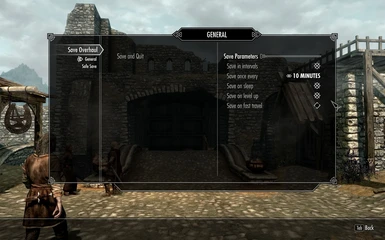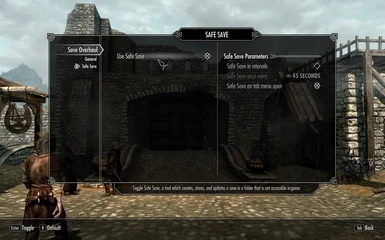About this mod
You know how you save right before you pickpocket someone, pick a lock, or go into combat? Just in case, right? With Save Overhaul you are relieved of this temptation, for it prevents you from manually saving, and instead, saves for you at key points in your journey. This way, you are forced to face the consequences of your actions!
- Permissions and credits
And if you think that this mod is scary and that it will delete all of your valuable saves, then just backup your saves to a new folder. Relax... I've got you. :)

1. Always start Skyrim using the SaveOverhaulLauncher. The launcher will start Save Overhaul, SKSE, and Skyrim. If you forget, no worries, just run SaveOverhaulInit and continue playing. If you find that you still have the ability to save, then that means that Save Overhaul saved without SaveOverhaulInit running. Now you must go to your saves folder and delete all files with datetime in the name.
2.Trying to overwrite a save will delete it. The only time you can manually save is when you press the 'save and quit' button in the mcm menu. It's simply for security measures. :)
3. The main goal of this mod is to prevent you from manually saving. So no, this is not just like AutoSave Manager and it is not compatible with it either.
4. If you are able to quicksave:
Solution: Delete your last quicksave. You will only have to do this once.
Reason: Any quicksaves that are present before the mod is installed are not monitored.




With Safe Save, CTD's are nothing to worry about!
A tool that creates, stores, and updates a save in a folder that is not accessible in-game
In order to access your safe save, you must go to the safesave folder in your My Games/Skyrim folder and rename your safesave files to "save overhaul datetime". Then you must move those files to your saves folder.
P.S. It's supposed to be a hassle

*If you are updating, you must uninstall first and possibly clean your saves*
1. Move the files in the "move files to Documents/My Games/Skyrim" folder to "Documents/My Games/Skyrim"
2. Create a shortcut for SaveOverhaulLauncher. Now move the SaveOverhaulLauncher shortcut anywhere you want. The launcher starts the save overhaul, skse, and skyrim.
3. Install the SaveOverhaulMod via NMM or manually.
That's it!

1. Run SaveOverhaulStop.vbs in "Documents/My Games/Skyrim"
2. Delete the SaveOverhaul files in "Documents/My Games/Skyrim"
3. Uninstall SaveOverhaulMod via NMM or delete the files in the SkyrimData folder manually.
The files are SaveOverhaul.esp and SaveOverhaul.bsa

SKSE

What do each of the files do?
SaveOverhaulLauncher:
Starts SaveOverhaulInit.vbs, SKSE, and Skyrim
SaveOverhaulInit:
Monitors when a save file is placed into the saves folder, and deletes it if it was not made by the Save Overhaul mod. As of v1.1 it also moves safe saves to the safesave folder. You only need to use it when you forgot to run the SaveOverhaulLauncher.
SaveOverhaulStop:
Stops the SaveOverhaulInit script from executing. It is only needed when uninstalling the mod.