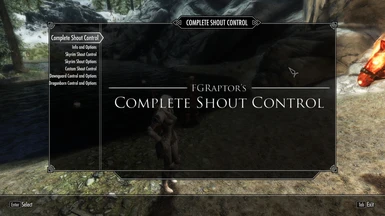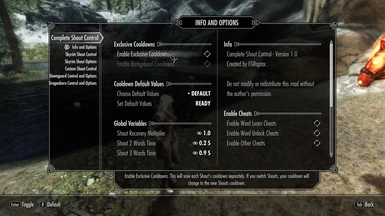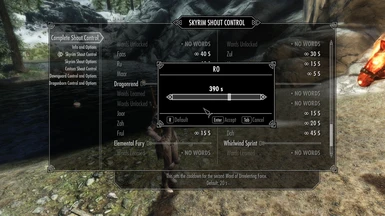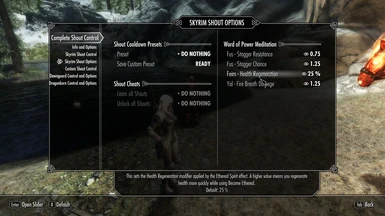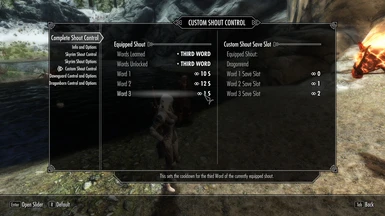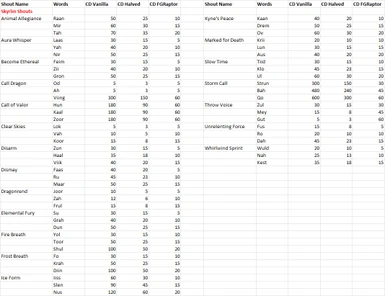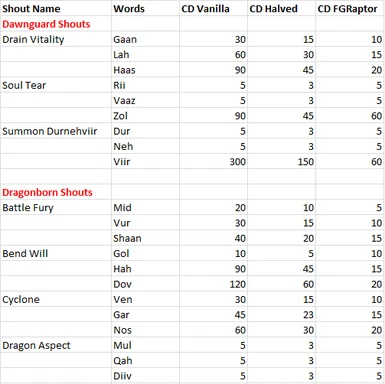About this mod
Control shout cooldowns and other shout related options in-game.
- Requirements
- Permissions and credits
- Changelogs

Complete Shout Control (CSC) is a mod to control shouts, shout cooldowns, and other shout related options.
Requirements
Skyrim Version 1.9.29.0.8+
SkyUI 4.1+
SKSE 1.6.16+
This may work with earlier SKSE versions. I couldn't find info on when the functions I use were added, but 1.6.16 is the version I used when I started working on this.
Compatibility
Everything – no vanilla content is altered.
Mods that change shout cooldowns will work as well. CSC will detect their cooldown values and display them automatically. If you do not change the values in CSC then the cooldowns will remain as the other mod set them.
New cooldowns are only changed and saved if you change them, not upon closing the menu or anything like that.
Note: This does not change the Vanilla cooldown values, as those are always the vanilla cooldown values.
Overview
There are 7 menus with various options:
1 - Info and Options
2 - Skyrim Shout Control
3 - Skyrim Shout Options
4 - Custom Shout Control
5 - Dawnguard Control and Options- Coming soon
6 - Dragonborn Control and Options- Coming soon
7 - Hidden Control and Options- Coming soon
1 - Info and Options
Exclusive Cooldowns
Enable Exclusive Cooldowns
If enabled then each shout will have its own cooldown. If you equip a different shout, your cooldown meter will be set to that shouts cooldown. Cooldowns only tick down for the equipped shout while it's equipped.
Enable Background Cooldowns
An additional option for Exclusive Cooldowns. If enabled shout cooldowns will tick down in the background, even if the shout is not currently equipped.
Cooldown Default Values
Choose Default Values
You can choose which value the cooldowns will be set to if you reset them to default: Default or Vanilla. Default values are scanned when you install CSC - meaning these values are whatever cooldown values you have at that moment - including other cooldown mods. Vanilla are the default Skyrim cooldowns.
Set Default Values
This will set whatever cooldown values you have set right now to the Default values. This will overwrite whatever values you had saved before and cannot be undone.
Global Variables
Shout Recovery Multiplier
All shout cooldowns are multiplied by this value.
Shout 2 Words Time
How long you have to hold the power button to shout 2 words.
Shout 3 Words Time
How long you have to hold the power button to shout 3 words.
Enable Dragon Soul Absorbed Message
Shows or hides the message shown when a Dragon Soul is absorbed. Note: Sadly it does not seem like you can disable the sound with just scripts.
Enable Cheats
Enable Word Learn Cheats
Enables cheat options to learn words. Note: Learned words cannot be unlearned again.
Enable Word Unlock Cheats
Enables cheat options to unlock words. Note: Unlocked words cannot be locked again.
Enable Other Cheats
Enables other cheats. These cheats can be undone or reset.
Dragon Souls
Set Dragon Souls
Sets your current amount of dragon souls. The current amount you have is detected when opening the mod menu.
Reset Shout Cooldown
Reset Shout Cooldown
Resets your current shout cooldown upon exiting this menu. Useful if you are experimenting and got “stuck” in a long cooldown.
Enable Reset Shout Cooldown Hotkey
Enables a Hotkey to reset your Shout Cooldown.
Reset Shout Cooldown Hotkey
Sets the Hotkey to reset your Shout Cooldown.
2 - Skyrim Shout Control
5 Options for each of the 20 Skyrim Shouts
Learn Words: No Words (hides shout even if already known), First Word, Second Word, Third Word
WARNING: Words cannot be unlearned again!
Unlock Words: No Words (simply does nothing), First Word, Second Word, Third Word
You can’t unlock more words than you have learned. If you select a number higher than the words you have learned it will only unlock the learned words.
WARNING: Words cannot be locked again!
First Word cooldown
Second Word cooldown
Third Word cooldown
Cooldowns can be set even if you do not know the words yet. Once you learn the word you will see the new cooldown.
3 - Skyrim Shout Options
Skyrim Shout Cooldown Presets
Preset
Choose a Preset to change all Skyrim shout cooldowns at once.
Presets: Default (detected when CSC is installed), Default Reversed (First Word gets longest cooldown, Third Word gets shortest cooldown), Vanilla (Skyrim Vanilla cooldowns), Vanilla Reversed, Vanilla Halved (Halved Vanilla cooldowns), Vanilla Halved Reversed, Custom Preset (Custom values are Skyrim Vanilla values by default, but you can save all your current Skyrim Shout Cooldowns as Custom Preset, allowing you to revert to these values if you want to experiment), FGRaptor’s Preset (my personal cooldown preset)
For the exact cooldown values check the image section.
Save Custom Preset
Saves all current Skyrim shout cooldown values as Custom Preset.
Shout Cheats
Learn all Skyrim Shouts: This will teach you all words of all 20 Skyrim Shouts.
WARNING: This cannot be undone!
Remove all Shouts will remove all shouts if you want to do that, you can undo this with Add all Shouts. Note: This will also add previously unknown shouts, but with no known words.
Unlock all Skyrim Shouts: This will unlock all words of all 20 Skyrim Shouts.
WARNING: This cannot be undone!
4 - Custom Shout Control
This will detect your currently equipped shout and allow you to control this shout with all available options. This allows you to use any mod adding new shouts without having to wait for a specific addon for said mod.
Note: That is not to say I will make a specific addon for every mod out there that adds new shouts, in fact I probably won’t, because I don’t really use any of them. I would only do it if there was a huge demand for it, since I am still working on official DLC support for now.
The equipped shout name will be displayed on the right side, along with save slots (0 - 127) for each word of that shout. You don't have to use all three words, only the cooldown you change will be saved.
The left side will display menus to learn the words of that shout or set the cooldown of the words of that shout.
These cooldown values are applied after all other cooldowns, so they even work for Skyrim shouts.
5 - Dawnguard Control and Options- Coming soon
Requires Dawnguard.
The same options for all 3 Dawnguard Shouts.
Note: For the moment you can customize DLC shouts using the Custom Shout Control.
6 - Dragonborn Control and Options- Coming soon
Requires Dragonborn.
The same options for all 4 Dragonborn Shouts.
Note: For the moment you can customize DLC shouts using the Custom Shout Control.
7 - Hidden Control and Options- Coming soon
The same options for all Hidden Shouts and Shout-like abilities.
Note: For the moment you can customize hidden shouts using the Custom Shout Control.
Known Issues
- If you change the cooldown of a Skyrim shout using the Custom Shout Control, the new cooldown will not show up in the Skyrim Shout Cooldown menu. That is purely visual.
Install
Download with manager and install.
If you for some reason decide to install manually, then copy the files to the following locations:
Skyrim\Data\FGRaptorCompleteShoutControl.esp
Skyrim\Data\Interface\FGRaptor Complete Shout Control Splash.dds
Skyrim\Data\Interface\Translations\FGRaptorCompleteShoutControl_<LANGUAGE>.txt
Uninstall
Make sure you deactivate Background Cooldowns if enabled, exit the mod menu and make sure it's disabled. Then disable Exclusive Cooldowns, exit the mod menu again and make sure that is disabled too.
Go into Info and Options in the mod menu and choose Uninstall. This will again stop all scripts.
Save your game, disable the mod, load your game. Save again and you should be good to go.
The scripts should not really leave any problems behind even if you don't do this, but this is the safest way possible.
If you decide to uninstall manually, delete the files mentioned in Install.
Languages
English, German (Coming soon)
Files
CSC contains 1 esp, 1 hidden quest, 2 scripts, 1 translation file, and 1 mod image:
FGRaptorCompleteShoutControl.esp
FGRaptorCSCMenuQuest
FGRaptorCSCMenuScript.psc
FGRaptorCSCExclusiveCooldownsScript.psc
FGRaptorCompleteShoutControl_<LANGUAGE>.txt
FGRaptor Complete Shout Control Splash.dds
The 2 scripts run without update events, they are only called on specific events. The exception is if you activate Background Cooldowns - the Exclusive Cooldown script will then register for an update every second.
Changelog
Refer to the Changelog.