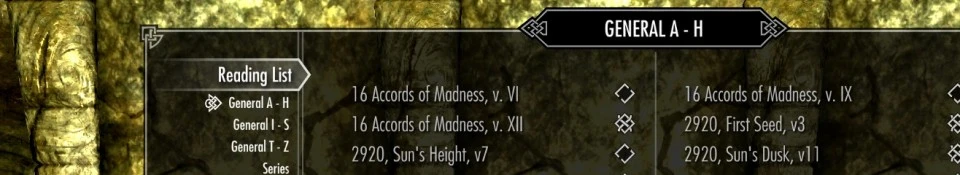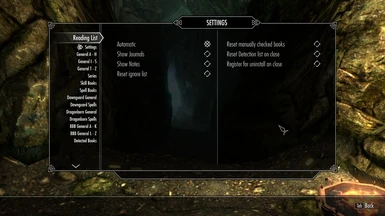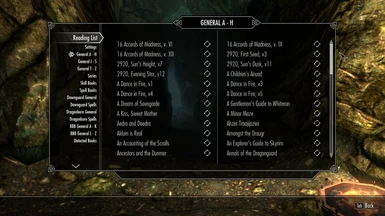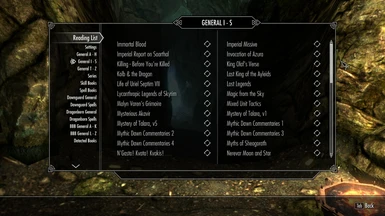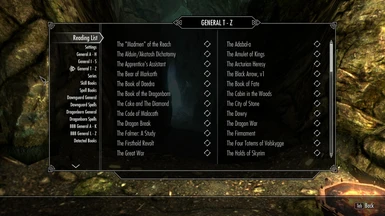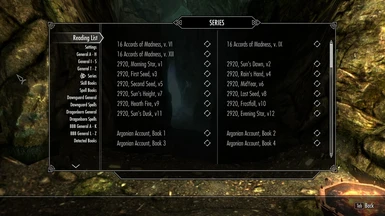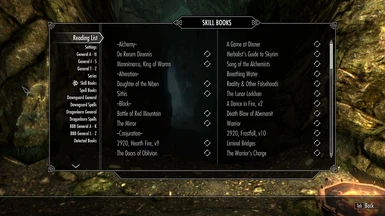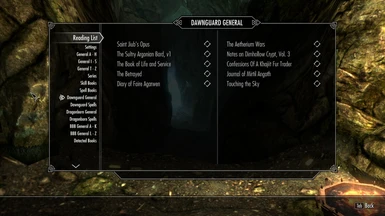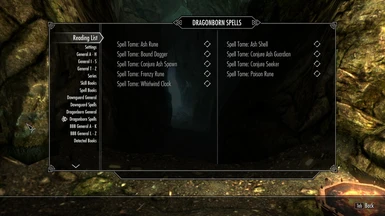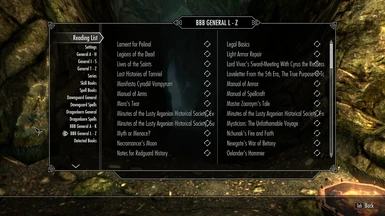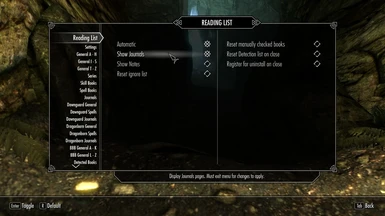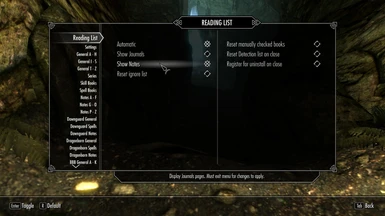About this mod
A simple mod to track which books you've read.
- Requirements
- Permissions and credits
-
Translations
- Czech
- Changelogs
Credit to Squeakies for the request/idea.
Requires SKSE
Requires SkyUI
Chinese translation here by txl263
Czech translation here by Azarian
Main Site
-So, what is it?
--This is a mod which will give you access to a new MCM. Choose a category and see a list of all the known books in that category, as well as whether or not you've read it. (The list is complete to begin with, with the exception of the Detected Books. Perfect for seeing which books you haven't found, yet.) The categories are:
General A - H (Includes numbers as well)
General I - S
General T - Z
Series
Skill Books
Spell Books
Detected Book
Initially hidden, these pages can be activated:
Journals
Notes A - F
Notes G - O
Notes P - Z
The following pages are initially hidden, but will be activated automatically if needed:
Detected Books 2
Detected Books 3
Through patches the following pages will be activated automatically:
Dawnguard General
Dawnguard Spells
Dragonborn General
Dragonborn Spells
BBB General A - K
BBB General L - Z
Through patches, the following are initially hidden but can be activated:
Dawnguard Journals
Dawnguard Notes
Dragonborn Journals
Dragonborn Notes
Series is the only category that overlaps with others. All books within series are found in either a general list or the Skill Books.
Books added by other mods will appear in your Detected Books category. You don't have to read the book for it to be detected. You just have to be in the same cell or have it put into your inventory. Books are detected at a rate of roughly 2 per second. Plenty fast enough for most cases. If the menu fills up completely (MCM pages are limited to 128 items), then another page will appear to continue the list. A third page will appear if that one is also filled.
-What features does it have?
--There aren't many features a mod this simple ~can~ have, but they're more or less:
Automatic - The mod is fully automated. You simply open the menu, and it tells you if you've read the books.
Manual - If automated isn't for you, you can disable it, allowing you to manually check and uncheck items. Note that Automated and Manual mode are independent of one another. If you manually check books, you can safely check Automatic, see which books the mod knows you've read, and then switch back without losing your manual checks.
Detection List - Any books you come across that aren't already in the list (and weren't specifically excluded) will show up in an expandable page. If a book appears that shouldn't, you can mark it to ignore it.
Journals and Notes - These are initially hidden but can be shown if desired.
-How many of my mods will this conflict with?
--None, probably, unless one of them deletes a book. And since that's bad practice anyway, it's really, really unlikely. Nothing in the game-world is changed whatsoever. There are two quests, and neither interacts with anything except references to the books and to the player.
Through patches, Dawnguard, Dragonborn, and the mod "Books Books Books" are supported. Without the patches, books from these sources will appear in your Detected Books pages instead.
-What are some things I should know?
--When you first open the menu, it'll become unresponsive. This is intentional, don't worry. It's set up so it doesn't initialize until you try to access the menu; this way, you can put it until you're ready. Just close the menu completely back to the game world, wait 30 seconds, and re-open it. This should only happen once as it's the script preparing everything for use.
After that initial setup, each page will take a couple of seconds to open (mine take 3 usually, 4 max). This is because when you load a page, it has to load each book, one at a time (MCMs can't load them all at once) and then check each for status. It can take a couple seconds to query up to 128 books.
Many books aren't included. Special books were mostly ignored as well, with a few exceptions. However, there's no good way to tell what kind of book an automatically detected book is. While the ones I've intentionally ignored (which is everything from Skyrim, Dawnguard, Dragonborn, and Books Books Books not already in a list) won't show up, anything added by a mod that registers as a book will show up in your Detected pages. You can delete these if they're not relevant.
If you want to know if you should update, check the change-log. I've thus far been very good about keeping it updated and, while I don't expect many more changes, I'll try to keep it updated in the future if I make any changes.
-How do I install?
--Use the manager of your choice or manually install like any other normal mod. Use one of the two main files and use all of the necessary patches. Once it's installed, simply open the MCM, close the MCM, wait 30 seconds for it to initialize, and you're good to go.
-How do I uninstall?
--While you'd probably be fine just disabling it, play it safe. Do that by using the console to type these two lines without the quotes before disabling and removing it.
"stopquest RL_ManagerQuest"
"stopquest RL_DetectionQuest"
As of version 1.5, there is now a setting to handle this for you. Check the option, close the menu, and go disable the mod.
-How do I update?
--Use the uninstallation method for your version and make a save without the mod installed. Then install the new version.
If you're updating to make it work for the DLC or Books Books Books, you must also update to version 1.7. The patches themselves do nothing but make a list of the books. The main file looks for the patches and does all the work, so 1.6 and below will not work for supported additions.
-Are there any bugs?
--Skyrim has a way of making the simplest things mess up. You won't likely be getting CTDs or anything, but I wouldn't be greatly surprised to see a book or two with a messed up name, or refusing to show they've been read. Let me know if you find one with as much detail as possible if you encounter one.
That said, when you first open the MCM and let it initialize, you might re-open it to find that your Dawnguard, Dragonborn, and BBB pages haven't appeared like they should have. This simply means you've opened the MCM before it was actually ready. Just close all the way out and give it another 5 seconds before trying again. It's not a bug, but it could seem like one.
-Are there any future plans?
--If you have a specific request, I'll be more than happy to at least consider it. So far, I've filled requests to support Journals and Notes, to make a BSA version, and a couple of other things. Feel free to ask.
Credits in the Permissions/Credits tab at the top.
Requires SKSE
Requires SkyUI
Chinese translation here by txl263
Czech translation here by Azarian
Main Site
-So, what is it?
--This is a mod which will give you access to a new MCM. Choose a category and see a list of all the known books in that category, as well as whether or not you've read it. (The list is complete to begin with, with the exception of the Detected Books. Perfect for seeing which books you haven't found, yet.) The categories are:
General A - H (Includes numbers as well)
General I - S
General T - Z
Series
Skill Books
Spell Books
Detected Book
Initially hidden, these pages can be activated:
Journals
Notes A - F
Notes G - O
Notes P - Z
The following pages are initially hidden, but will be activated automatically if needed:
Detected Books 2
Detected Books 3
Through patches the following pages will be activated automatically:
Dawnguard General
Dawnguard Spells
Dragonborn General
Dragonborn Spells
BBB General A - K
BBB General L - Z
Through patches, the following are initially hidden but can be activated:
Dawnguard Journals
Dawnguard Notes
Dragonborn Journals
Dragonborn Notes
Series is the only category that overlaps with others. All books within series are found in either a general list or the Skill Books.
Books added by other mods will appear in your Detected Books category. You don't have to read the book for it to be detected. You just have to be in the same cell or have it put into your inventory. Books are detected at a rate of roughly 2 per second. Plenty fast enough for most cases. If the menu fills up completely (MCM pages are limited to 128 items), then another page will appear to continue the list. A third page will appear if that one is also filled.
-What features does it have?
--There aren't many features a mod this simple ~can~ have, but they're more or less:
Automatic - The mod is fully automated. You simply open the menu, and it tells you if you've read the books.
Manual - If automated isn't for you, you can disable it, allowing you to manually check and uncheck items. Note that Automated and Manual mode are independent of one another. If you manually check books, you can safely check Automatic, see which books the mod knows you've read, and then switch back without losing your manual checks.
Detection List - Any books you come across that aren't already in the list (and weren't specifically excluded) will show up in an expandable page. If a book appears that shouldn't, you can mark it to ignore it.
Journals and Notes - These are initially hidden but can be shown if desired.
-How many of my mods will this conflict with?
--None, probably, unless one of them deletes a book. And since that's bad practice anyway, it's really, really unlikely. Nothing in the game-world is changed whatsoever. There are two quests, and neither interacts with anything except references to the books and to the player.
Through patches, Dawnguard, Dragonborn, and the mod "Books Books Books" are supported. Without the patches, books from these sources will appear in your Detected Books pages instead.
-What are some things I should know?
--When you first open the menu, it'll become unresponsive. This is intentional, don't worry. It's set up so it doesn't initialize until you try to access the menu; this way, you can put it until you're ready. Just close the menu completely back to the game world, wait 30 seconds, and re-open it. This should only happen once as it's the script preparing everything for use.
After that initial setup, each page will take a couple of seconds to open (mine take 3 usually, 4 max). This is because when you load a page, it has to load each book, one at a time (MCMs can't load them all at once) and then check each for status. It can take a couple seconds to query up to 128 books.
Many books aren't included. Special books were mostly ignored as well, with a few exceptions. However, there's no good way to tell what kind of book an automatically detected book is. While the ones I've intentionally ignored (which is everything from Skyrim, Dawnguard, Dragonborn, and Books Books Books not already in a list) won't show up, anything added by a mod that registers as a book will show up in your Detected pages. You can delete these if they're not relevant.
If you want to know if you should update, check the change-log. I've thus far been very good about keeping it updated and, while I don't expect many more changes, I'll try to keep it updated in the future if I make any changes.
-How do I install?
--Use the manager of your choice or manually install like any other normal mod. Use one of the two main files and use all of the necessary patches. Once it's installed, simply open the MCM, close the MCM, wait 30 seconds for it to initialize, and you're good to go.
-How do I uninstall?
--While you'd probably be fine just disabling it, play it safe. Do that by using the console to type these two lines without the quotes before disabling and removing it.
"stopquest RL_ManagerQuest"
"stopquest RL_DetectionQuest"
As of version 1.5, there is now a setting to handle this for you. Check the option, close the menu, and go disable the mod.
-How do I update?
--Use the uninstallation method for your version and make a save without the mod installed. Then install the new version.
If you're updating to make it work for the DLC or Books Books Books, you must also update to version 1.7. The patches themselves do nothing but make a list of the books. The main file looks for the patches and does all the work, so 1.6 and below will not work for supported additions.
-Are there any bugs?
--Skyrim has a way of making the simplest things mess up. You won't likely be getting CTDs or anything, but I wouldn't be greatly surprised to see a book or two with a messed up name, or refusing to show they've been read. Let me know if you find one with as much detail as possible if you encounter one.
That said, when you first open the MCM and let it initialize, you might re-open it to find that your Dawnguard, Dragonborn, and BBB pages haven't appeared like they should have. This simply means you've opened the MCM before it was actually ready. Just close all the way out and give it another 5 seconds before trying again. It's not a bug, but it could seem like one.
-Are there any future plans?
--If you have a specific request, I'll be more than happy to at least consider it. So far, I've filled requests to support Journals and Notes, to make a BSA version, and a couple of other things. Feel free to ask.
Credits in the Permissions/Credits tab at the top.