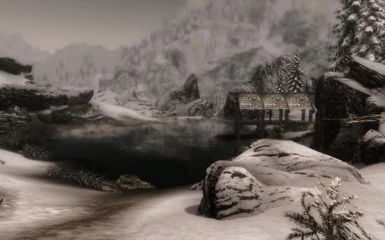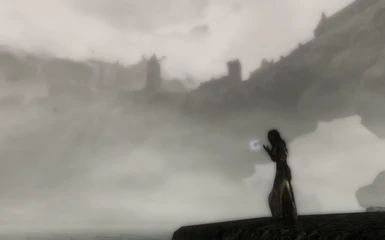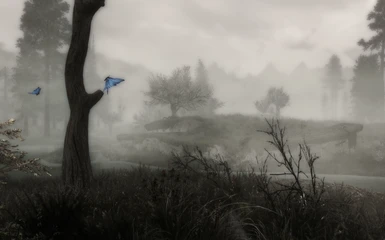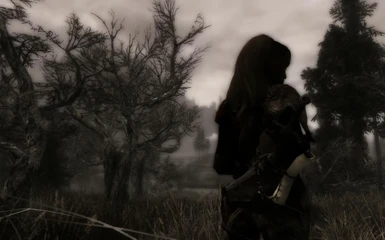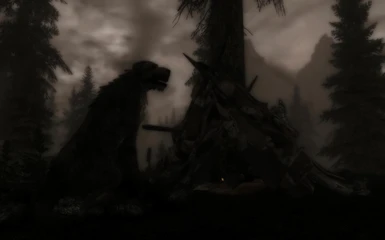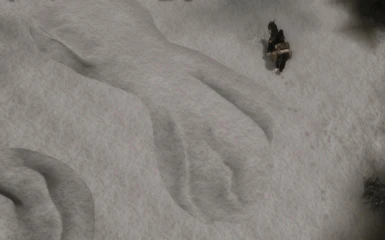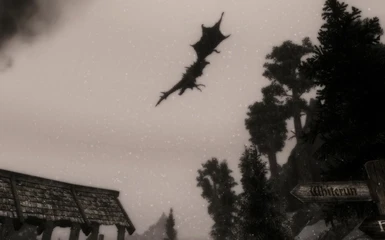About this mod
Adds ENBoost, parallax and water/underwater functions to the original, atmospheric Winterheart II mod, with an optional patch to carry forward Dawnguard changes in the weather plugin. Requires the original mod.
- Requirements
- Permissions and credits
- Changelogs

ENBoost, parallax, water/underwater and Dawnguard compatibility for Winterheart II
Winterheart II is a gorgeous ENB and weather mod that turns Skyrim into a moody, atmospheric and often grim landscape. Unfortunately its creator, WoodManGamer, has been absent from modding and the ENB binaries it was built on don't allow for ENBoost memory goodies. It also doesn't forward some small Dawnguard sound changes. After updating for personal use and being blown away, I wondered if these drawbacks were preventing others from experiencing an outstanding mod.
This mod does NOT modify the look of the original, so it does not have all the newest ENB bells and whistles activated. Happily, it doesn't need them to look amazing. I did not use the latest binary because it no longer supports the old SSAO that Winterheart II was designed with.
This is based on the QUALITY preset because I originally did it for myself. If there's interest in lighter versions, I'll make those available.
Thanks to WoodManGamer for giving me permission to upload, at least until Winterheart III comes along!
REQUIREMENTS
ENB binary v.236, downloaded from here (click on the down arrow beside the ENBSeries v0.236 for TES Skyrim text)
The original Winterheart II mod, found here.
Dawnguard if you use the optional Dawnguard patch (herp a derp)
INSTALLATION
Yes, you really have to do all this. Yes, it really has to be done manually -- NMM doesn't work for this kind of thing. Every step is listed in detail, so please be sure to READ THIS CAREFULLY.
(1) Inside the original Winterheart II folder, take all the files from 0119ENB > 1. Quality Preset and drop them into your main Skyrim folder. It may ask you to merge the Data folder. Say YES.
(2) Then overwrite the enbseries.ini in your main Skyrim folder with mine and add my enblocal.ini AND enbseries folder to your main Skyrim folder.
(3) Open enblocal.ini and adjust the values under [MEMORY] according to this guide (see "ENB INIs" section). This can greatly affect performance.
(4) From the files you downloaded from the ENB site, extract the wrapper version of the d3d9.dll and enbhost files ONLY into your main Skyrim folder. Adding any of the other files from this download could make things look funky, so don't do it.
(5) Open your skyrimprefs.ini and make sure it says bFloatPointRenderTarget=1. Your skyrimprefs is generally located at Documents>My Games>Skyrim. Mod Organizer users, be aware that MO keeps separate inis for each profile, so you'll need to adjust this setting under your skyrimprefs.ini found in your Mod Organizer > Profiles folder.
(6) OPTIONAL: If you have Dawnguard, install the Dawnguard sound patch with your mod manager of choice. It should be placed after WMGAtmosphericENBPlugin.esp in your load order.
COMPATIBILITY
From the original mod's documentation, it is FULLY COMPATIBLE WITH:
* Frostfall – Hypothermia Camping Survival
* Lightning During Thunderstorms
* Better Dynamic Snow
* Dark Dungeons for ENB
* Real Rain (basic version only)
* Dramatic Clouds
... however it is NOT COMPATIBLE WITH
* Project Reality – Climates of Tamriel – Weather - Lighting
* Realistic Lighting With Customization
* Ultra Realistic World Lighting For Skyrim
* RCRN – Realistic Colors and Real Nights
RECOMMENDED MODS
To take advantage of the parallax features, I recommend:
Project Parallax Remastered
Vivid Landscapes All In One
CREDITS
WoodManGamer, creator of Winterheart II
JawZ, whose guide helped me update the ENB portion
The STEP community, in particular Aiyen, for all their patience