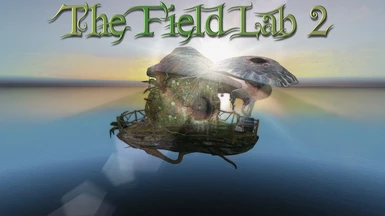Documentation
Readme
View as plain text
The FieldLab 2.0
================
How to install:
Simply copy the files Fieldlab.esp and Fieldlab.bsa into the data folder of your game directory, or let the Nexus Mod Manager install it automatically.
How to update from v1.0 to v2.0:
1. Make sure that in your latest savefile, your character is neither inside the lab, nor on the outer platform.
2. Overwrite the old Fieldlab.esp and Fieldlab.bsa in the data folder with the new files. (or let the NMM do this work for you)
3. Load your savefile and summon the field lab with your spell as usual (the new furnishing quest starts after entering and leaving the field lab interior cell).
How to uninstall:
Make sure that your latest savefile is neither inside the lab, nor on the outer platform. You can leave the key in any of the lab's containers. After that, you can deactivate or delete the plug-in.