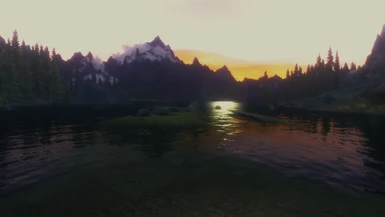About this mod
FUSION ENB is a graphical enhancement mod to make Skyrim look more realistic, impressive and immersive than the highest detail settings ever could. The name FUSION comes from the idea that this mod takes the best features of other ENBs and combines them into one.
- Permissions and credits
FUSION ENB adds a spectrum of bright colours and effects to add a new degree of 'fantasy' to Skyrim. With FUSION ENB you are no longer forced to choose between an ENB with great colours or an ENB with great filters - it all comes in one. I created FUSION for this exact reason; I found that 'realistic' ENBs had great colours and contrast but lacked the cool lighting and blur effects that I wanted...and yet the ENBs with these great effects often had delusory colours or unrealistic lighting.
FUSION is the balance between realistic and dynamic visuals - a graphical mod that makes Skyrim look truly immense and vibrant, whilst ensuring that it still maintains the themes, atmosphere and immersion of the original game.
There are 4 presets included with the mod which slightly alter the colour and light settings of the environment. For the most part, the ENB is intended to be used with the 'Classic' preset (enabled by default), but certain users may find they prefer the visual style of one of the other presets. These can easily be changed at any time without negatively affecting the ENB or your game, and if you don't like the look of a particular preset it's easy to change back. The presets included are:
- CLASSIC - The default style which is automatically enabled upon installation. This has a great balance between natural yet vibrant colours and has realistic, warm lighting during the daytime and cold, atmospheric nights.
- AUTUMNAL - With greatly increased contrast and saturation in addition to a warm red hue, this style adds much bolder colours at the expense of a small amount of realism. Nights are significantly darker and days are brighter.
- COLD & BLEAK - Adding a wintery blue tone to the game with paler colours, this style makes rocks, ice and snow appear particularly frosty. This is a great preset for role-players seeking immersion alongside temperature survival mods such as 'Hypothermia' or 'Frostfall'.
- NIGHTSCAPE - With this style, shades of indigo and violet create a brighter and more colourful night sky. Sunrise and sunset will appear more vivid, while daytime will be less bright. The perfect preset for those who prefer to explore Skyrim at night.
To install, you will first need to download ENBSeries v0.139 which is available here. Copy and paste the file d3d9.dll into your Skyrim directory; Usually located at C:>Program Files(x86)>Steam>SteamApps>Common>Skyrim. Download the FusionENB .rar file and open it with a suitable program such as WinRAR (available here). Copy and paste all of the files from the 'FusionENB' folder into your Skyrim folder, the same place as d3d9.dll. Go into the folder called 'Skyrim' inside of Skyrim and load SkyrimPrefs.ini using notepad, change:
bFloatPointRenderTarget=1
bTreesReceiveShadows=1
bDrawLandShadows=1
bShadowsOnGrass=1
(If you haven't done so already for a previous ENB).
Load Skyrim using the normal launcher and in 'Options' set Anisotropic Filtering to 16 & Anti-Aliasing to 4 (setting to 8 can cause black outline around light sources - YMMV). You can also set both of these to 'Off' and let the ENB handle them, but it will look the same and not increase performance.
Remove all files that you pasted into your Skyrim folder including d3d9.dll.
I have created and tested this ENB on a PC with an NVidia GTX 660 video card. With a full 4k texture mod pack and Ultra High Settings I am getting 60fps at 720p, which drops to 45-55fps with FUSION ENB installed. I have also tested this on a laptop with an NVidia GT 750M, which goes from 30fps at High Settings to 15-25fps with FUSION ENB installed. I have tried to create a balance between performance and quality, but due to the nature of certain effects you should be expecting a minimum 5fps drop and usually around 10fps less than you would achieve without any ENB installed. DO NOT attempt to use ENBs on integrated Intel graphics processors or AMD accelerated processors, you will likely shorten the lifespan of your hardware with overheating. I recommend at least 4GB of RAM installed on a 64-bit Operating System and one of the following video cards as a minimum requirement:
- GTX 600 or 700 series video card (NVidia)
- Radeon HD 7750 / R7 260 or better (AMD).
I use the following other mods to improve the graphical fidelity of the game, so if you want your game to look exactly like the screenshots above then I recommend downloading all of the following (All Credit to the respective Authors):
- Laast's Pure Waters
- Realistic Water Two by isoku
- Vurt's Skyrim Flora Overhaul
- Unique Grasses and Groundcovers by Josh Ezzell
- RBE's Enhanced 1st Person Camera Bob
- AltheaR's Green Water Fix v2.0
- j7's Realistic Lighting and Colours
- Osmodius' Real Glaciers V2
- manny_gt's Lanterns of Skyrim - All in One
- jj.con's Climates of Tamriel
- isoku's Splash of Rain
- Zaku's Immersive Constellations
- Better Females by Bella
- Magus' Crimson Tide - Blood 2.2
- isoku's Wet and Cold
- The Eyes of Beauty by LogRaam
- Bloodier Combat by Wumbomancer
- Aplestormy's Towns and Villages Enhanced Collection
- This ENB will typically cause your world map to become VERY bright (potentially almost completely white), although it is still usable. Unfortunately this is a simple drawback of the mod and comes as a side-effect of the fact that the ENB provides such bright and colourful daytime sky whilst keeping the environment naturally coloured.