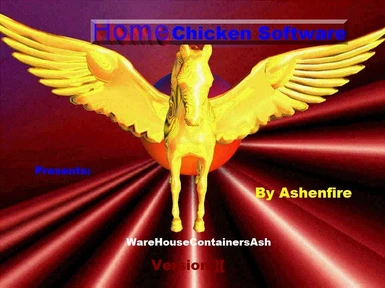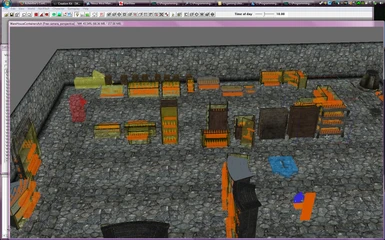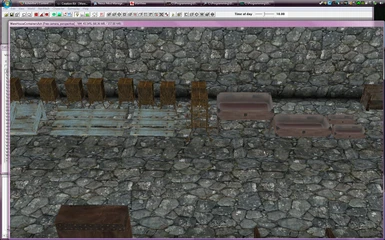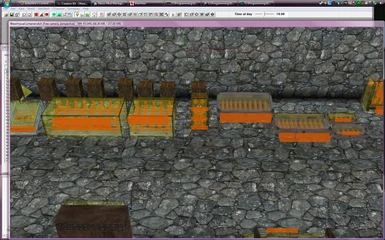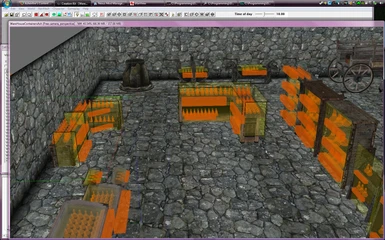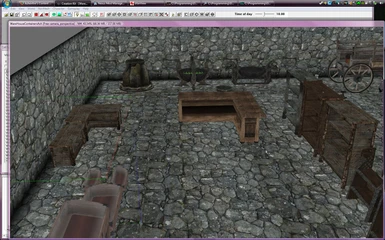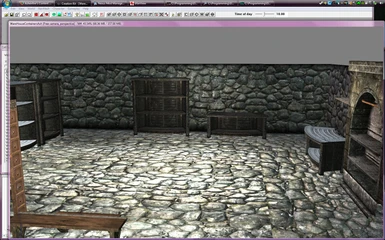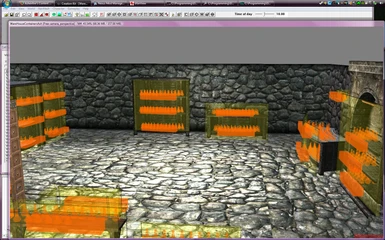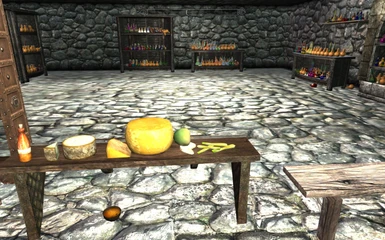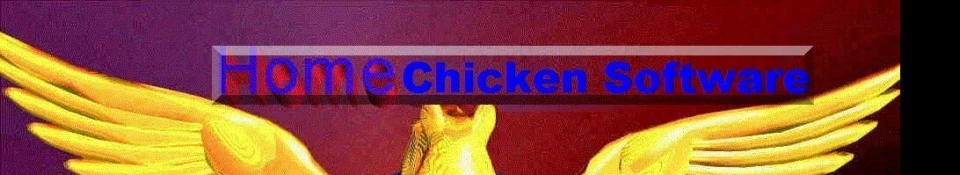
Who should use it:
Modders
Anyone that does not want to fuss with .zip .rar, .bsa files.
Anyone that does not want to figure out which folders their assets should be dropped in.
When to use it:
At beginning of your mod creation. Before you make new meshes, scripts, forms, items, keywords; etc. for your mod.
=====================================================
*A tutorial has been written in [OPEN OFFICE] in a subfolder.
It is for modders who have ALREADY made a mod and want to add potion racks to their mods.
This will build the potion racks from scratch. All items like keywords & scripts will be created from scratch.
======================================================
-------------------------------Beginners-----------------------------------
If building from scratch, sounds scary; then only do the following setup.
* Remember - This only works if you have NOT saved a mod yet
Setup:
1. Copy this .esp file to a safe location for BACKUP.
2. Copy this file to your Skyrim Data folder.
3. Rename the file in step 2, to the name of the mod that YOU are creating.
4. Now, make your mod as normal, drag and drop my potions anywhere in your mod.
--------------------------------------------------------------------------------
The potions are located in the INTERIOR cell called warehousecontainersash.
If you want, just for fun; you can COC warehousecontainersash when you are playing the
game to get a preview what they look like.
Credits:
My patience. 3 months to figure this out!
Creationkit Wiki
Creationkit
Creationkit warehouse where the bookshelves were. I took their examples and
retrofitted the scripts to be potion scripts.
Modders
Anyone that does not want to fuss with .zip .rar, .bsa files.
Anyone that does not want to figure out which folders their assets should be dropped in.
When to use it:
At beginning of your mod creation. Before you make new meshes, scripts, forms, items, keywords; etc. for your mod.
=====================================================
*A tutorial has been written in [OPEN OFFICE] in a subfolder.
It is for modders who have ALREADY made a mod and want to add potion racks to their mods.
This will build the potion racks from scratch. All items like keywords & scripts will be created from scratch.
======================================================
-------------------------------Beginners-----------------------------------
If building from scratch, sounds scary; then only do the following setup.
* Remember - This only works if you have NOT saved a mod yet
Setup:
1. Copy this .esp file to a safe location for BACKUP.
2. Copy this file to your Skyrim Data folder.
3. Rename the file in step 2, to the name of the mod that YOU are creating.
4. Now, make your mod as normal, drag and drop my potions anywhere in your mod.
--------------------------------------------------------------------------------
The potions are located in the INTERIOR cell called warehousecontainersash.
If you want, just for fun; you can COC warehousecontainersash when you are playing the
game to get a preview what they look like.
Credits:
My patience. 3 months to figure this out!
Creationkit Wiki
Creationkit
Creationkit warehouse where the bookshelves were. I took their examples and
retrofitted the scripts to be potion scripts.