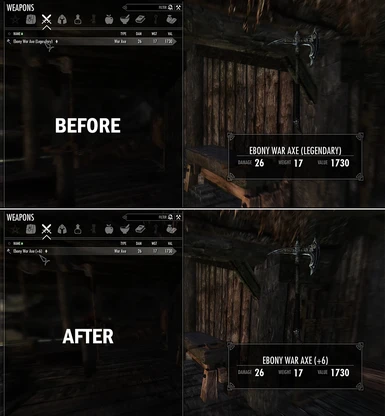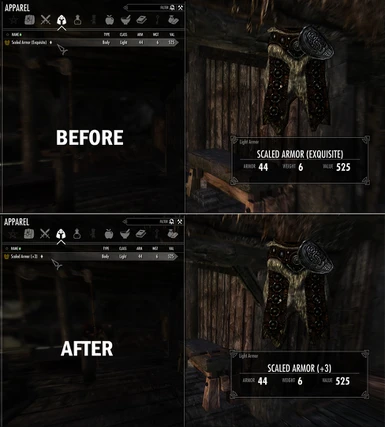About this mod
Changes the naming system of upgraded equipment to a number-based system. So instead of items being amended with (fine), (superior), (exquisite), etc., you have (+1), (+2), (+3), ....
- Permissions and credits
Description
This is a very simple mod that replaces the default upgrade names with a number-based system. As you probably know, the default levels for tempered items are fine, superior, exquisite, flawless, epic, and legendary. I've replaced these with numbers, as follows:
Fine -> +1
Superior -> +2
Exquisite -> +3
Flawless -> +4
Epic -> +5
Legendary -> +6
Not only does this make item names look less stupid and your inventory less cluttered, but it's easier to understand. I never did quite get why "exquisite" was better than "superior," but anyone can understand that 3 is greater than 2.
In addition, you'll no longer run into situations where the improvement name conflicts with the item name. Like, say you have a set of dragonscale armor amended with (Legendary). Of course it's legendary, it's made out of dragons, making the improvement tag obtrusive and redundant. Another example might be an enchanted item to which you gave a cool custom name. "Dovahkiin's Mistress" just doesn't have the same ring to it with (Superior) hanging on the end, you know? Or how about a Daedric artifact amended with (Fine)? No better way to kill the mystique of this one-of-a-kind item of legend than by affixing such a mundane description to it.
Anyway, that's the kind of stuff I was trying to address by creating this mod. I hope you enjoy it.
Contents
The archive contains the .esp file and a readme. The readme says pretty much exactly the same things as this page.
Installation
Just place numericalSmithingUpgrades.esp in the data folder located within your Skyrim directory. After that, be sure to activate the .esp in the Skyrim Launcher. It can be placed anywhere in your load order, so long as it comes after the master files (.esm). You don't need a clean install for this mod to work.
Uninstallation
Just delete the .esp file. All this mod does is alter a couple of string values, so you should be able to delete the .esp without any problems.
Credits
Apparently, there is a mod identical to this one, called "Numeric Upgrade Names," created last year by a user named SFD. His mod makes exactly the same changes as mine, so I feel it's only right to give him a shoutout. Despite being late to the party, I'll leave this page up, to make it easier for users to find a mod that makes these changes.
You can check out SFD's mod here.
Other Mods by the Author
- Dragon Shouts Rebalanced: improves, fixes, and balances the dragon shouts
RACISM: improves and balances the racial abilities/powers
Neapolitan ENB: the best ENB preset I'm willing to endorse