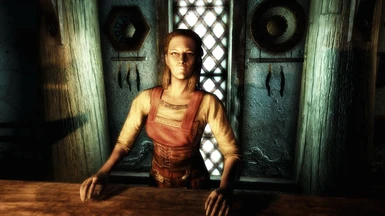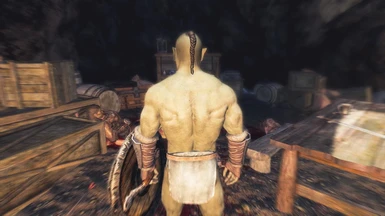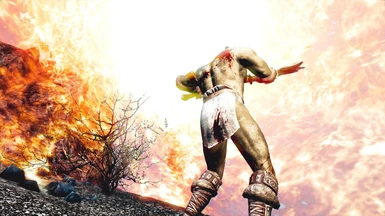About this mod
So you tried those Performance ENBs and your PC melted?
Check this.
- Permissions and credits
- Donations
INTRODUCTORY TRAILER

[SIZE=7]YOU WANT A TRAILER TOO? SEND PM![/SIZE]

ICBINE 3 IS OUT!!!

...WHAT?
Well, this is a SweetFX setting I made, since every one I tried was all saturated or dark or something I dont like, months ago realeased some test version, but it made the red blue and stuff like that.
Its oriented for all those players with weak pc's, that ever tried ENBs and ended uninstalling it 3 minutes later because it was unplayable, even with those performance versions.
As you can see in the image below, I tried my best to get the best balance between the different ambients Skyrim presents, of course its not perfect, but its a lot better between vanilla and being unplayable.
:) *0 to 4 FPS hit in some areas.
*Tweakable visuals.
*Easy installation.
:( *No DOF like in ENBs
*No fancy effects like enhanced shadows.
REAL TRAILER
(thanks Youtube for making my video look like it was made in 1991)

REQUIREMENTS
-They're not technically obligatory, but needed to make the setting look like in the screenshots-
Enhanced lights and FX
Imaginator
Climates Of Tamriel
.
INSTALLATION
0_ Turn your antialiasing OFF!!!
1_ Install the required mods.
2_Copy the files where the TESV.exe is.
3_Go to the Imagintor MCMenu and set it like this:

and

(Thanks Jaycestyles for the backup pics!!)
4_Play for a while, get amazed at how great it looks and come back to endorse.
IM REALLY SORRY BUT I JUST CANT REMEMBER THE INTERIOR SETTINGS IN THE ENHANCED LIGHTS MOD, YOU PICK THEM AT THE INSTALLATION PROCESS, YOU CAN REINSTALL IT USING THE SETTING YOU LIKE MORE.
FAQ
Q: Hey it looks too saturated/bright/dark/ sky is too bright at night/ it hurts my eyes.
A: Tweak the sliders in the Imaginator MCMenu to your liking.
Q: Some screenshots look like a little hazy, some others a lot sharper? / theres a part in the Real trailer that shows some nice DOF effect, how is that?
A: Yes, I use DYNAVISION
Sometimes i like to set in Static mode and tweak the effect to my liking, you can do the same.[I use static and 1.2]
Q: Wow your english is a disaster! / Wow the real trailer is horrible / Wow my computer can run 3 PS4 emulators at the same time and this is useless / Wow Im a troll and gonna troll for no reason!
A: Thanks, but since I dont even care, your comment will be erased from history books permanently and get flaged.
Q: Hey I dont like the included Antialiasing/ I dont want to disabe the antialiasing Im already using!
A:
1_Open SweetFX_settings.txt
2_Change #define USE_FXAA_ANTIALIASING 1 //[0 or 1]
to
#define USE_FXAA_ANTIALIASING 0 //[0 or 1]
(((you can try the SMAA too if youu want, some people likes it more)))
3_Save and close.
COMPATIBILITY
ENBOOST
1. Install ENBoost according to the directions on its description.
2. Extract the files from this mods archive to a folder on your desktop.
3. Rename the d3d9.dll file from this to something like d3d9_sweetfx.dll.
4. Open your enblocal.ini file from ENBoost with Notepad or Notepad++ replace the [PROXY] section with this:
-[PROXY]
EnableProxyLibrary=true
InitProxyFunctions=true
ProxyLibrary=d3d9_sweetfx.dll (or whatever you renamed the SweetFX .dll to)
5. Copy the contents of the extracted folder on your desktop with the renamed .dll to your Skyrim folder as you would installing the mod normally.
HIALGOBOOST.
1_Uninstall it .
2_Install this mod.
3_Rename d3d9.dll to sweetfx_d3d9.dll
4_Reinstall HiAlgo.
5_Go to HiAlgoBoost.ini and change it to this:
[PROXY]
EnableProxy_xinput = false ; Set true for x360 controller emulator.
ProxyLibrary_xinput = xinput1_3_other.dll
EnableProxy_dinput8 = false ; Can be used to load ScriptDragon etc.
ProxyLibrary_dinput8 = dinput8_other.dll
EnableProxy_d3d9 = true ; Can be used to load Standalone SMAA, SFX, FXAA post-process injector etc.
; DO NOT USE this to load ENB!! Use enbseries.ini to load d3d9_hialgo.dll
; instead
ProxyLibrary_d3d9 = sweetfx_d3d9.dll
ENBOOST AND HIALGO
1_Install ENBoost ( get the ENB d3d9.dll + the enb_local.ini for ENBoost )
2_Open enb_local.ini, enable Proxy Library:
EnableProxyLibrary=true
InitProxyFunctions=true
ProxyLibrary=hialgo_d3d9.dll
3_Rename the Hialgo Boost d3d9 to hialgo_d3d9.dll
4_Rename the d3d9 that comes with this mod to sweetfx_d3d9.dll
5_ dit Hialgoboost.ini and change:
[PROXY]
EnableProxy_d3d9 = true ; Can be used to load Standalone SMAA,...
ProxyLibrary_d3d9 = sweetfx_d3d9.dll
THANKS

CeeJay and Bolotaur


[SIZE=7]YOU WANT A TRAILER TOO? SEND PM![/SIZE]

ICBINE 3 IS OUT!!!

...WHAT?
Well, this is a SweetFX setting I made, since every one I tried was all saturated or dark or something I dont like, months ago realeased some test version, but it made the red blue and stuff like that.
Its oriented for all those players with weak pc's, that ever tried ENBs and ended uninstalling it 3 minutes later because it was unplayable, even with those performance versions.
As you can see in the image below, I tried my best to get the best balance between the different ambients Skyrim presents, of course its not perfect, but its a lot better between vanilla and being unplayable.
:) *0 to 4 FPS hit in some areas.
*Tweakable visuals.
*Easy installation.
:( *No DOF like in ENBs
*No fancy effects like enhanced shadows.
REAL TRAILER
(thanks Youtube for making my video look like it was made in 1991)

REQUIREMENTS
-They're not technically obligatory, but needed to make the setting look like in the screenshots-
Enhanced lights and FX
Imaginator
Climates Of Tamriel
.
INSTALLATION
0_ Turn your antialiasing OFF!!!
1_ Install the required mods.
2_Copy the files where the TESV.exe is.
3_Go to the Imagintor MCMenu and set it like this:

and

(Thanks Jaycestyles for the backup pics!!)
4_Play for a while, get amazed at how great it looks and come back to endorse.
IM REALLY SORRY BUT I JUST CANT REMEMBER THE INTERIOR SETTINGS IN THE ENHANCED LIGHTS MOD, YOU PICK THEM AT THE INSTALLATION PROCESS, YOU CAN REINSTALL IT USING THE SETTING YOU LIKE MORE.
FAQ
Q: Hey it looks too saturated/bright/dark/ sky is too bright at night/ it hurts my eyes.
A: Tweak the sliders in the Imaginator MCMenu to your liking.
Q: Some screenshots look like a little hazy, some others a lot sharper? / theres a part in the Real trailer that shows some nice DOF effect, how is that?
A: Yes, I use DYNAVISION
Sometimes i like to set in Static mode and tweak the effect to my liking, you can do the same.[I use static and 1.2]
Q: Wow your english is a disaster! / Wow the real trailer is horrible / Wow my computer can run 3 PS4 emulators at the same time and this is useless / Wow Im a troll and gonna troll for no reason!
A: Thanks, but since I dont even care, your comment will be erased from history books permanently and get flaged.
Q: Hey I dont like the included Antialiasing/ I dont want to disabe the antialiasing Im already using!
A:
1_Open SweetFX_settings.txt
2_Change #define USE_FXAA_ANTIALIASING 1 //[0 or 1]
to
#define USE_FXAA_ANTIALIASING 0 //[0 or 1]
(((you can try the SMAA too if youu want, some people likes it more)))
3_Save and close.
COMPATIBILITY
ENBOOST
1. Install ENBoost according to the directions on its description.
2. Extract the files from this mods archive to a folder on your desktop.
3. Rename the d3d9.dll file from this to something like d3d9_sweetfx.dll.
4. Open your enblocal.ini file from ENBoost with Notepad or Notepad++ replace the [PROXY] section with this:
-[PROXY]
EnableProxyLibrary=true
InitProxyFunctions=true
ProxyLibrary=d3d9_sweetfx.dll (or whatever you renamed the SweetFX .dll to)
5. Copy the contents of the extracted folder on your desktop with the renamed .dll to your Skyrim folder as you would installing the mod normally.
HIALGOBOOST.
1_Uninstall it .
2_Install this mod.
3_Rename d3d9.dll to sweetfx_d3d9.dll
4_Reinstall HiAlgo.
5_Go to HiAlgoBoost.ini and change it to this:
[PROXY]
EnableProxy_xinput = false ; Set true for x360 controller emulator.
ProxyLibrary_xinput = xinput1_3_other.dll
EnableProxy_dinput8 = false ; Can be used to load ScriptDragon etc.
ProxyLibrary_dinput8 = dinput8_other.dll
EnableProxy_d3d9 = true ; Can be used to load Standalone SMAA, SFX, FXAA post-process injector etc.
; DO NOT USE this to load ENB!! Use enbseries.ini to load d3d9_hialgo.dll
; instead
ProxyLibrary_d3d9 = sweetfx_d3d9.dll
ENBOOST AND HIALGO
1_Install ENBoost ( get the ENB d3d9.dll + the enb_local.ini for ENBoost )
2_Open enb_local.ini, enable Proxy Library:
EnableProxyLibrary=true
InitProxyFunctions=true
ProxyLibrary=hialgo_d3d9.dll
3_Rename the Hialgo Boost d3d9 to hialgo_d3d9.dll
4_Rename the d3d9 that comes with this mod to sweetfx_d3d9.dll
5_ dit Hialgoboost.ini and change:
[PROXY]
EnableProxy_d3d9 = true ; Can be used to load Standalone SMAA,...
ProxyLibrary_d3d9 = sweetfx_d3d9.dll
THANKS

CeeJay and Bolotaur