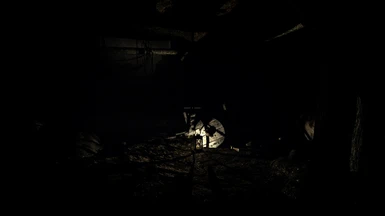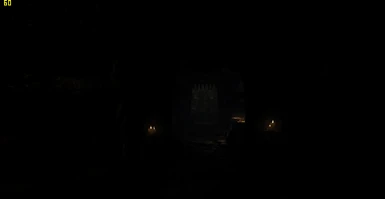About this mod
DISCLAIMER: I DID NOT MAKE ANY OF THESE MODS MYSELF. ALL THE CREDIT FOR THE HARD WORK BELONGS TO THE RESPECTIVE OWNERS. IF YOU DECIDE TO USE PRESENTED TWEAKS, PLEASE ENDORSE MAKERS OF THOSE AMAZING MODS, NOT ME! I\'M JUST HERE BECAUSE I WANT TO HELP THE COMMUNITY GET THE BEST POSSIBLE EXPERIENCE IN SKYRIM.
- Permissions and credits
i5-2500k oc'ed 4,2GHZ, 8gb 1600mhz Ram, GeForce MSI TwinFrozr II GTX 580, SSD OCZ SOLID, playing on "Skyrim Launcher Settings: 1920/1080 res, 4xAA, 0xAF (Forced 16xAF through nvidia inspector), all highest possible ultra settings; UNCHECKED 'FXAA', 'OBJECT DETAIL FADE''.
Tired of being annoyed by your ultra gaming rig having 40 fps in whiterun in some places? You look at Riverwood from Bleaks Falls Barrow and you notice fps drop? Markarth laughs at your 2000 $ gaming rig and gives you 30 fps with ultra settings ON? You get constantly disgusted by fps drops and you look for the precious tweaks to finally enjoy the game without worrying about performance or low quality of details? Well, here it is, after a month and a half of testing I've finally reached the point I enjoy my constant 60 fps ALMOST EVERYWHERE WITH highest possible settings available atm.
I am absolutely not sure if this will work for You guys/girls, but it definitely made my Skyrim experience an epic one.
So here it is:
1. Install Skyrim completely from scratch without any mods/improvements. Just pure Skyrim ver. 1.3.10
A) Performing all the steps included below will take you around 2 hours, but it's worth it :)
2. Follow this guide: http://www.skyrimnexus.com/downloads/file.php?id=11#content - REMEMBER TO ENDORSE HIS HARD WORK IF YOU ARE GOING TO USE TWEAKS PRESENTED THERE!
A) Almost all the mods I have installed on my computer come from this guy. This user basically have been extensively testing all the new mods coming out and picked the ones with the most amazing graphical/performance improvements.
B) My advice is to follow his guide thoroughly EXCEPT:
- Although Enb series is very popular and offers THE BEST GRAPHICS available, it kills performance so keep away from it.
- Choose Non-ENB series iCCC injector
- Nvidia inspector's settings: Stay at Default with forced 16x AF and TURN AMBIENT OCCLUSION OFF, it's too buggy atm, even on Quality settings, shadows flicker and kills performance by around 20 fps.
- No need to touch your skyrim.ini/skyrimprefs.ini files because we are going to replace those settings later on.
3. Install: http://www.skyrimnexus.com/downloads/file.php?id=4387 OR http://forums.bethsoft.com/topic/1323303-tesv-acceleration-layer-thread-4/page__st__120 REMEMBER TO ENDORSE THEIR WORK!!!
A) First link is the TESV Acceleration Layer, second link is Skyboost. Skyboost gave me more fps gain. Test it for yourself which one works for you best. Follow the instructions on how to install those mods.
4. Install: http://www.skyrimnexus.com/downloads/file.php?id=648 and get only the main NoTint file. REMEMBER TO ENDORSE HIS WORK!!!
5. Install: http://www.skyrimnexus.com/downloads/file.php?id=4323 Just the Main File Realistic Lighting Full.esp REMEMBER TO ENDORSE HIS WORK!!!
6. And Finally replace your ini files with those included in: http://www.skyrimnexus.com/downloads/file.php?id=337#content REMEMBER TO ENDORSE HIS WORK!!!
A) Ignore the 4gb launcher comments, Skyrim ver 1.3.10 already has it included.
B) After replacing your current skyrim.ini/skyrimprefs.ini files located in "Documents/MyGames/Skyrim, You can simply run your Skyrim Launcher and set the settings to whatever you like. I'm currently at ULTRA with Ultra Shadows and 4xAA and it looks/behaves darn good :)
I have included my current .ini files for copying to your system. If you want to use it, feel free. Remember to back up!