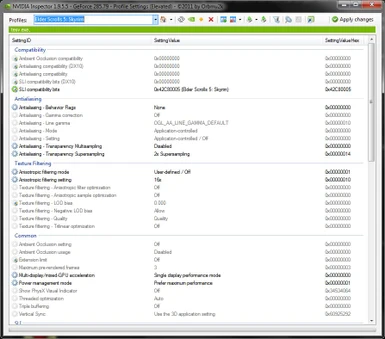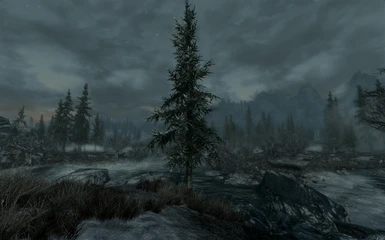Guide - Better visuals with low FPS drop
-
Endorsements
-
Unique DLs--
-
Total DLs--
-
Total views--
-
Version0.3b
About this mod
A short guide on how to improve the visuals of the game without losing too much FPS.
- Permissions and credits
The guide is divided in several steps :
1. Game settings
2. .ini Tweaks
3. GPU tweaks (nvidia oriented, sorry ATI users :( )
4. Mods and tools by the community
STEP 1 : GAME SETTINGS
--------------------------------------------------
On the launcher, click "Options" to open the Options window.
Set your settings as you wish and click "Advanced", in the adavanced window, make sure that FXAA is disabled as it makes the whole game blurry, think of it as a cheap anti-aliasing method.
To change your fov and enhance the visibility of your surroundings, start your game and open the console with ~ then type "fov xx" (without "") in which xx is the fov you want. Most of my screenshots were taken with a fov of 90 except one with a fov of 120.
STEP 2 : .ini TWEAKS
--------------------------------------------------
Go into /Documents/My Games/Skyrim and open SkyrimPrefs.ini with the Notepad.
Looks for these lines and change them as followed :
bTreesReceiveShadows=1
bDrawLandShadows=1
fInteriorShadowDistance=2000.0000
fShadowDistance=5000.0000
iMultiSample=4 (This will set MSAAx4 instead of x8, the difference is barely noticeable and your framerate will skyrocket)
When you're done, save, right-click "properties" and set the file as "Read Only", untick if you want to modify again.
STEP 3 : GPU TWEAKS (Nvidia guide)
--------------------------------------------------
Download the latest Nvidia drivers 285.79 and download NvidiaInspector
Start NvidiaInspector and click the tools on the right side of the "Driver Version" line.
On the top left hand corner, in front of "Profiles", scroll down the list and select "Elder Scrolls 5: Skyrim".
Set the settings as shown on this picture and click "Apply Changes" in the top right hand corner.
Note that Triple Buffering shouldn't work on this game unless you follow another step that I haven't tested myself, read the bottom of this page for more informations and feel free to experiment.
If you notice a huge FPS drop, simply revert the Antialiasing part to default in NvidiaInspector or try enabling Transparency Multisampling instead of supersampling.
STEP 4: MODS AND TOOLS BY THE COMMUNITY
--------------------------------------------------
Last but not least, and because it's great to have such an active community, we will use some mods to make our game looks better. Feel free to use other mods as well.
FXAA Post Processing Injector created by some_dude
I uploaded my own tweak of this wonderful tool and it plays a lot in the final result. My version only uses the Pre-sharpen and Anti-Aliasing effects of this tools so it doesn't alter the wonderful palette of Skyrim. Put these files in your HD://Program Files(x86)/Steam/steamapps/common/Skyrim and simply delete them to remove this mod.
Press PAUSE ingame to toggle Off the effects.
Enhanced Night Skyrim by CptJoker71
It will make the night sky in skyrim much more realistic and complex. I recommend it!
Vurts Skyrim Flora Overhaul by vurt
A great mod you should follow closely, greatly enhance the visual of the flora.
Enhanced Blood Textures by dDefinder
There is blood everywhere in this game so why not make it better ?
Improved rock and mountain textures - 4096x4096 by 747823
Awesome retexture of the rocks, FPS drop may vary depending on your GPU, use the 2048x2048 if it's too heavy.
And this is the end of my guide. I hope you like it.
I will update it as I find new tweaks and stuff. In the meantime, don't forget to rate and comment. I'll try to answer all your questions.
Edits:
- Added Triple-buffered Vsync option (thank you nic1357890)
- Added link to Tweakguides about Triple Buffering (thank you VoidNull0)
- Removed the 4GB guide until a new solution pops out
- Added Improved rock and mountain by 747823
- Added transparency SSAA instead of transparency MSAA
- MSAAx4 instead of x8
- Removed Vsync removal