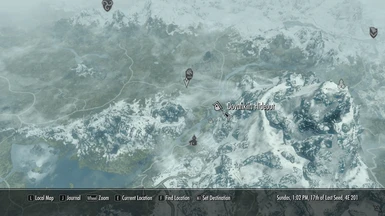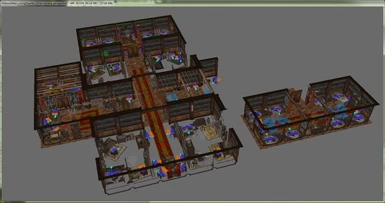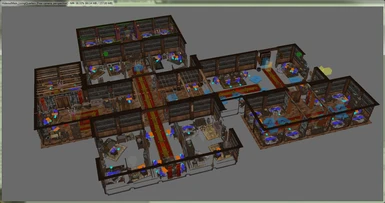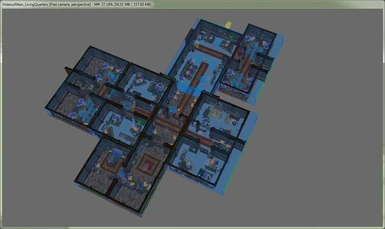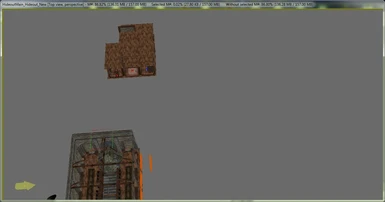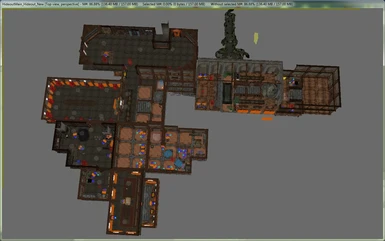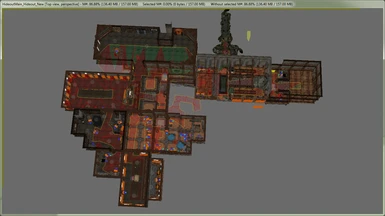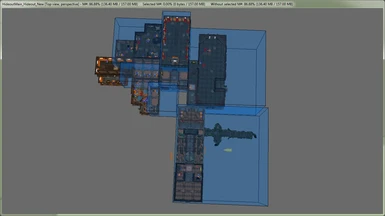These are Shawkab's works updated for Skyrim 1.9 and cleaned with TES5Edit. I will be fixing and repairing most of his files. Once they are all fixed I will examine more closely which can be combined into one file.
All versions are made with 1.9.32 of the CK therefore the mods are only supported with 1.9.32 of Skyrim. You are welcome to try Version 1.8.151 or higher but I don't support earlier versions of Skyrim.
All files are hosted with permission from Shawkab.
Dovahkiin Hideout -- by Shawkab
Remove all items before installing!
Original mod is not required!
Also make sure to uninstall all previous version of Dovahkiin Hideout prior to installing.
Hosted with permission from author.
Hideout V1.0!
- The amulet will now teleport you to the Hideout. Just Equip it and BAM! Your home!
- Niac is BACK!!! You can complete the small, very short quest to get the amulet.
- Shawn talks Again!!! I had to add it for nostalgic reasons.
- Smaller more optimized archive with less duplicate files
- Some AI Packs added to give the NPCs something to do
- More redundant ITM records removed
- Updated Mannequins - No need for SluckyD mannequin fix script
- Updated Chest and basement door placement in Breezehome
Version 10.0 Changes
- Decided to change version number to 10.0 since Shawkab was on 0.9.2
- NPCs should be trainers as Shawkab intended [WIP]
- Bartender will sell food items
- Merch will be able to buy and sell just about anything
- The Hearthfires version has doors to the three player homes [WIP]
Version 10.1 Changes
- Hotfix so that Bartender doesn't use Throw Voice sounds as greetings
Version 10.2 Changes
- Added new NPC area
- NPCs will move around the hideout more which includes eating and sleeping
- Added a bard to the Dinning Room
- Added 18 Beds. I will try to add the ability for children to live in the Hideout, no promises or ETA
- Added 1 Orc NPC as a Heavy Armor trainer. More trainers will be added.
Version 10.3 Changes
10.3 is a major overhaul! I recommend removing your items and doing a clean save as well. Keep 10.2 handy in case you have issues. If you do have issues wait until you start a new game to use 10.3.
- Removed the new NPC area in the Main Hideout
- Replaced the NPC area with a separate living quarters area
- Removed the old Dungeon and replaced it with a copy of the Dovahkiin Hideout Compact edition
- Added new doors to other areas in the newly added Dungeon area
New Doors include:
Skyrim: Dark Brotherhood Sanctuary
Vanilla HF homes: Lakeview Manor, Heljarchen Hall and Windstad Manor
Dawnguard: Castle Volkihar or Fort Dawnguard
Dragonborn: Severin Manor
I had to add the new doors to the Dungeon because when added to the main hideout I would get an infinite loading screen.
Version 10.4 Changes
10.4 is a minor hotfix. If you already removed your items and made a clean save prior to installing 10.3 then you may not have to do anything but install 10.4
- Rebuilt all script fragments
- Added missing Script Fragments
Version 10.5 Changes
- Fixed wrong key in the Lockbox for the Dark Brotherhood
- Fixed missing columns in the throne room making a hole that items could fall through
Hideout Hearthfires Halloween Decorations! -- by Sharlikran
Hideout_HF_Main is Required! (Hideout_HF_Main.esp)
Halloween decorations removed until updated for version 10.0
Version 1.1 Changes
- Added missing script files.
Hideout Hearthfires Halloween Decorations! v1.1
I only added a modest amount of decorations. I really didn't plan far enough ahead to release it sooner. The meshes are courtesy of BadGremlin. I chose BadGremlins meshes because they were different. I added the laugh to the Bone Alarm and it's an old sound clip from Ultima VII: The Black Gate if I remember correctly. The Eyeballs were edited by Hana for me so they could be both a Miscellaneous object and a Food Item. If I had more time to refine the meshes this could have turned out better. I can't make meshes at all so that will be my next project.
Installation:
Upgrading a player home usually requires that all items are removed from the player home. In order to do that you need to have the old version of the Hideout installed. Then preform the following steps.
1) With the old version of the Hideout installed remove all items from the Hideout. You will be encumbered and unable to move or fast travel. However, you need to get out of the Hideout and the Breezehome. I'd recommend going out into Whiterun and stand in front of the Breezehome.
2) Save your game in front of the Breezehome in Whiterun. Think of this as your "Moving Out" save game.
3) Uninstall Both the Old and New versions of the Hideout.
**Note** NMM Tracks installation of files but not when you alter the Data folder manually yourself. It is highly recommended that you close all installers such as NMM or Wrye Bash and check the Data folder for older versions of the hideout before proceeding. If you use Mod Organizer remember they use a virtual folder so the mods are not installed directly to the Data folder. Consult the MO documentation or ask in their thread for more information.
4) Start Skyrim and load your "Moving Out" savegame where you are standing in front of the Breezehome. When you load your game Skyrim will tell you that plugins are missing, say yes to continue and it should load your game and you will be standing in front of the Breezehome.
5) Save your game again in the same spot standing outside the Breezehome. Think of this save as your "No Hideout" Save.
6) Install the new Hideout.
7) Load your "No Hideout" Save.
Thanks:
Thanks to Kofman77 and Macbain for making Rosa Round-Bottom and allowing me to add her to the Hideout. Version 10.3 is required!
Thanks to choco2114 for making Victoria Velina and allowing me to add her to the Hideout. Version 10.3 is required!
Quest:
I am sorry if you did the original quest from an older version and can't complete it. I don't know how to resolve that at this time. However, if you loot the Amulet chest you will still have the amulet and be able to teleport to the Hideout.
If you use the Breezehome Basement or the Compact version of the hideout there is not a quest at this time but there is an amulet.
ESM Version:
I am still deciding whether or not to make an ESM version. It is best to not make an ESM version. I have also tried to get papyrus scripting and the quests to work when it's an ESM and for some reason Niac will not talk to you. This should not affect your game at all.
Compatibility:
None of the Hideouts or the Basement are compatible because they all occupy the same space.
Shawkab's mods I have updated:
Breezehome Basement Continued
Dovahkiin Hideout Continued
Dovahkiin Hideout Continued - Compact Edition
Dovahkiin Keep
Dovahkiin Retreat Continued
Riftrun Continued
Razorshade Sanctuary Continued
All versions are made with 1.9.32 of the CK therefore the mods are only supported with 1.9.32 of Skyrim. You are welcome to try Version 1.8.151 or higher but I don't support earlier versions of Skyrim.
All files are hosted with permission from Shawkab.
Dovahkiin Hideout -- by Shawkab
Remove all items before installing!
Original mod is not required!
Also make sure to uninstall all previous version of Dovahkiin Hideout prior to installing.
Hosted with permission from author.
Hideout V1.0!
- The amulet will now teleport you to the Hideout. Just Equip it and BAM! Your home!
- Niac is BACK!!! You can complete the small, very short quest to get the amulet.
- Shawn talks Again!!! I had to add it for nostalgic reasons.
- Smaller more optimized archive with less duplicate files
- Some AI Packs added to give the NPCs something to do
- More redundant ITM records removed
- Updated Mannequins - No need for SluckyD mannequin fix script
- Updated Chest and basement door placement in Breezehome
Version 10.0 Changes
- Decided to change version number to 10.0 since Shawkab was on 0.9.2
- NPCs should be trainers as Shawkab intended [WIP]
- Bartender will sell food items
- Merch will be able to buy and sell just about anything
- The Hearthfires version has doors to the three player homes [WIP]
Version 10.1 Changes
- Hotfix so that Bartender doesn't use Throw Voice sounds as greetings
Version 10.2 Changes
- Added new NPC area
- NPCs will move around the hideout more which includes eating and sleeping
- Added a bard to the Dinning Room
- Added 18 Beds. I will try to add the ability for children to live in the Hideout, no promises or ETA
- Added 1 Orc NPC as a Heavy Armor trainer. More trainers will be added.
Version 10.3 Changes
10.3 is a major overhaul! I recommend removing your items and doing a clean save as well. Keep 10.2 handy in case you have issues. If you do have issues wait until you start a new game to use 10.3.
- Removed the new NPC area in the Main Hideout
- Replaced the NPC area with a separate living quarters area
- Removed the old Dungeon and replaced it with a copy of the Dovahkiin Hideout Compact edition
- Added new doors to other areas in the newly added Dungeon area
New Doors include:
Skyrim: Dark Brotherhood Sanctuary
Vanilla HF homes: Lakeview Manor, Heljarchen Hall and Windstad Manor
Dawnguard: Castle Volkihar or Fort Dawnguard
Dragonborn: Severin Manor
I had to add the new doors to the Dungeon because when added to the main hideout I would get an infinite loading screen.
Version 10.4 Changes
10.4 is a minor hotfix. If you already removed your items and made a clean save prior to installing 10.3 then you may not have to do anything but install 10.4
- Rebuilt all script fragments
- Added missing Script Fragments
Version 10.5 Changes
- Fixed wrong key in the Lockbox for the Dark Brotherhood
- Fixed missing columns in the throne room making a hole that items could fall through
Hideout Hearthfires Halloween Decorations! -- by Sharlikran
Hideout_HF_Main is Required! (Hideout_HF_Main.esp)
Halloween decorations removed until updated for version 10.0
Version 1.1 Changes
- Added missing script files.
Hideout Hearthfires Halloween Decorations! v1.1
I only added a modest amount of decorations. I really didn't plan far enough ahead to release it sooner. The meshes are courtesy of BadGremlin. I chose BadGremlins meshes because they were different. I added the laugh to the Bone Alarm and it's an old sound clip from Ultima VII: The Black Gate if I remember correctly. The Eyeballs were edited by Hana for me so they could be both a Miscellaneous object and a Food Item. If I had more time to refine the meshes this could have turned out better. I can't make meshes at all so that will be my next project.
Installation:
Upgrading a player home usually requires that all items are removed from the player home. In order to do that you need to have the old version of the Hideout installed. Then preform the following steps.
1) With the old version of the Hideout installed remove all items from the Hideout. You will be encumbered and unable to move or fast travel. However, you need to get out of the Hideout and the Breezehome. I'd recommend going out into Whiterun and stand in front of the Breezehome.
2) Save your game in front of the Breezehome in Whiterun. Think of this as your "Moving Out" save game.
3) Uninstall Both the Old and New versions of the Hideout.
**Note** NMM Tracks installation of files but not when you alter the Data folder manually yourself. It is highly recommended that you close all installers such as NMM or Wrye Bash and check the Data folder for older versions of the hideout before proceeding. If you use Mod Organizer remember they use a virtual folder so the mods are not installed directly to the Data folder. Consult the MO documentation or ask in their thread for more information.
4) Start Skyrim and load your "Moving Out" savegame where you are standing in front of the Breezehome. When you load your game Skyrim will tell you that plugins are missing, say yes to continue and it should load your game and you will be standing in front of the Breezehome.
5) Save your game again in the same spot standing outside the Breezehome. Think of this save as your "No Hideout" Save.
6) Install the new Hideout.
7) Load your "No Hideout" Save.
Thanks:
Thanks to Kofman77 and Macbain for making Rosa Round-Bottom and allowing me to add her to the Hideout. Version 10.3 is required!
Thanks to choco2114 for making Victoria Velina and allowing me to add her to the Hideout. Version 10.3 is required!
Quest:
I am sorry if you did the original quest from an older version and can't complete it. I don't know how to resolve that at this time. However, if you loot the Amulet chest you will still have the amulet and be able to teleport to the Hideout.
If you use the Breezehome Basement or the Compact version of the hideout there is not a quest at this time but there is an amulet.
ESM Version:
I am still deciding whether or not to make an ESM version. It is best to not make an ESM version. I have also tried to get papyrus scripting and the quests to work when it's an ESM and for some reason Niac will not talk to you. This should not affect your game at all.
Compatibility:
None of the Hideouts or the Basement are compatible because they all occupy the same space.
Shawkab's mods I have updated:
Breezehome Basement Continued
Dovahkiin Hideout Continued
Dovahkiin Hideout Continued - Compact Edition
Dovahkiin Keep
Dovahkiin Retreat Continued
Riftrun Continued
Razorshade Sanctuary Continued