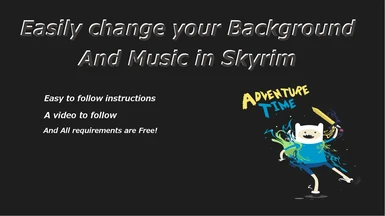About this mod
Okay, so I just figured this was easy since no one has one up yet... I\'ll Thow up some vids too
- Requirements
- Permissions and credits
I made this Stuff to easily change around my Background and Music whenever I want.
Just Download the resources.
Then the vid show how to edit them, and the read me has the stuff you need.
_-~SHORT EXPLANATION ON HOW TO CHANGE THE BACKGROUND ~-_
------------------------------------------------------------------------------------------------------------------------
1)Backup the resources before you do this, in case you mess up.
2)Open The resources Data > textures> interface >objects > MAINMENUWALLPAPER
_THIS IS NOT THE DATA FOLDER IN YOUR SKYRIM GAME IT IS THE RESOURCE YOU DOWNLOADED_
3)Open the wallpaper file with gimp, and then at the top choose File> Open as layer, and pick another picture you want
4)Resize it too 1920x1080 and place it over the other one exactly thn merge down one layer
(if its not exact it will look messed up, that's why you need a backup)
5)export the file as MAINMENUWALLPAPER.dds to your Resource Data folder, and replace the old one
6)Open Hamster and compress the Data folder, to somewhere you can find it.
7)Open NMM, and go to Mods tab, then go to Upload From File, and choose the Data folder you compressed.
8)Load the Mod from the unassigned Mod folder
9) Start Skyrim
_-~ SHORT EXPLANATION ON HOW TO CHANGE MUSIC ~-_
-----------------------------------------------------------------------------------------------------------------------------
1)Once Again Back up your resource files, if you didn't already, so you have a clean one to work with.
2)a) If the song you want is MP3 go to- http://media.io/ and convert it to wave
b) Now that it's a .wav file use MultiXwm to change your .wav into an xwm
3)copy your file too Data> Music> special>
_THIS IS THE DATA FILE FROM YOUR RESOURCE DOWNLOAD NOT THE SKYRIM GAME_
4)Click on the mus_maintheme.xwm and choose rename, copy the name then delete, then click on the music file you made, choose rename paste the name
5)Use Hamster to compress the Data Folder, to someplace you can find it.
6)Run NMM, go to the Mods tab at the top, then choose Upload From File andcoose the Data File you compressed
7)Load the Mod from the Unassigned folder
8)Run Skyrim
Easy HUH!
(If you are changing the Music and Background, you only have to merge once)
VVVVVVVVVVVVVVVVVVVVV>>>> Okay, POINT YOU TO STUFF!! VVVVVVVVVVVVVVVVVVVVVVVV
VVVVVVVVVVVVVVVVVVVVVVVVVVVVVVVVVVVVVVVVVVVVVVVVVVVVVVVVVVVVVVVVVVVVVVVVVVVVVV
http://media.io/
For converting MP3 to WAV
http://skyrim.nexusmods.com/mods/3159/?tab=1&navtag=%2Fajax%2Fmoddescription%2F%3Fid%3D3159%26preview%3D&pUp=1
For converting your wav into xwm
http://www.gimp.org/Photo Manipulation Program
____DONT FORGET FOR GIMP TO WORK WITH DDS YOU NEED THE DDS PLUGIN...here
http://registry.gimp.org/node/70
or this one if that don't work
http://gimp-dds.googlecode.com/files/gimp-dds-win32-2.0.9.zip
http://www.hamstersoft.com/free-zip-archiver/
For Making .zip files
*Addendum* If you are finding your music is too low try this down here...at the bottom, yea that one
http://mp3gain.sourceforge.net/download.php
You can add some volume to your music or lower it.
ALL THAT STUFF IS FREE BTW! Just how I roll.
Ill thro it in the read me too.
Okay so, ANY Problem post it in the posty part.
If you just want me to do it 'cause it's so easy, but your sooooo Lazy, Maybe I will, Once you get the hang of it, it only takes like 10 minutes to change the stuff.
If you really want me to do it for you, just tell me you have Poo Brain and I will understand.
CREDIT TO VIKICHAN for the MultiXwm Tool very helpful. Without that, this would be more of a pain.