About this mod
Enb with Fantasy colours , with sweet fx for 0.168, Middle pc
- Requirements
- Permissions and credits
- Changelogs

HighPitched Nexus Remix Enb

Hello This is my first file to the nexus comunity. Im not english, so escuse me for write with error.
I work on it for fun, since 1 years so i decide to publish it .
I work on it for fun, since 1 years so i decide to publish it .
This is a vibrant enb, colorfull, not realstic, the sun is a big red star, the sky is a beautiful artificial blue silk.
].jpg)
Enb with Fantasy colours a lot ^^ , with sweet fx (shader,hdr,dither,SMAA) more vibrant scenery.
Its designed for Enb 0.168 with or without SSAO (optional file include)
Its run on Middle end pc.
].jpg)
I know it is not the taste of everyone,
I hope you enjoy

IMPORTANT:
You MUST install Climates of Tamriel , with dark night, or the sun is too big
and Enhanced Lights and FX & ELFXEnhancer.esp & ELFX - Exteriors.esp (link below)
and Enhanced Lights and FX & ELFXEnhancer.esp & ELFX - Exteriors.esp (link below)
Recommended mod

Installation:
NOTE: ENB MUST be installed manually; it is NOT compatible with any mod manager.
Prior to Installation
-Calibrate your monitor(s). Lagom is great for LCD displays. For laptop users with limited controls use the Windows tool:
Contol Panel >> Color Management >> Advance tab >> Calibrate display
-Make sure your graphic drivers are up to date. If not, please download and install new drivers via a clean installation.
Better on Nvidia is 314.22 WHQL Drivers
All latest 320.xx drivers are breaking some ENB effects = thx Kyo
-Download the ENB here.
Save the folder you just downloaded on your desktop.
-Back up your game INIs. These are the "Skyrim.ini" and "SkyimPrefs.ini", located in your "My Documents\My Games\Skyrim" folder.
Back up your game saves located in your "My Documents\My Games\Skyrim" folder.
-Extract the d3d9.dll file into your root Skyrim folder. You do not need any other files except the d3d9.dll. Most ENBs use the Wrapper version . Do not extract the file to the Data folder!
It must be placed the root Skyrim folder to work.
Extract the ENB files folder "Skyrim main folder" into your root Skyrim folder. The same place the d3d9.dll file has been extracted to.
Edit your game INI file as shown below.
Game INIs
For ENB to work as intended, you will have to make some modifications in your game INIs.
In your "SkyrimPrefs.ini", set the following in the [Display] section:
bFloatPointRenderTarget=1
bTreesReceiveShadows=1
bDrawLandShadows=1
bShadowsOnGrass=1
fGamma=1.0000 //this normalizes the gamma so the ENB coloring isn't off
iMultiSample=0 //turns off multi-sampling AA
bTransparencyMultisampling=0 //turns off multi-sampling transparency AATurn off MSAA
Source:Step

Optional:
I have put a folder called mod & pref,
The ini file, is just for you see what is my setting if you want an exemple
and the plugin.txt its the plugin i use.
Also I have put some of variant version for performance and with or without patch choose what you want.
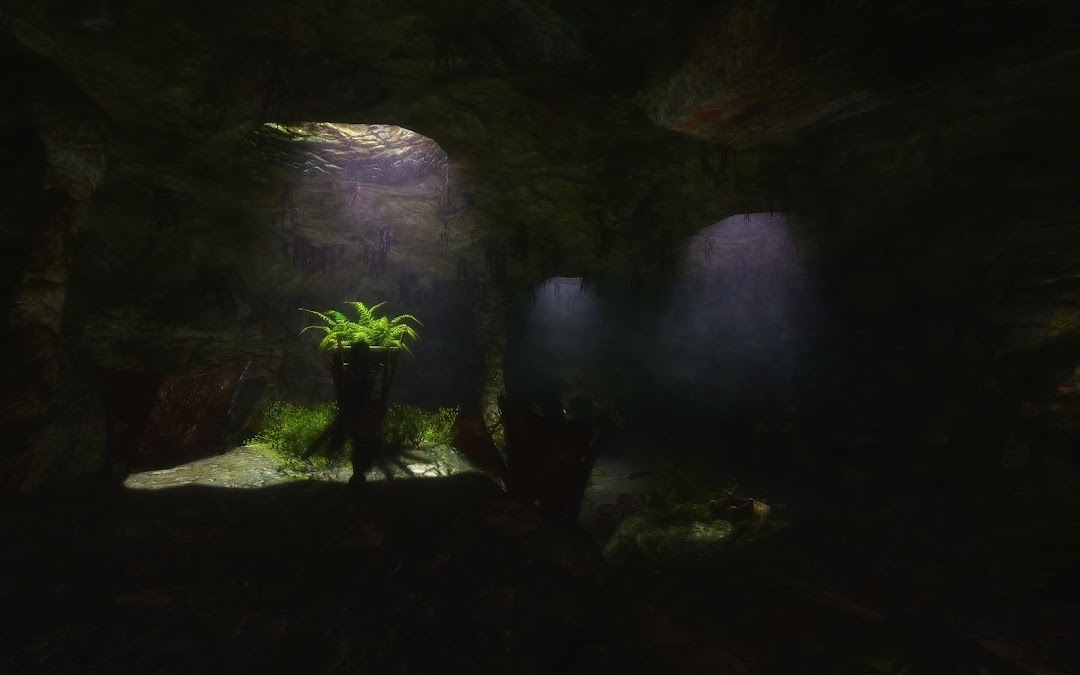
GREETING
its a mix of tweak i found on nexus and some by me.
all the credit and effort goes to : Kyo , Pygothian, M. A. T. S. O, Boris Vorontsov, HeliosDoubleSix, gp65cj04,JawZ,jjc71,CeeJay.dk, Bronze316 ... tell me if i miss you.

















