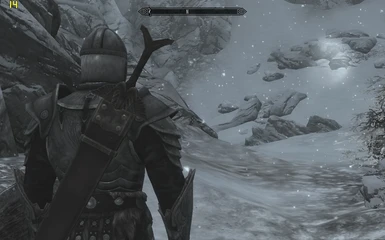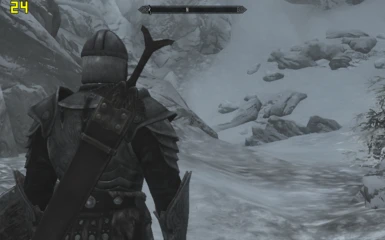About this mod
Play Skyrim on outdated computers or get higher performance on medium rigs
- Permissions and credits
http://skyrim.nexusmods.com/mods/11/?
This guide will make your Skyrim run a lot faster while only removing certain aspects from the game. There are a couple of things that can slow a GPU down, a high resolution, shadows, high quality textures and effects
1: Textures
I know there are mods out there which lower texture resolution. I can say that the performance increase (for me) is minor, it gives me about 3 fps extra. And of course your game will look horrible when you are using those. If you decide to use this mod, it may be smart to remove the armor, clothing weapons and actors folders, if you have these installed your game will look horrible. And in my opinion that is not worth the performance increase.
You can download this mod over here:http://skyrim.nexusmods.com/mods/47/?
2: Effects
You can disable some effect like removing ambient fog, I recommed this. You can also disable decals and set your particle rate to something lower or even to 0. You can do this by going to skyrim in your my games folder and opening the skyrimprefs.ini file. then you set iMaxDesired to whatever you want and set anything decal related to 0.
You can also install Skyrim Performance Plus, this will lower or remove effects like snow, rain and falling leaves, the performance increase is minor.
3: Shadows
I recommend disabling shadows. You can do this by going to skyrim in your "my games folder" and changing:
iBlurDeferredShadowMask=0
fInteriorShadowDistance=0.0000
fShadowDistance=0
iShadowMapResolutionSecondary=0
iShadowMapResolutionPrimary=0
iShadowSplitCount=0
So are there any mods out there which give you an alternative without a performance hit. The answer is YES. sydney666 has somehow done it! I can tell you this mod will not decrease your performance but will make your game look better. Download the mod here: http://skyrim.nexusmods.com/mods/30450/?
4: Resolution
This is one of the biggest issues of skyrim, there are not many resolutions to chose from. But if you take, say 80% of your native resolution you will have an average of 10 fps boost. I have been trying to edit this for a long time but I keep ending up with a failed to initialize render error. But thanks to nvidea control panel I have fixed this. I will provide a step by step guide on how to choose your custom resolution. requirements: a Nvidea Graphics card.
First, lets choose your aspect ratio, most common are 16:10 and 16:9. I will provide a list with all resolution lower than 1280x800 and 1280x720.
16:10
1264 x790
1248x780
1232x770
1216x760
1200x750
1184x740
1168x730
1152x720
1136x710
1120x700
1104x690
1088x680
1072x670
1056x660
1040x650
1024x640
1008x630
992x620
976x610
960x600
944x590
928x580
912x570
896x560
880x550
864x540
848x530
832x520
816x510
800x500
784x490
768x480
752x470
736x460
720x450
704x440
688x430
672x420
656x410
640x400
624x390
608x380
592x370
576x360
560x350
544x340
528x330
512x320
496x310
480x300
464x290
448x280
432x270
416x260
400x250
384x240
368x230
352x220
336x210
320x200
304x190
288x180
272x170
256x160
240x150
224x140
208x130
192x120
176x110
160x100
144x90
128x80
112x70
96x60
80x50
64x40
48x30
32x20
16x10
16:9
32 x 18
48 x 27
64 x 36
80 x 45
96 x 54
112 x 63
128 x 72
144 x 81
160 x 90
176 x 99
192 x108
208 x117
224 x126
240 x135
256 x144
272 x153
288 x162
304 x171
320 x180
336 x189
352 x198
368 x207
384 x216
400 x225
416 x234
432 x243
448 x252
464 x261
480 x270
496 x279
512 x288
528 x297
544 x306
560 x315
576 x324
592 x333
608 x342
624 x351
640 x360
656 x369
672 x378
688 x387
704 x396
720 x405
736 x414
752 x423
768 x432
784 x441
800 x450
816 x459
832 x468
848 x477
864 x486
880 x495
896 x504
912 x513
928 x522
944 x531
960 x540
976 x549
992 x558
1008 x567
1024 x576
1040 x585
1056 x594
1072 x603
1088 x612
1104 x621
1120 x630
1136x639
1152 x648
1168x657
1184 x666
1200x675
1216 x684
1232x693
1248x702
1264x711
Then you need to go to control panel/appearance and personalization/nvidea control panel/custom resolution. You need to add a new display resolution here (the one you just chose). Save it and it will go to that resolution and then switch back to your native resolution. Now go to skyrimprefs.ini in the skyrim folder and fill in your new resolution and it will look like this:
iSize H=600
iSize W=960
A mod that lowers the resolution when you move your mouse and gives you better performance during fights is HialgoBoost, this is definitely a must.
Download it here: http://skyrim.nexusmods.com/mods/15123/?
5: Other ways to increase performance
There are tons of mods that claim to increase performance I have tried all of them but I'm not sure whether they actually boost the performance or not.
If you have suggestions or know how the resolution fix works for other GPU's feel free to leave a comment to help AMD and Intel GPU users out. Let me remind you that none of the mods I linked are mine, the authors put hard work into their mods and I definitely think you should endorse their files, they allowed you to play skyrim after all!
My system specs:
Nvidea Geforce 9400M 256 mb vram
Intel Core 2 Duo 2.26 ghz
8 Gigabyte ram