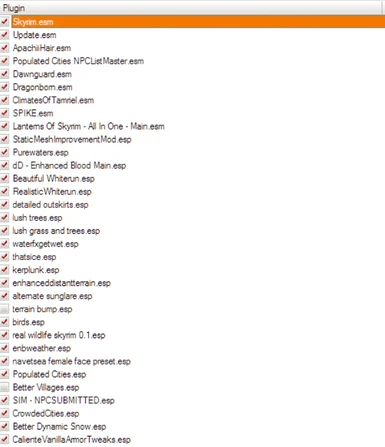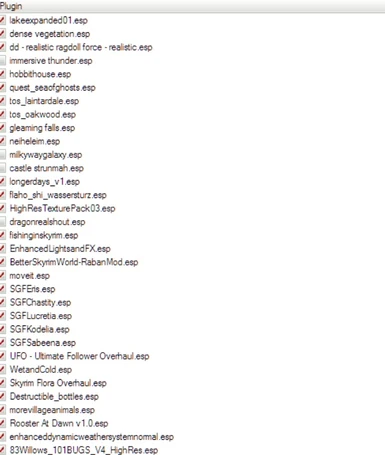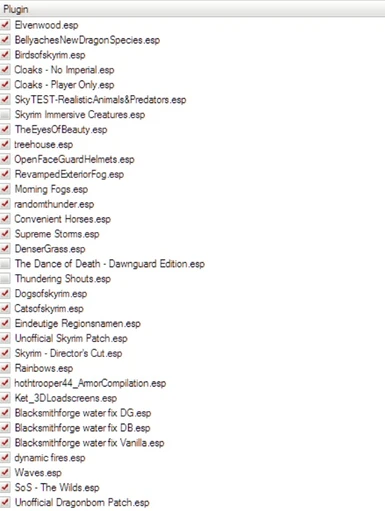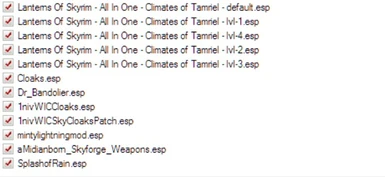File information
Created by
Schlitzer Mc Goerk 83Uploaded by
Gamesripper1983Virus scan
About this mod
I combined some files of different ENB's. At the end, this Ultimate ENB was born.
It took me a long time of trial and error to get this beautiful result.
--Gamesripper1983 aka Schlitzer Mc Goerk 83--
P.S.: All pictures are real desktop-captures, nothing changed or optimized. -_-
Have a nice day in S
- Requirements
- Permissions and credits

[size=+2.5] Don't panic if your System is weaker then mine.
PERFORMANCE TUNING
The default settings of my ENB are ULTRA HIGH (everything high, plus some extra tweaks, like the grass distance etc.-->Ultra high!). If your System can't get the fps over 25, you first should try my settings, which are shown on the two pictures in my zip file. If the fps still aren't high enough, you should lower the resolution to:
1360x765!
Then your fps should be about 40, or even more.

If not: "Go out and buy a new computer." ;-)
READ THE README !!!!!!!!!!
ENDORSE, IF YOU LIKE

[size=+1.8]

My System:
CPU: Core i5-4570
RAM: 16 GB DDR 3
GPU: GTX 770

streamed on MyVideo.de
ATTENTION: In the following movies all settings are at their maximum
+ 1080p and fov=75!
My intention is to show you the maximum possible
graphic you "can get" with my ENB,
-->powerfull PC provided! ;-)
PERFORMANCE TUNING
-->READ THE INTRODUCTION. ;-)
NOW, ENJOY MY MOVIES:
MOVIE ONE:--Whiterun Night-- HQ

MOVIE TWO:--Ice-- HQ

MOVIE THREE:--Whiterun Day-- HQ

MOVIE FOUR:--TESTVIDEO from "SteelGaming"-->on YOUTUBE-- HQ

READ CAREFULLY:
These mods are required: http://skyrim.nexusmods.com/mods/27043//? and http://skyrim.nexusmods.com/mods/9930//?!
At the first gamestart (with my files unziped in your gamefolder + the Enhanced Lights and FX mod installed), you have to go to the ingame brightness setting. Move it one step left or right and press 2x ESC.
After that,the game takes over my settings. Now it looks like it should :-).
Set the brightness level, depending on your personal liking. Press F5 to save those settings.
Maybe you have to repeat those 3 steps after a game restart.
Last, but not least:
Backup your old SkyrimPrefs.ini
--> if your fps are too bad you can step back to your previous and faster SkyrimPrefs.ini!
Thats all folks, have a nice day in Skyrim.

First: Download this ENB-Series (press [ctrl] + left MB to oben page in new tab ;-)
--> http://www.enbdev.com/mod_tesskyrim_v0117.htm
Important:
Only extract the d3d9.dll file (inside the "Wrapper Version" folder!), from the zip-file (downloaded from the link above) into your game folder: "C:Program Files (x86)SteamSteamAppscommonSkyrim"!
Second: Download my ENB zip file.
Follow the instructions of the readme file.
Optional: If you like gloomier caves, taverns and dungeons
-->this mod and mine go very well together: http://skyrim.nexusmods.com/mods/11353//?
Other problems? Post it to me, I try my best to help you out! PROMISED

Pictures from: ambosiris
Quote: "Perfect ENB , i really enjoyed it."




Picture from: vegeta25
Quote: "It is a awsome mod."

My personal pictures









KNOCKS THE STRONGEST OFF THEIR FEED


--------------------------------------------------------------------------------------------------------------------
I also included the "ENB Customizer v2.exe"-->you can edit my preset, but don't touch the AO amount, otherwise you get the "snow texture" problem ;-)
Have fun with my Ultimate ENB.
--------------------------------------------------------------------------------------------
PERSONAL EVIDENCE: I would like to see, what your Skyrim looks like after you
installed my Ultimate ENB settings.
Everybody is invited to upload a beautiful screenshot-->show your personal result. :-)
-----------------------------------------------------------------------------------------------------
For anyone of you who wonders, that it doesn't look the same like on my pictures.
I have uploaded 4 Pictures with my additional installed mods. The ENB is just the beginning...
But the color, saturation, contrast, lumasharpen and all that stuff is still the same WITHOUT
those additional mods! ;-)
After the Installation of those additional mods (+ an HD-Texture Pack you prefer
-->I endorse you that one: Skyrim HD - 2K Textures by NebuLa), your Skyrim
looks exactly like mine.
THE EFFORT IS WORTH IT >>>PROMISED<<<< (look at my pictures oO)
-----------------------------------------------------------------------------
Greetings from Germany (Swabian) to the Skyrim Community.
Version 1.4: Battlestar1965 helped me to fix some problems! Thanks a million, dude. :-)
Thanks to all the Guys, who developed this page.
Nice work.
I LIKE NEXUSMODS :-) [/size]