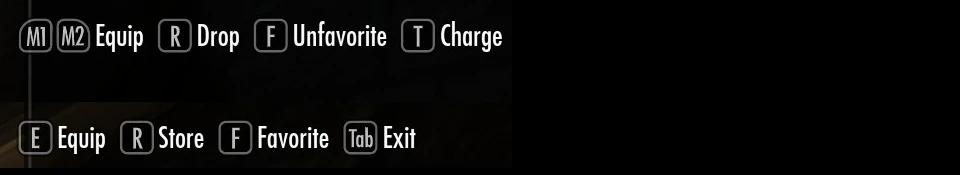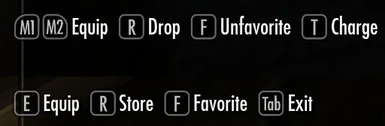About this mod
This fix will make the keys that show up on screen do what they are supposed to do if you have re-mapped your keys.
- Permissions and credits
------------
The on screen interface tells you to press a key to perform an action, but if
you use a custom key setup and have remapped the action associated with that
key, pressing the key indicated in the interface does nothing. For example, in
the inventory screen, the game tells you to press [R] (Default Action:
Ready/Sheath Weapon) to drop an item and [F] (Default Action: Toggle POV) to
mark it as a favorite. If you have remapped the key associated with those
actions, you have remember what the default action for that key was and press
the key you assigned to it. For example, if you remapped the Ready/Sheath
Weapon action to [W], the inventory screen still tells you to press [R] to drop
an item, but [R] will do nothing and you will need to press [W] instead.
This fix will make the keys that show up on screen do what they are supposed
to do even if you have re-mapped your keys. Your remapped action key will also
work. Using the above example in the inventory screen, if you remapped the
Toggle POV action to the [C] key, the inventory screen will still tell you to
press [F] to mark a weapon/item/spell as a favorite. Pressing [F] or [C] will
mark the weapon as a favorite.
UPDATE:
v1.01 - Fixes equipping items when using a keyboard key for left or right attack.
v1.02 - Fixes the journal key in the map.
v1.03 - Updated for patch 1.2. Your custom keys as well as the default interface key will now work.
v1.04 - I accidentally missed a couple of keys, which are now fixed.
v1.05 - Added an optional strict control map that should resolve some problems people have reported.