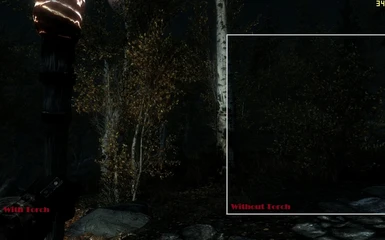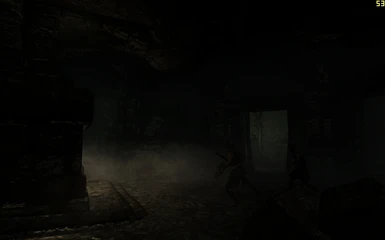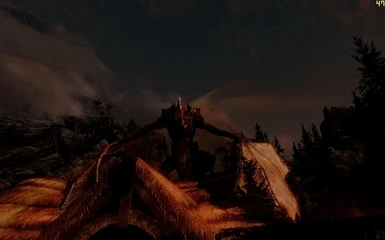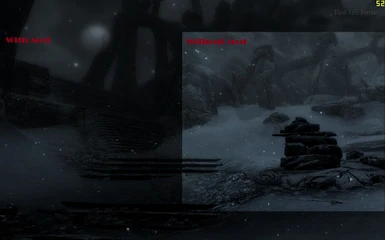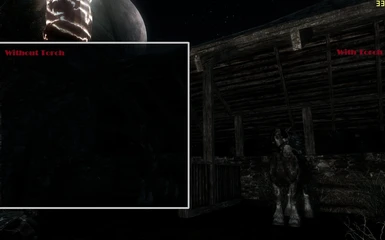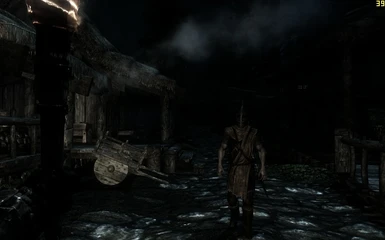File information
Created by
ForthRightUploaded by
ForthRightVirus scan
The mod does use an ENB shader to achieve this BUT it is configured simply to adjust the brightness to make nights darker - it does not add bloom or ambient occulsion or any other effects.
The mod is designed to be very dark by default but there are two small adjustments you can make to suit your preferences - i will list these below after I explain the one 'quirk' of this mod.
Quirk;
This mod works by detecting the darkness of the image and adjusting it - so if the image is slightly dark it makes it a little bit darker, and if the image is quite dark is makes it very dark. This is great for darkening the nights, except when it comes to snow. In vanilla Skyrim when it is snowing hard (at night) and the ground is covered in snow the screen actually looks very bright, and as a result the mod struggles to detect much darkness - therefore it doesn't try to make it darker. I found a way around this but it causes a very slight adjustment to daytime brightness (it makes daytime very slightly darker). You can adjust this easily, but if you do adjust it the snowy nights will no longer be darker.
Adjustments;
1. By default this mod makes daytime slightly darker - i had to do this to keep the darkness effect when it snows. If you want to remove this feature and keep full day time brightness just open the 'enbseries.ini' file and change this setting,
[COLORCORRECTION]
ScreenLevelDay=-1 (Change it to ScreenLevelDay=0)
2. By default this mod makes standard nights very dark. If you think they are too dark simply open the 'enbseries.ini' file and adjust this setting,
[COLORCORRECTION]
DarkeningAmountNight=28
Lowering this value will brighten up the nights, so try 26 or 24 etc until the nights are bright enough for you. If you want the nights even darker (???) you can increase this value.
Notes;
1. All screenshots were taken with the default settings.
2. Loading screens and menus will be a bit darker - this cannot be helped, except by making the mod brighter.
3. I don't believe this mod will increase stealth areas - it is a shader overlay so the game will not recognise the changes in light levels.
4. If you are using other shaders (such as FXAAInjector or Ambient Occulsion through Nvidia Inspector) this will probably affect the darkness of your nights when using this mod and it may not match the screenshots. Just edit the 'DarkeningAmountNight=28' value (as described above) until you are happy.
Installation;
Extract the files to your main Skyrim folder (NOT the Data folder) and run the game.
WARNING - Back up your Skyrim.ini and Skyrimprefs.ini before installing this mod. If you run the game using the standard launcher it will re-detect your graphic settings and alter your .ini files, so you will need to set them up again. If you delete the mod the game will once again re-detect your graphic settings, so back up your .ini files before using this mod and then you can just copy them back across if or when you want your old settings back.
Uninstalling;
Just delete the four files used by this mod. These files are,
d3d9.dll
d3d9DEX.dll
enbpatch.ini
enbseries.ini
Recommended addon mods;
I recommend you use the 'Bright Lights.esp' from Plutoman's Dark Nights mod as it increases the brightness of the torches at night,
http://www.skyrimnexus.com/downloads/file.php?id=2896